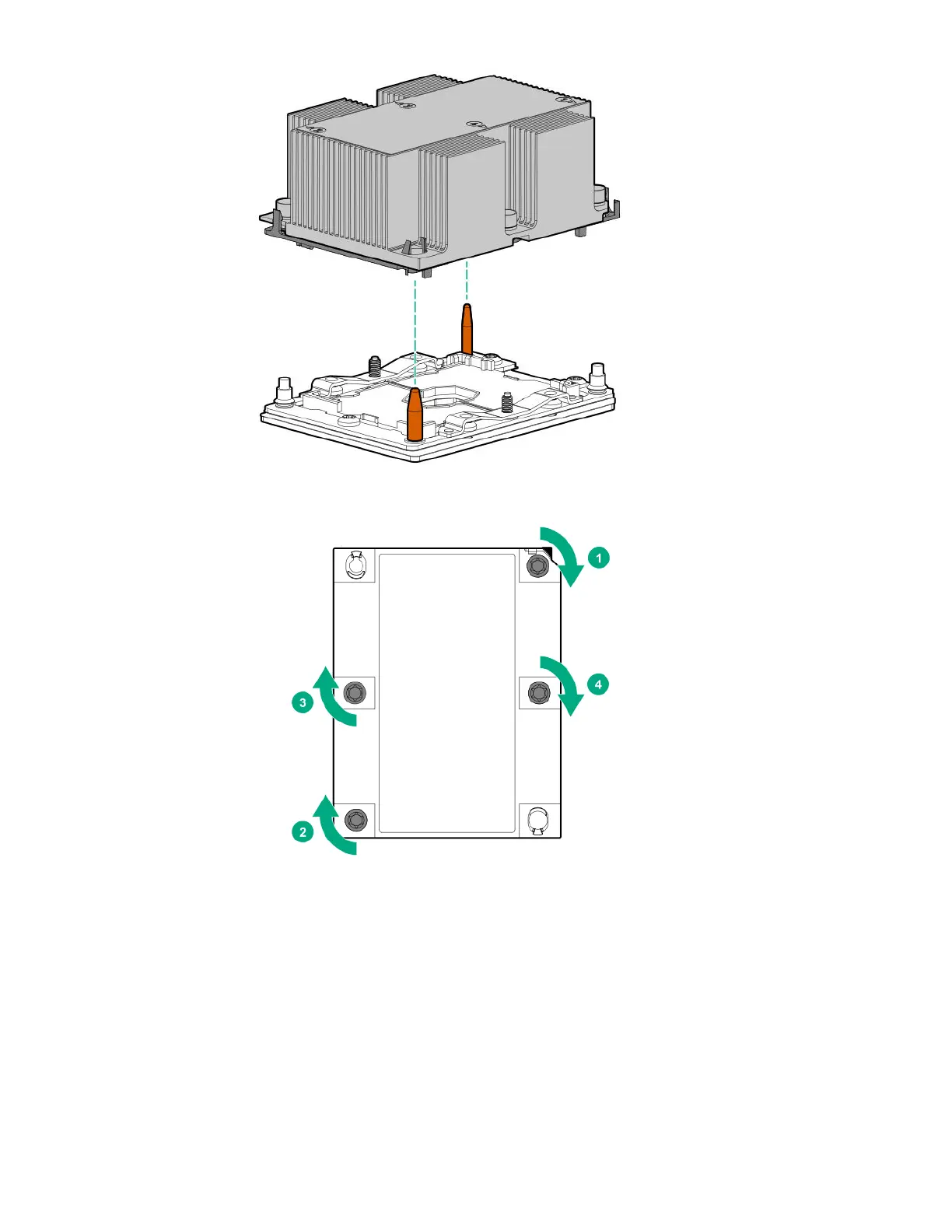d. Using a T-30 Torx screwdriver, tighten the nuts until they stop.
9. Install the air baffle.
10. Install the access panel.
11. Install the compute module into the frame.
12. Power up the compute module.
Dual 8Gb microSD Enterprise Midline USB device
This compute module supports the installation of the Dual 8Gb microSD Enterprise Midline USB device on the
compute module internal USB connector.
Removal and replacement procedures 63
