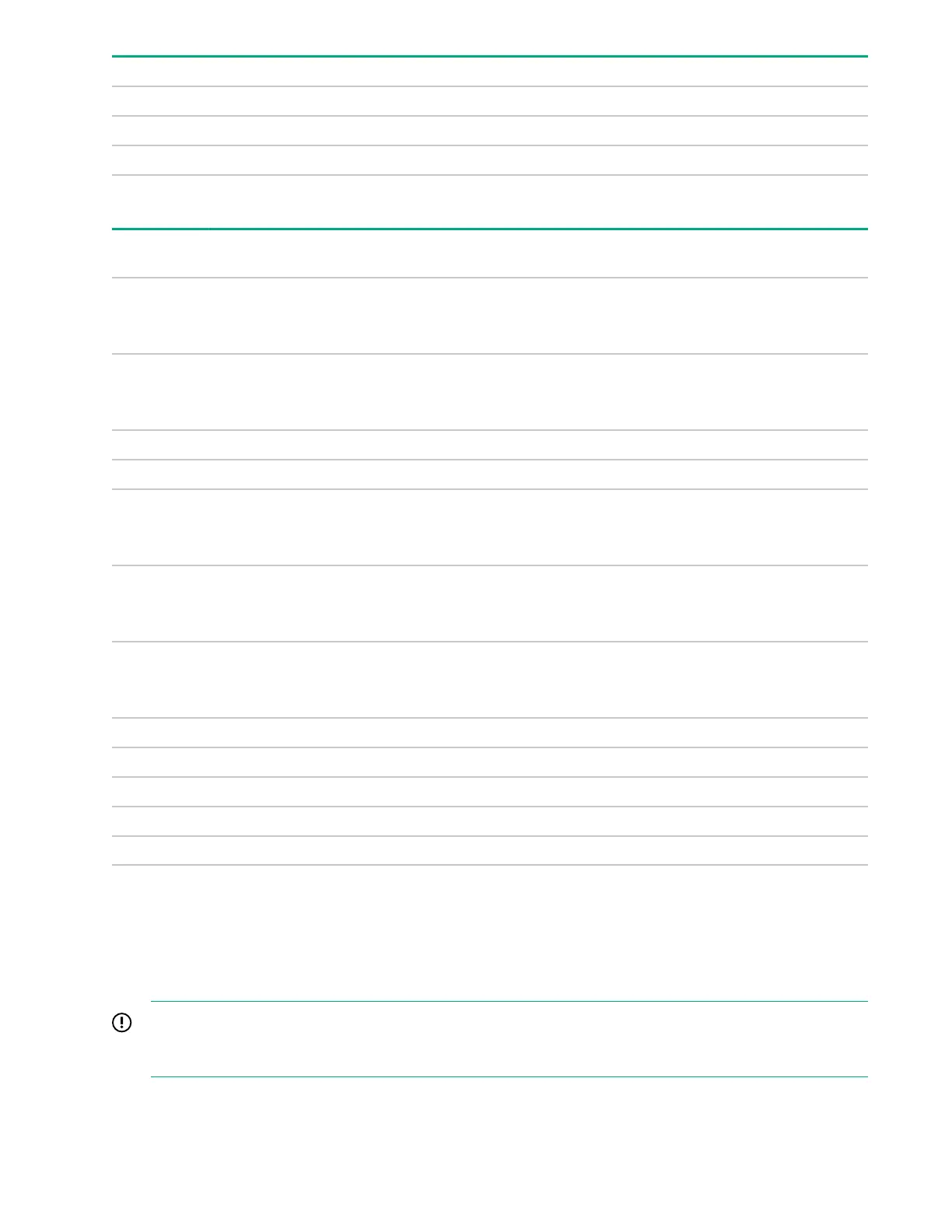Item Description
18 External USB (located behind the Serial label pull tab)
19 Internal USB 3.0 connector
20 M.2 connectors
System maintenance switch
Position Defa
ult
Function
S1
1
Off
Off = HPE iLO security is enabled.
On = HPE iLO security is disabled.
S2 Off
Off = System configuration can be changed.
On = System configuration is locked.
S3 Off Reserved
S4 Off Reserved
S5
1
Off
Off = Power-on password is enabled.
On = Power-on password is disabled.
S6
1,
2
Off
Off = No function
On = Restore default manufacturing settings
S7 Off
Off = Set default boot mode to UEFI.
On = Set default boot mode to legacy.
S8 — Reserved
S9 — Reserved
S10 — Reserved
S11 — Reserved
S12 — Reserved
1
You can access the redundant ROM by setting S1, S5, and S6 to On.
2
When the system maintenance switch position 6 is set to the On position, the system is prepared to restore all
configuration settings to their manufacturing defaults.
When the system maintenance switch position 6 is set to the On position and Secure Boot is enabled, some
configurations cannot be restored. For more information, see Secure Boot configuration.
IMPORTANT: Before using the S7 switch to change to Legacy BIOS Boot Mode, be sure the HPE
Dynamic Smart Array B140i Controller is disabled. Do not use the B140i controller when the compute
module is in Legacy BIOS Boot Mode.
78 Component identification
