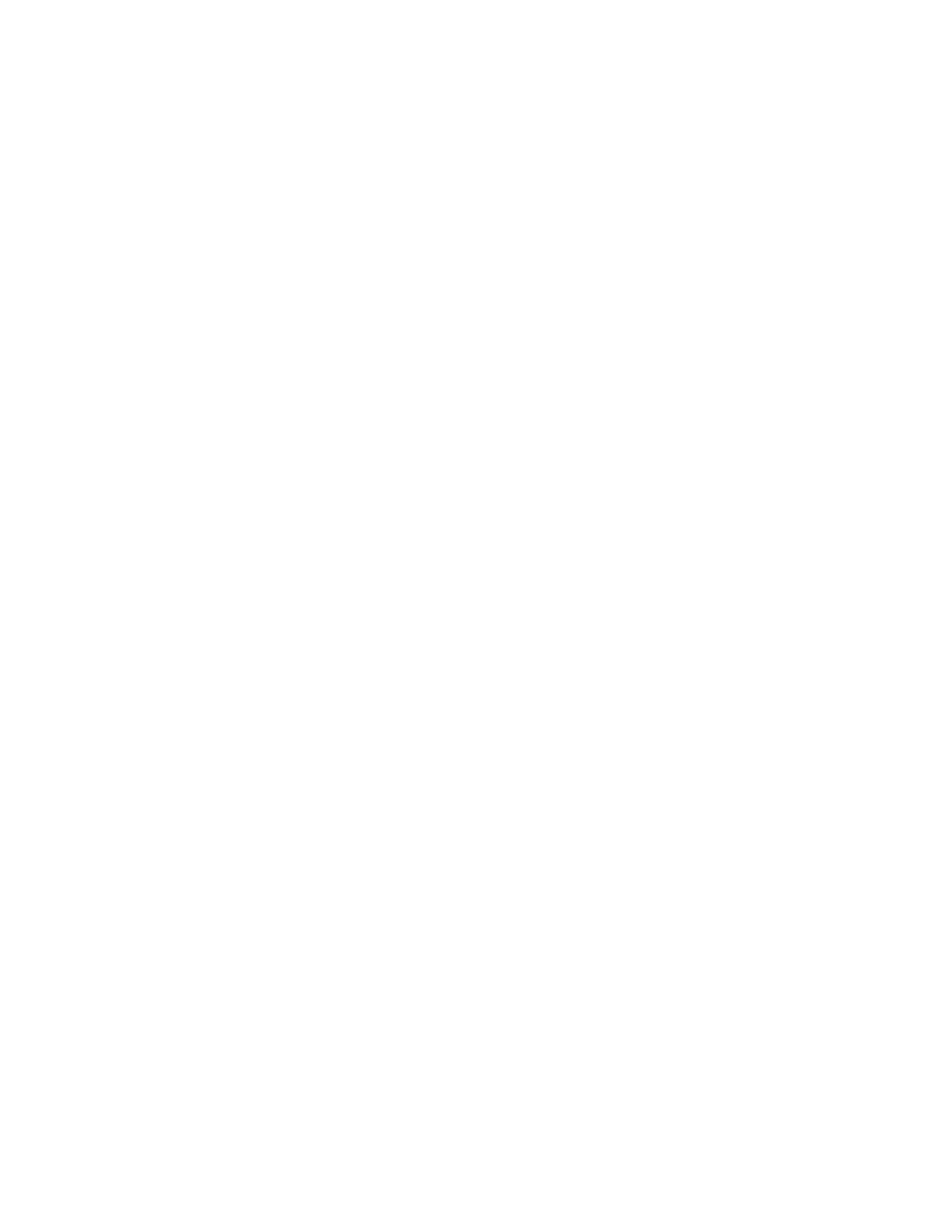HPE Synergy document overview (documentation map)...................... 68
Component identification......................................................................... 70
Front panel LEDs and buttons...........................................................................................................70
Front panel components....................................................................................................................71
Serial label pull tab information...............................................................................................72
Drive numbering................................................................................................................................ 72
Hot-plug drive LED definitions...........................................................................................................73
NVMe SSD LED definitions...............................................................................................................74
SFF flash adapter components and LED definitions......................................................................... 76
System board components................................................................................................................77
System maintenance switch................................................................................................... 78
Processor, heatsink, and socket components........................................................................ 79
Mezzanine connector definitions............................................................................................ 79
DIMM slot locations................................................................................................................ 80
DIMM label identification.........................................................................................................81
NVDIMM identification............................................................................................................ 83
NVDIMM LED identification.................................................................................................... 84
HPE Persistent Memory module label identification............................................................... 85
Component and LED identification for HPE Synergy hardware........................................................ 86
Cabling........................................................................................................87
Cabling resources..............................................................................................................................87
Energy pack option cabling............................................................................................................... 87
Standard drive backplane cabling..................................................................................................... 87
P416ie-m Smart Array Controller cabling.......................................................................................... 88
Specifications............................................................................................ 89
Environmental specifications ............................................................................................................89
Physical specifications.......................................................................................................................89
Acronyms and abbreviations................................................................... 90
Websites..................................................................................................... 91
Support and other resources................................................................... 92
Accessing Hewlett Packard Enterprise Support................................................................................ 92
Accessing updates............................................................................................................................ 92
Customer self repair.......................................................................................................................... 93
Remote support.................................................................................................................................93
Warranty information......................................................................................................................... 93
Regulatory information...................................................................................................................... 93
Documentation feedback...................................................................................................................94
5
