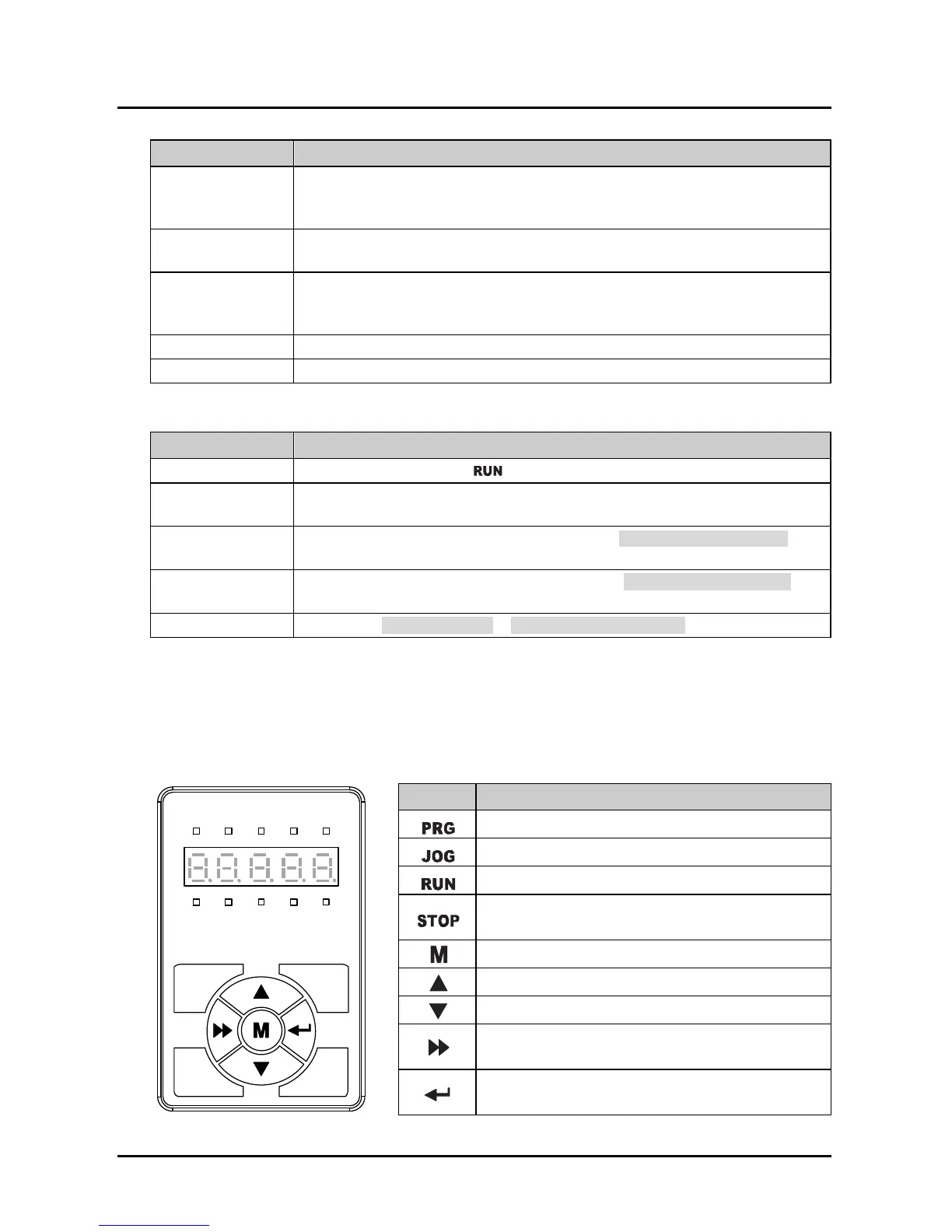Chapter 5 Operation Instructions Shenzhen Hpmont Technology Co., Ltd.
―32― HD3L Series Controller User Manual
5.1.3 Controller Status
Controller Status Description
Stop status
After HD3L is switched on and initialized, if no run command inputs or the stop command
is given, there will be no output from U/V/W of HD3L and the run status indicator on the
keypad will be flashing.
Run status
HD3L will start output from U/V/W terminals after it receives the run command. And the
run status indicator on the keypad will be lighting.
Motor parameters
auto-tuning
Set F07.06 = 1 or 2, HD3L will receive the run command then enter motor parameters
auto-tuning status. If the auto-tuning process is completed, the controller will enter stop
status.
Fault alarm status HD3L has fault.
Under-voltage status HD3L is under-voltage.
5.1.4 Controller Running Mode
Running Mode Description
Auto-tuning running Set F07.06 = 1 or 2 and press key to enter the auto-tuning running.
MS speed running
The run speed is set by MS1 - MS3 in combination or communication. This mode is
accessible when F00.05 = 2 or 4.
Inspection running
When inspection signal is valid, the speed will be set by F05.08 (inspection run speed). This
mode is accessible when F00.05 = 1, 2 or 4.
Battery-driven
running
When emergency signal is valid, the speed will be set by F05.09 (battery driven speed). This
mode is accessible when F00.05 = 1, 2 or 4.
Normal running Controlled by keypad (F00.05 = 0) or terminal analogue (F00.05 = 1).
5.2 Operation Instructions
5.2.1 Keypad
The standard HD3L are installed with LED kaypad which is shown as Table 5-1.
Table 5-1 Key description of keypad
Key Description
Entry or exit programming key
In the keypad control, jog start HD3L
In the keypad control, press this key to run HD3L
a. In the keypad control, press this key to stop HD3L
b. In the detection fault, press this key to reset at fault
Set certain function by F00.06
Increase value or parameter
Decrease value or parameter
a. Select display parameter and shift bit
b. Stop in loop/Display the parameter during running
a. Enter lower menu
b. Confirm saving the data
ENTSHF
JOGPRG
STOPRUN
Hz
AVRPM%
REVFWD ALM LO/RE LOCK
