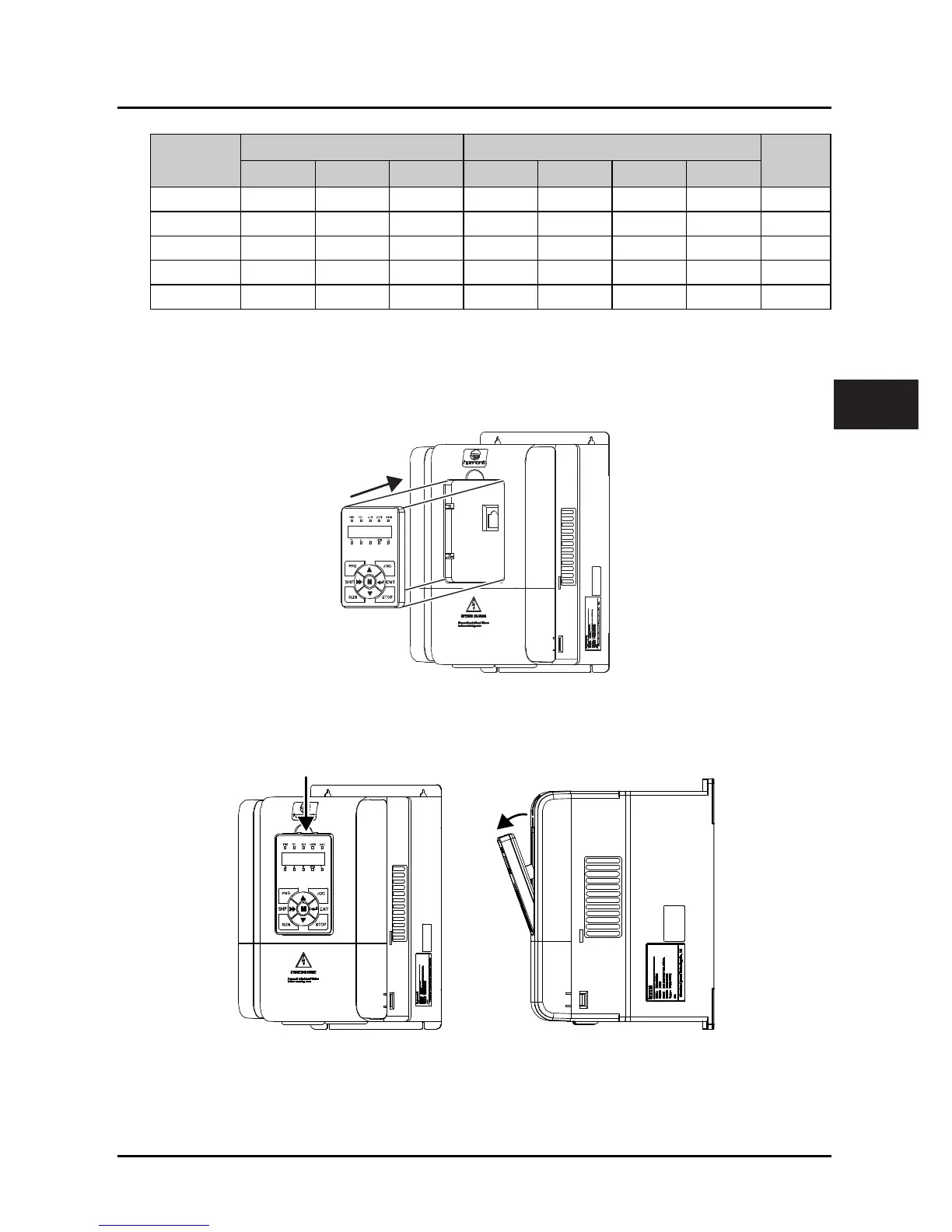Shenzhen Hpmont Technology Co., Ltd. Chapter 3 Mechanical Installation
HD3L Series Controller User Manual ―13―
Table 3-1 HD3L dimensions and weight
Size
Dimension (mm) Mounting Size (mm)
GW
(kg)
W H D W1 H1 H2 d
F2 165 266 190 115 253 245 5 4.4
F3 200 299 210 146 286 280 5 5.8
F4 235 353 222 167 337 330 7 8.2
F5 290 469 240 235 445 430 8 20.4
F6 380 598 290 260 576 550 10 48
3.5 Install and Dismantle Keypad
According to the direction of Figure 3–2, press the keypad until hear a “click” sound.
Do not install the keypad from other directions or it will cause poor contact.
Figure 3–2 Install keypad
There are two steps in Figure 3–3.
First, press the hook of the keypad according to direction 1. Second, take out of the keypad according
to direction 2.
Figure 3–3 Dismantle keypad
1
2
3