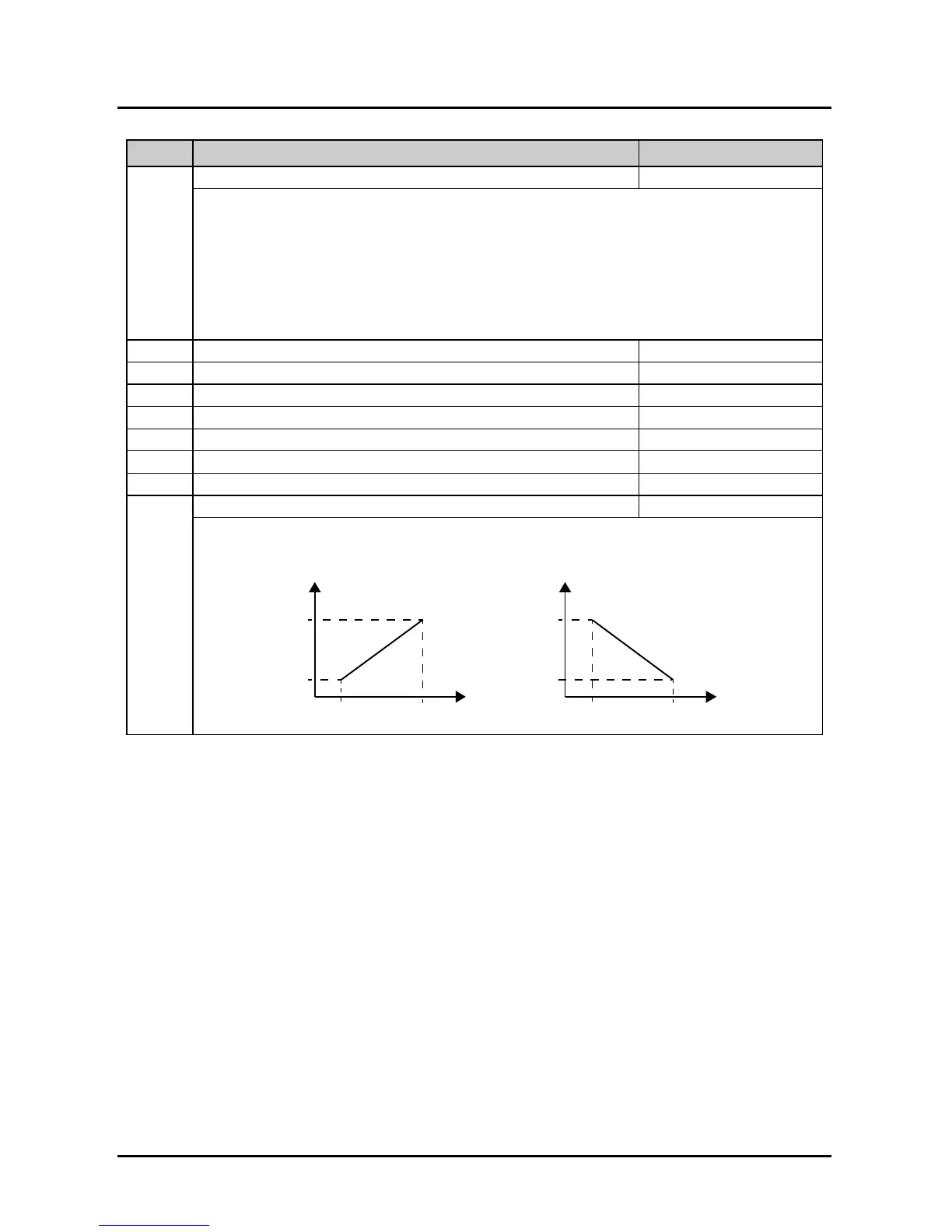Chapter 6 Function Introduction Shenzhen Hpmont Technology Co., Ltd.
―50― HD3L Series Controller User Manual
6.2.5 F04: Analogue Curve Parameters
Ref. Code Function Description Setting Range [Default]
F04.00 Setting curve 0000 - 1111 [0000]
Units: AI1 characteristic curve selection.
Tens: AI2 characteristic curve selection.
Hundreds: AI3 characteristic curve selection.
Thousands: AI4 characteristic curve selection.
Each bit setting:
• 0: Line 1.
• 1: Line 2.
F04.01 Line 1 min. setting 0.0 - F04.03 [0.0%]
F04.02 Corresponding value of line 1 min. setting 0.0 - 100.0 [0.0%]
F04.03 Line 1 max. setting F04.01 - 100.0 [100.0%]
F04.04 Corresponding value of line 1 max. setting 0.0 - 100.0 [100.0%]
F04.05 Line 2 min. setting 0.0 - F04.07 [0.0%]
F04.06 Corresponding value of line 2 min. setting 0.0 - 100.0 [0.0%]
F04.07 Line 2 max. setting F04.05 - 100.0 [100.0%]
F04.08 Corresponding value of line 2 max. setting 0.0 - 100.0 [100.0%]
F04.01 - F04.04 define line 1. F04.05 - F04.08 define line 2.
• Both line 1 and line 2 can independently achieve positive and negative characteristics as shown in
following figure.
F04.01
F04.05
F04.03
F04.07
F04.0