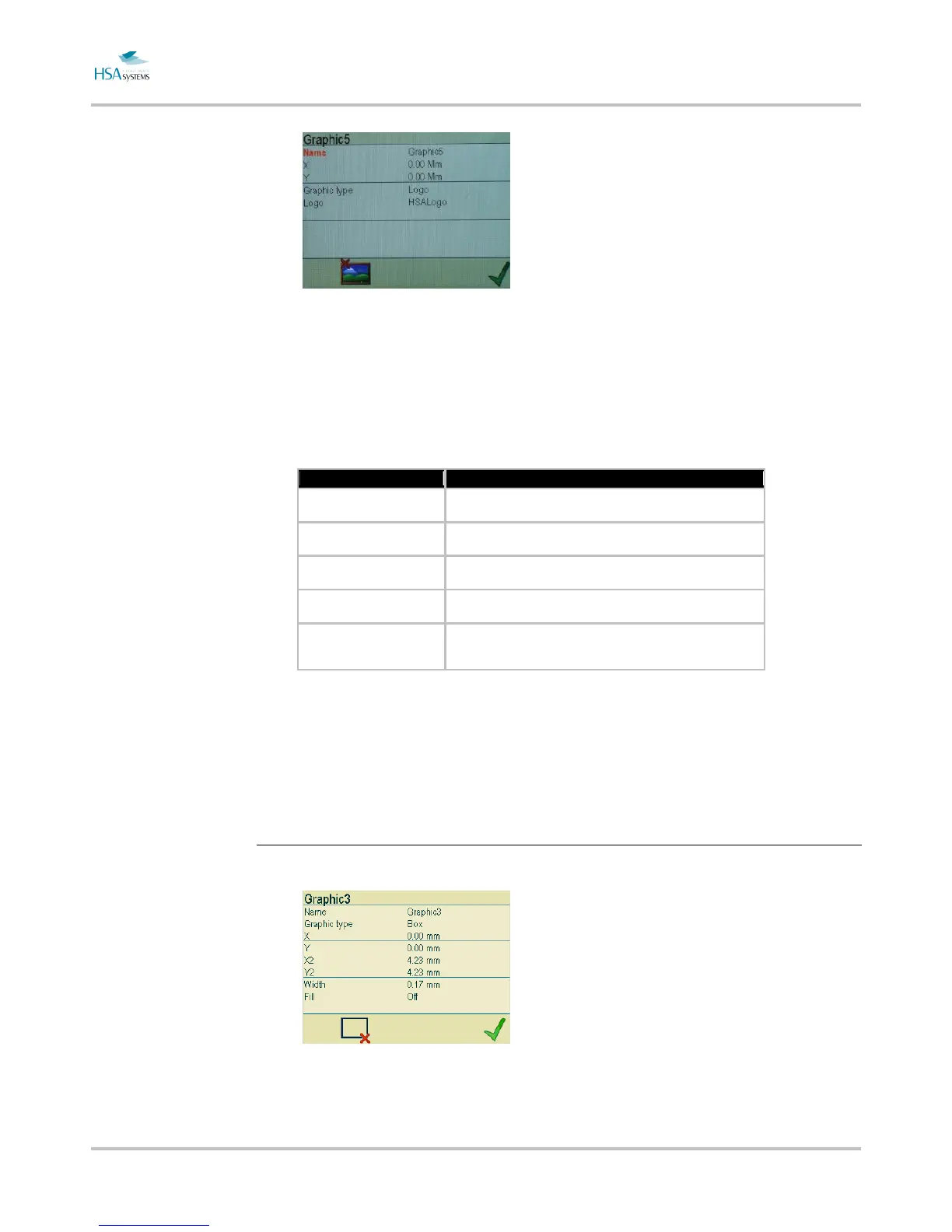MINIKEY User Manual Add content to your layout
Page 31 of 66 HSA SYSTEMS
Press green check mark to continue.
Parameter list(logos)
Property Description
Name Descriptive name, must be unique to the layout, and can not be
empty.
Graphic Type Chose between logo, line, or box. Depending on choice you will get
additional menu items.
X Position in the horizontal direction, starting from upper left
corner.The distance is set in current units (mm/inch/pixel)
Y Position in the vertical direction, starting from upper left corner. The
distance is set in current units (mm/inch/pixel)
Logo Press logo, to select a logo currently stored on the MINIKEY Logo
files must be 2 colors maximum for best result. To upload new logos
to the MINIKEY please install the MiniDraw software.
The MINIKEY has a maximum capacity of 10 graphical objects(logos, lines, boxes) in
one layout (MAX 50 altogether).
Boxes
Press green check mark to continue.
