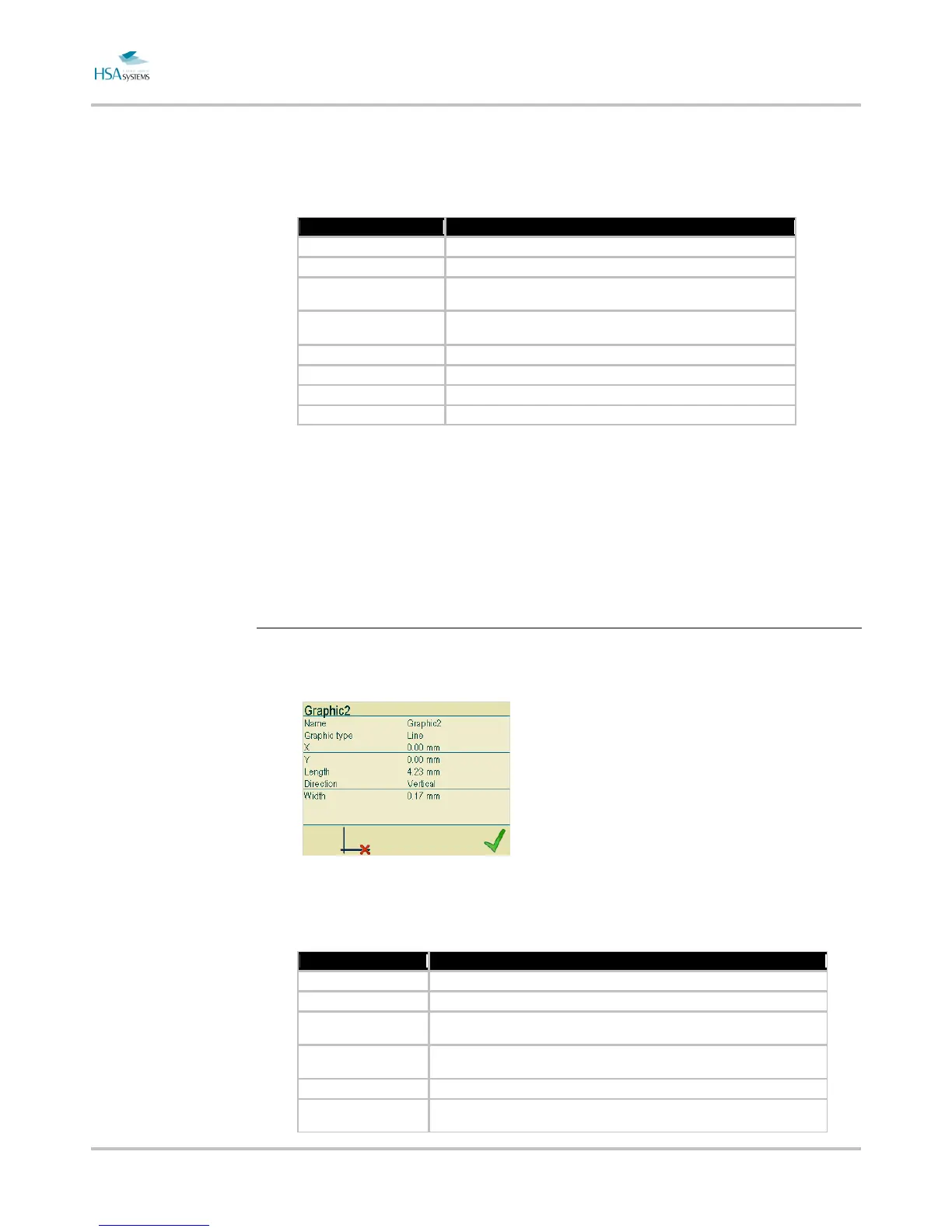MINIKEY User Manual Add content to your layout
Page 32 of 66 HSA SYSTEMS
Parameter list(Boxes)
Property Description
Name Descriptive name, must be unique to the layout, and can not be empty.
Graphic Type Chose between logo, line, or box.
X Position in the horizontal direction, starting from upper left corner. The
distance is set in current units (mm/inch/pixel)
Y Position in the vertical direction, starting from upper left corner. The
distance is set in current units (mm/inch/pixel)
X2 When graphic type is box, x2 is the x coordinate of the lower right corner.
Y2 When graphic type is box, Y2 is the Y coordinate of the lower right corner.
Width Select the line width. Available for both lines and rectangles.
Fill Fill the rectangle or not. Available only for rectangles.
The MINIKEY has a maximum capacity of 10 graphical objects(logos, lines, boxes) in
one layout (MAX 50 altogether).
Lines
Parameter list (lines)
Property Description
Name Descriptive name, must be unique to the layout, and can not be empty.
Graphic Type Chose between logo, line, or box.
X Position in the horisontal direction, starting from upper left corner. The distance is set
in current units (mm/inch/pixel)
Y Position in the vertical direction, starting from upper left corner. The distance is set in
current units (mm/inch/pixel)
Length The length of the line. Available only when line is selected as graphic type.
Direction Select either vertical and horizontal lines.Available only when line is selected as
graphic type.
