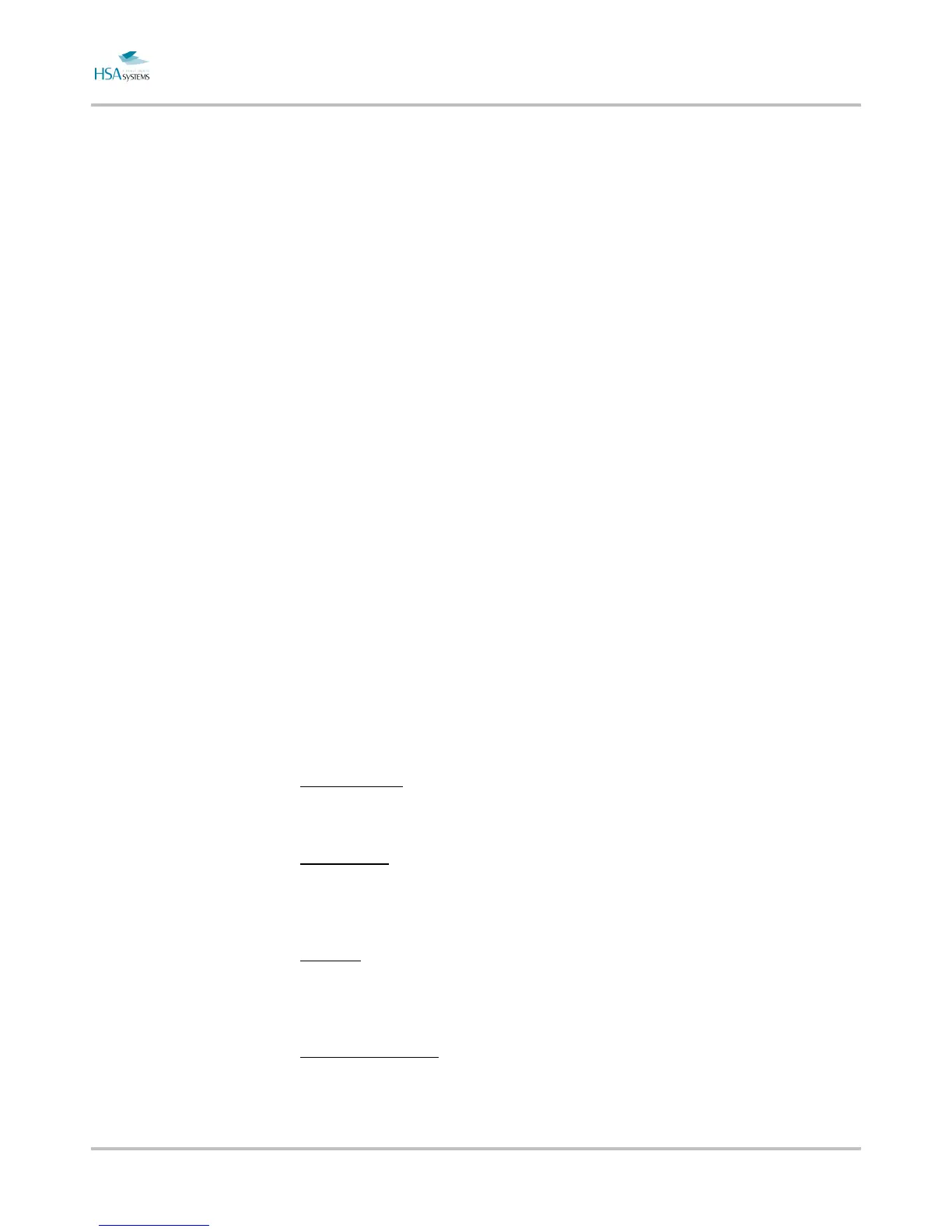MINIKEY User Manual Change print settings
Page 41 of 66 HSA SYSTEMS
Sensor edge
Set the sensor settings to positive or negative, depending on the type of sensor you
are using.
Start distance
An important part of setting up your system is to measure the distance between the
start sensor and the head. This is to ensure the product is printed at the right spot.
Remember the value must correspond to the physical setup.
Repeat Count
How many times the controller will print every time the sensor is activated. Notice that
counters have their own repeat setting, meaning that if you want to print same counter
values, you should also adjust counter repeat.
Repeat Distance
Distance between two repeats, from end of one to the start of next. There will always
be a minimal gap of 4 mm for all DPI modes except 300x300 dpi (One row).
Endless
If endless is selected, the controller will continue printing as long as the photo cell
input is active.
Buffer mode
The buffer is a location in the controller memory that holds data waiting to be printed
when printing of other data is in progress.
You can choose between the following settings:
Unlimited buffer
The controller will keep as many messages in buffer as possible. Choose this option
for best performance.
Normal buffer
The controller will always keep 4 images in the buffer, ready for next print. Choose
this option for best performance and high speed print of f.ex dates or fixed text. The
controller will never be “behind” in this setting.
No buffer
The image is always generated only when the start sensor is released. This will
guarantee that you always print up to date information – typically you will use this
mode if printing the accurate time / date is important.
User-managed buffer
The controller will not keep any message in buffer, image is generated for print only
on user interaction (on network protocol).
Alert on blank print
