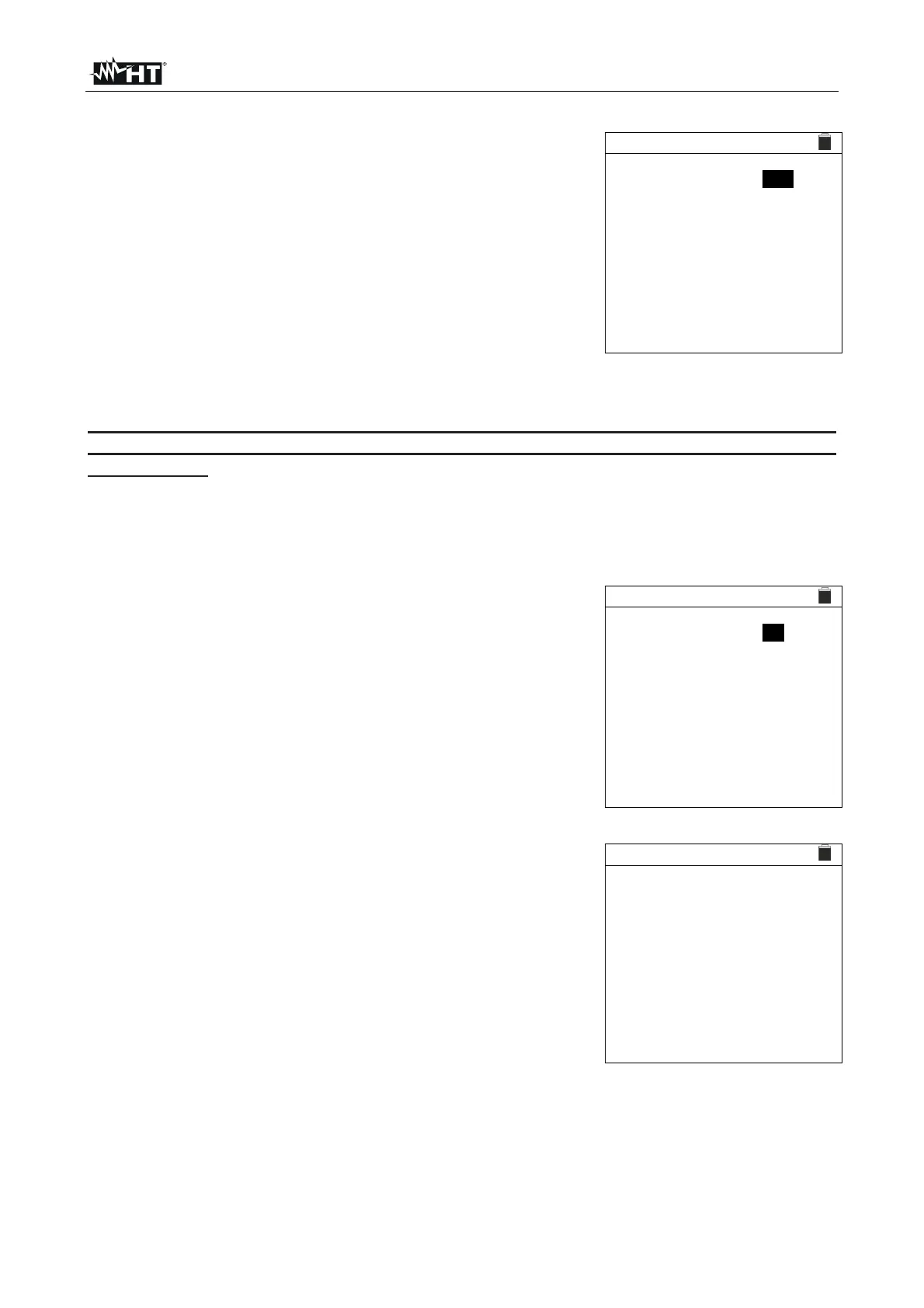EASYTEST-COMBI519
EN - 13
5.1.4. General settings
Move the cursor to General settings by means of the arrow
keys (,) and confirm with ENTER. Subsequently, the
display shows the screen which allows enabling/disabling the
auto power off function, the sound of the function keys and
the Auto Start (automatic start) function in the RCD and
LOOP functions (see § 5.1.5).
Select the desired option by means of the arrow keys (,)
and (, ). To store settings, press the ENTER key, to quit
without confirming the changes made, press the ESC key
SET
15/10 – 18:04
Auto Power Off
:
OFF
Keys Beep
:
OFF
AutoStart
:
FF
(RCD/LOOP)
5.1.5. Auto Start feature
The AutoStart feature allows automatically performing the RCD and LOOP measurements.
In order to correctly use the AutoStart mode, it is NECESSARY to run the FIRST test
by pressing the GO/STOP key on the instrument or the START key on the remote
switch probe.
After completing the first test, as soon as the instrument detects a steady input voltage
within the allowed range, it runs the test automatically with no need to press the GO/STOP
key on the instrument or the START key on the remote switch probe.
5.1.6. Date and time
Move the cursor to Date and time by means of the arrow
keys (,) and confirm with ENTER. Subsequently, the
display shows the screen which allows setting the system
date/time. Select “Format” to set the European system
(“DD/MM/YY, hh:mm” EU format) or the American system
(“MM/DD/YY hh:mm” USA format).
Select the desired option by means of the arrow keys (,)
and (, ). To store settings, press the ENTER key, to quit
without confirming the changes made, press the ESC key.
SET
15/10 – 18:04
Format.
:
EU
Year
:
19
Month
:
Day
:
4
Hour
:
17.
Minute
:
38
5.1.7. Information
Move the cursor to Info by means of the arrow keys (,)
and confirm with ENTER. Subsequently, the display shows
the initial screen as indicated in the screen to the side.
Press the ESC key to return to the main menu.
SET 15/10 – 18:04
COMBI519
HT ITALIA
SN: 21010037
HW: 1.03
FW: 1.03
Calibration date:
15/01/2021