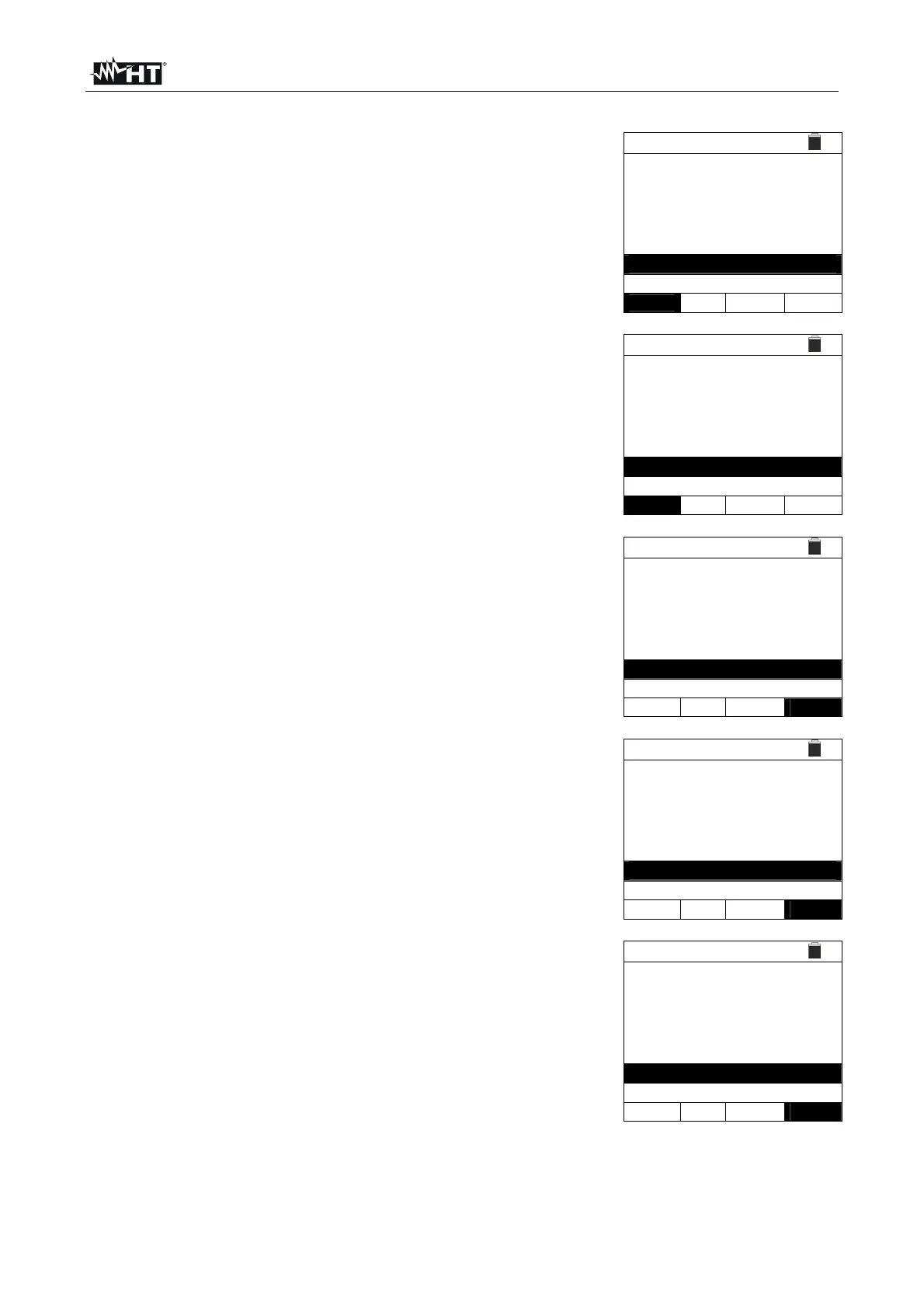EASYTEST-COMBI519
EN - 28
6.3.3. Anomalous situations
1. In case the detected value is higher than the set limit, the
instrument gives a long acoustic signal and displays a
screen similar to the one reported here to the side.
RPE
15/10 – 18:04
R
Itest
=
=
4.54
212 mA
NOT OK
STD
2.00
0.01
MODE Lim
> <
2. If the instrument detects a resistance higher than the full
scale, it emits a prolonged acoustic signal and displays a
screen like the one to the side.
RPE
15/10 – 18:04
R
Itest
=
=
>1999
- - - mA
NOT OK
STD
2.00
0.01
MODE Lim
> <
3.
When using the >< mode, in case the instrument detects
a calibration reset (performing the operation with open
terminals), the instrument gives out a long sound and
displays a screen like the one to the side.
RPE
15/10 – 18:04
R
Itest
=
=
- - -
- - - mA
Zero Reset
STD
2.00
- - -
MODE Lim
> <
4.
When using the >< mode, in case the instrument detects
a resistance higher than 5 at its terminals, it emits a
prolonged acoustic signal, resets the compensated value
and displays a screen like the one to the side.
RPE 15/10 – 18:04
R
Itest
=
=
- - -
- - - mA
Calib. not OK
STD
2.00
- - -
MODE Lim
> <
5. If the instrument detects a voltage higher than 3V at its
terminals, it does not perform the test, emits a prolonged
acoustic signal and displays a screen like the one to the
side.
RPE
15/10 – 18:04
R
Itest
=
=
- - -
- - - mA
Vin > 3V
STD
2.00
- - -
MODE Lim
> <