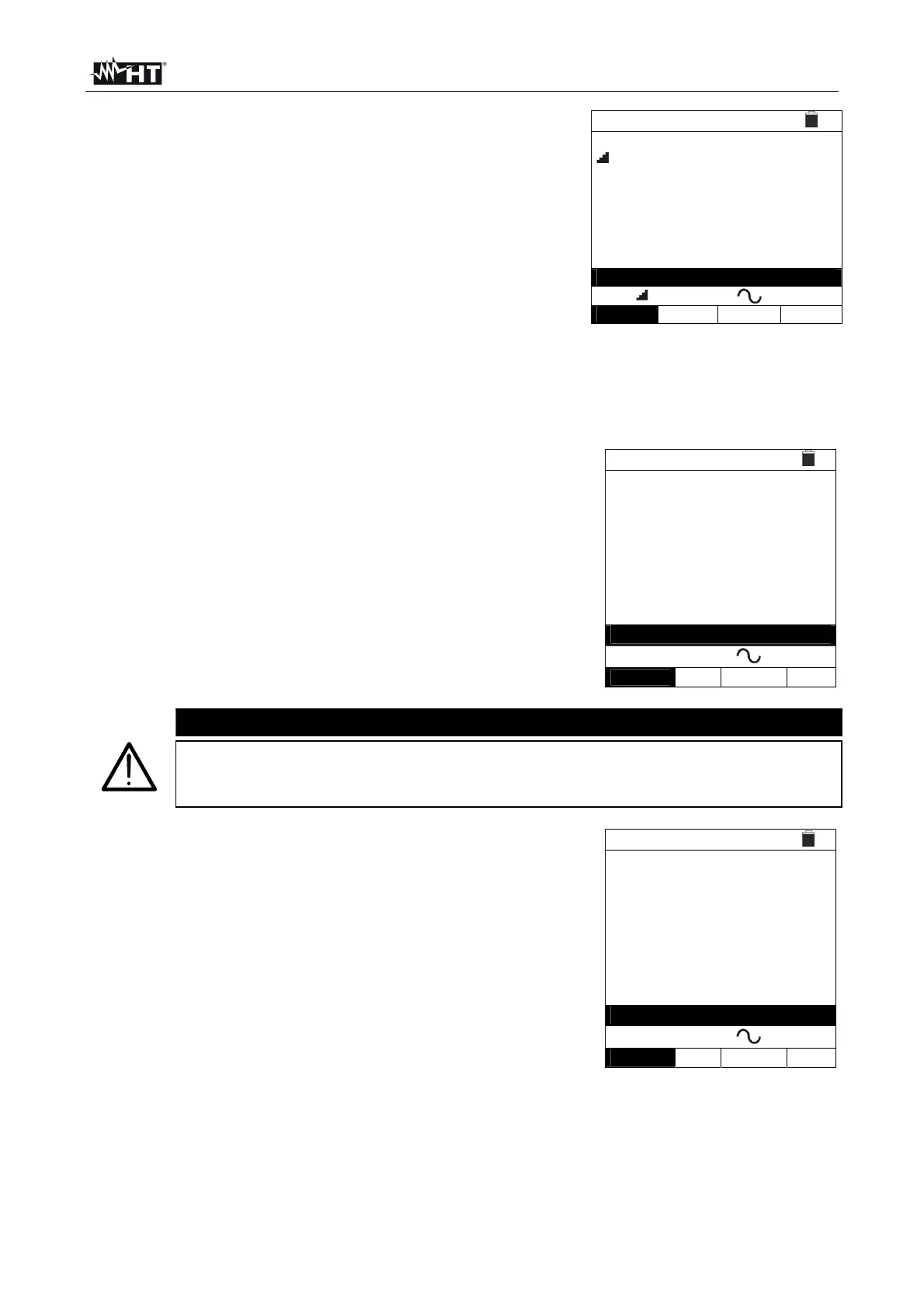EASYTEST-COMBI519
EN - 45
7.
In case of a positive result (all tripping times comply
with what indicated in 12.4) of all the tests sequentially
performed, the “OK” message is shown and the screen
to the side is displayed by the instrument.
RCD
15/10 – 18:04
TT 0° 180°
23 mA 23 mA
X1 23 ms 23 ms
X5 15 ms 15 ms
X½ >999 ms >999 ms
FREQ.=50.0Hz Ut = 1 V
VL-PE= 231V VL-N = 232V
OK.
AUTO 30mA
MODE
In
Type Ut
8. Press the SAVE key to store the test result in the instrument’s memory (see § 7.1) or
the ESC/MENU key to exit the screen without saving and go back to the main
measuring screen.
6.6.3. x½, x1, x5 modes
5.
Press the GO/STOP key on the instrument, the START
key on the remote switch probe or use the AutoStart
feature (see § 5.1.5). The instrument will start the
measurement.
RCD 15/10 – 18:04
TT
T
Ut
=
=
- - -
- - -
ms
V
FREQ. = 0.00Hz
VL-PE=0V
VL-N=0V
Measuring...
X1 30mA
+
MODE
In
Type Ut
CAUTION
If message “Measuring…” appears on the display, the instrument is
performing measurement. During this whole stage, do not disconnect the
test leads of the instrument from the mains.
6. When the RCD trips and breaks the circuit, if the
tripping time is within the limits reported in 12.4, the
instrument gives a double acoustic signal, shows the
“OK” message and displays the screen to the side.
RCD 15/10 – 18:04
TT
T
Ut
=
=
38
1
ms
V
FREQ. = 50.00Hz
VL-PE=231V
VL-N=234V
OK
X1 30mA
+
MODE
In
Type Ut
7. Press the SAVE key to store the test result in the instrument’s memory (see § 7.1) or
the ESC/MENU key to exit the screen without saving and go back to the main
measuring screen.