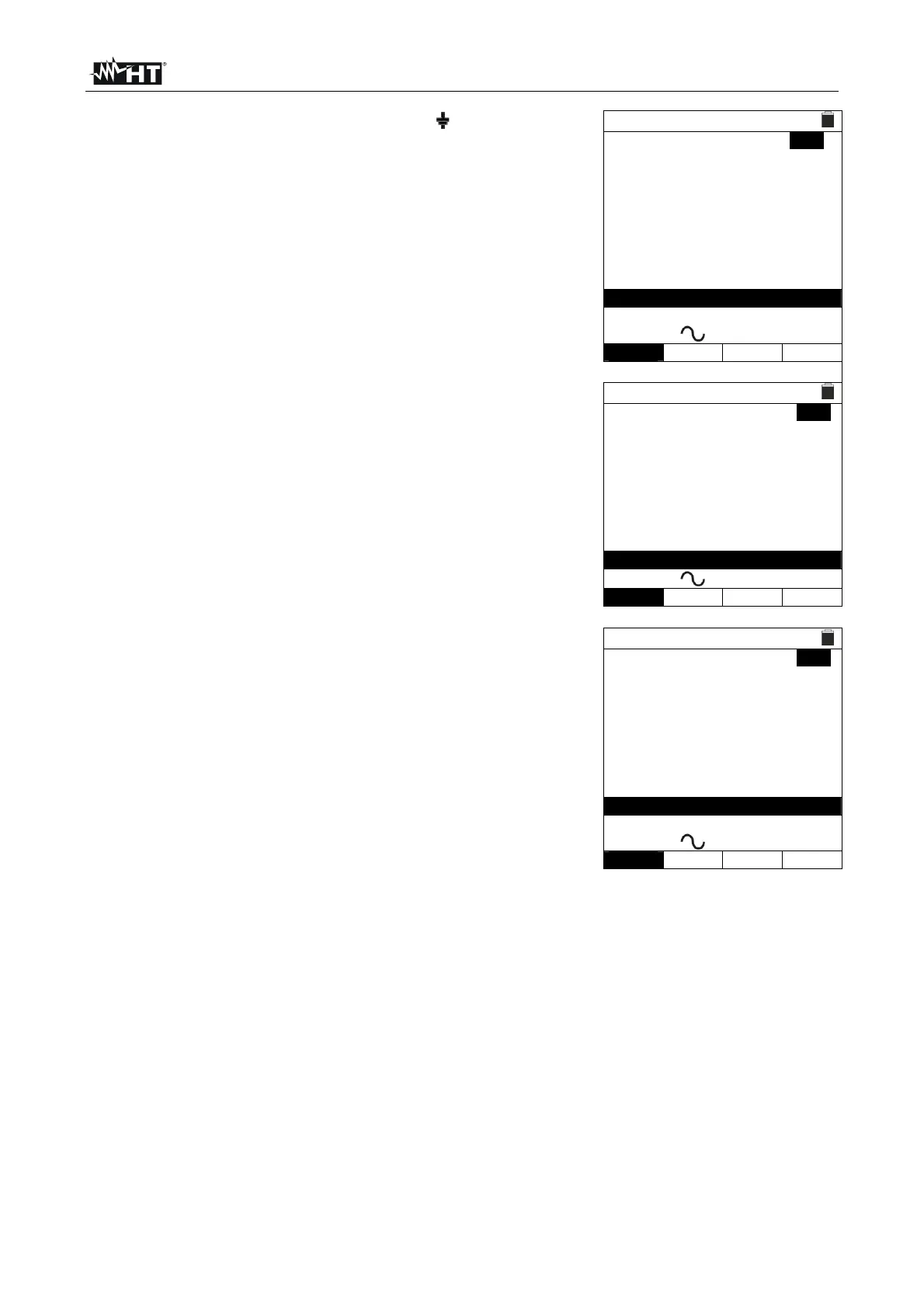EASYTEST-COMBI519
EN - 20
9.
In case of a negative result of the Ra test (see § 12.8),
the auto test is automatically blocked, the message “NOT
OK” is shown and the screen to the side is displayed.
AUTO
15/10 – 18:04
TT >
<
RA=1824 Ut=54.7 V
Trcd=---ms Ircd=---mA
FREQ=50.00Hz
VL-PE=231V VL-N=232V
NOT OK ...
30mA
500V
1.00M
In
Type Vtest Lim
10.
In case of a negative result of the RCD test (Trcd
>300ms or Ircd > 33.0mA), the auto test is automatically
blocked, the message “NOT OK” is shown and the screen
to the side is displayed.
AUTO
15/10 – 18:04
TT >
<
RA=48.8 Ut=1.5 V
Trcd=>300ms Ircd >33.0mA
FREQ=50.00Hz
VL-PE=231V VL-N=232V
NOT OK
30mA
500V
1.00M
In
Type Vtest Lim
11.
In case of a negative result of the Insulation test
(insulation resistance < minimum limit threshold), the auto
test is automatically blocked, the message “NOT OK” is
shown and the screen to the side is displayed.
AUTO
15/10 – 18:04
TT >
<
RL-N >999M Vt= 523V
RL-PE=0.03M Vt= 57V
RN-PE >999M Vt=522V
FREQ=50.00Hz Ut=1.5V
VL-PE=0V VL-N=0V
NOT OK
30mA
500V
1.00M
In
Type Vtest Lim
12. Press the SAVE key to store the test result in the instrument’s memory (see § 7.1) or
the ESC/MENU key to exit the screen without saving and go back to the main
measuring screen.