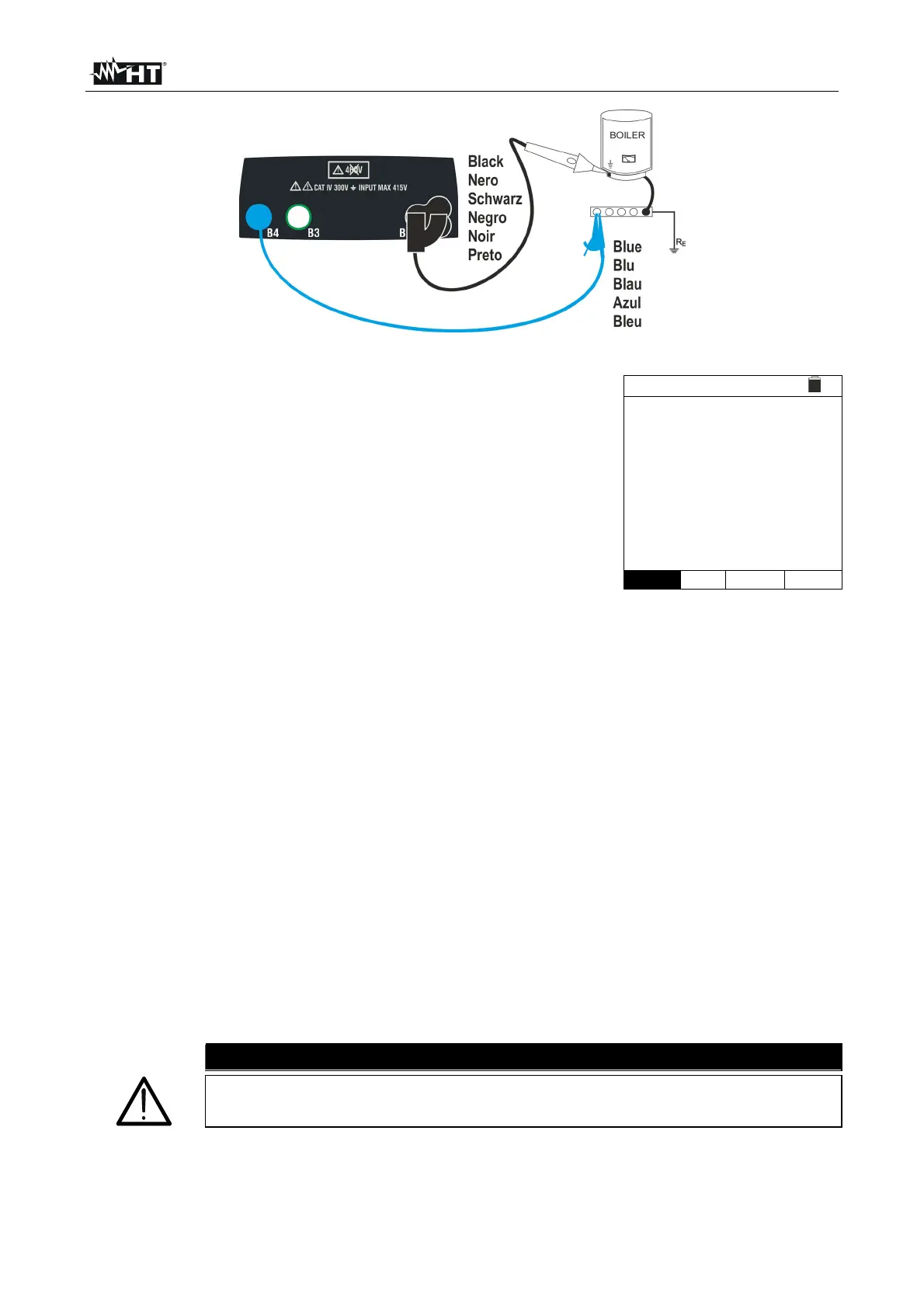EASYTEST-COMBI519
EN - 25
Fig. 9: Continuity test by means of remote switch probe
1.
Press the MENU key, move the cursor to RPE in the main
menu by means of the arrow keys (,) and confirm with
ENTER. Subsequently, the instrument displays a screen
similar to the one reported here to the side.
RPE
15/10 – 18:04
R
Itest
=
=
- - -
- - - mA
STD
2.00
- - -
MODE Lim
> <
2. Use the , keys to select the parameter to be modified, and the , keys to
modify the parameter value:
MODE this virtual key allows setting the test mode. The following options are
available: STD, TMR.
Lim this virtual key allows the selection of the maximum limit to consider the
measured value correct. It is possible to set a limit included in the range: 0.01 ÷
9.99 in steps of 0.01.
Time (TMR mode) this virtual key allows you to set the duration of the
measurement in the range: 3s ÷ 99s in steps of 3s.
3. Insert the blue and black connectors of the single cables into the corresponding
inputs B4 and B1 of the instrument. Apply the relevant alligator clips to the free ends
of the cables. It is also possible to use the remote switch probe by inserting its
multipolar connector into the input B1.
4. Should the length of the cables provided be insufficient for the measurement to be
performed, extend the blue cable.
5.
Select the >< mode to compensate the resistance of the cables used for measuring
according to the instructions given in 6.3.2.
CAUTION
Before connecting the test leads, make sure that there is no voltage at
the ends of the conductor to be tested.
6. Connect the test leads to the ends of the conductor to be tested as shown in Fig. 8 or
Fig. 9.