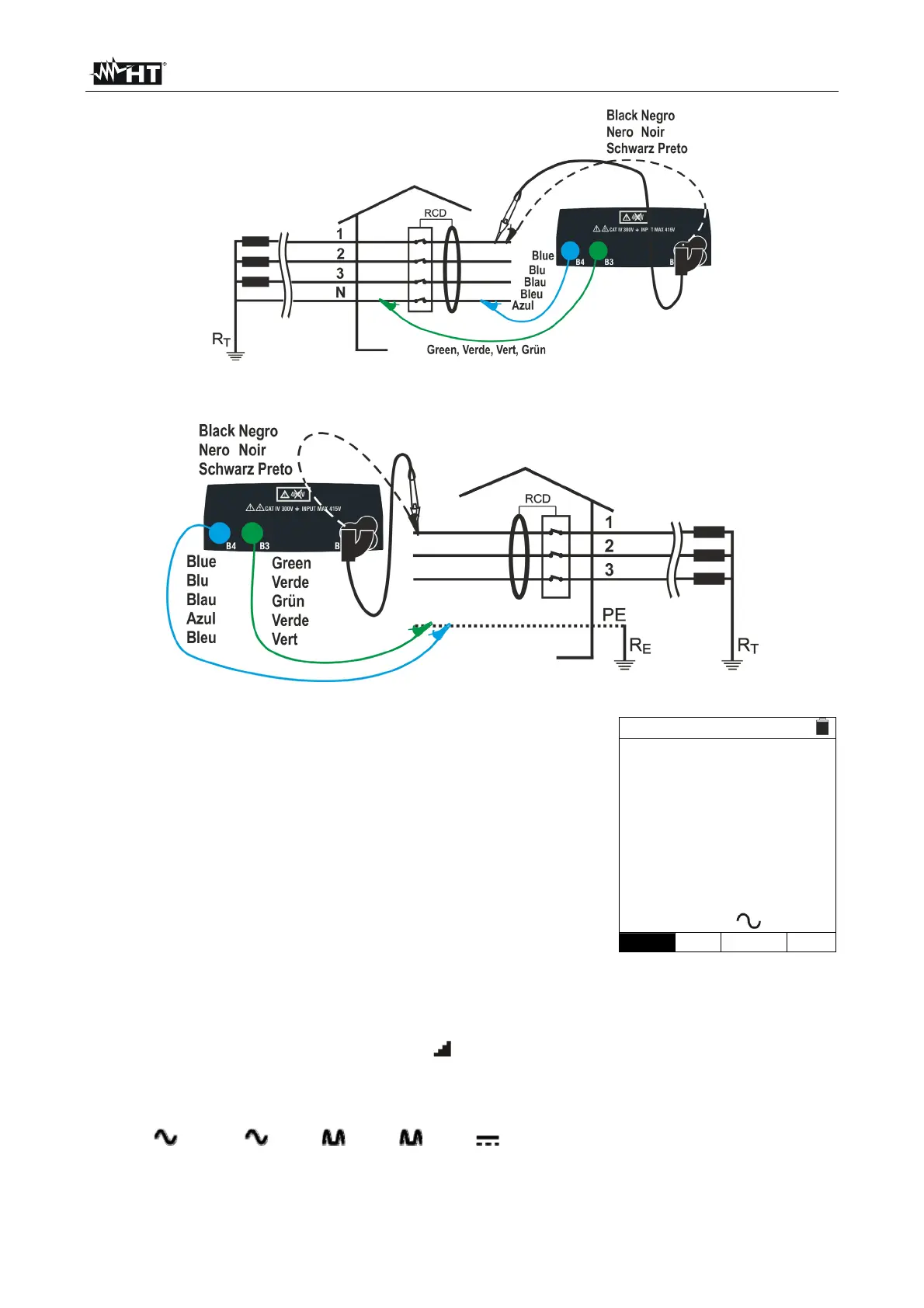EASYTEST-COMBI519
EN - 42
Fig. 20: Connection for a 400V + N (no PE) three-phase system by means of single cables
and remote switch probe
Fig. 21: Connection for a 400V + PE (no N) system with cables and remote switch probe
1.
Press the MENU key, move the cursor to RCD in the
main menu by means of the arrow keys (,) and
confirm with ENTER. Subsequently, the instrument
displays a screen similar to the one reported here to the
side.
Select “UK” as a country (see § 5.1.2), the options “TN,
TN or IT”, “25 or 50V”, “50Hz or 60Hz” and the reference
voltage in the general settings of the instrument (see §
5.1.3).
RCD 15/10 – 18:04
TT
T
Ut
=
=
- - -
- - -
ms
V
FREQ. = 0.00Hz
VL-PE=0V
VL-N=0V
X1 30mA
+
MODE
In
Type Ut
2. Use the , keys to select the parameter to be modified, and the , keys to
modify the parameter value:
MODE The virtual key allows setting the measuring mode of the instrument,
which may be: AUTO, x½, x1, x5,
In The virtual key allows setting the nominal value of the RCD’s tripping current,
which may be: 6mA, 10mA, 30mA, 100mA, 300mA, 500mA, 650mA, 1000mA
Type The virtual key enables the selection of the RCD type, which may be: AC
( ), ACS ( S), A ( ), AS ( S), B ( ) with polarity positive (+) or negative (-)
Ut The virtual key allows setting the possible visualization of the contact voltage
value at the end of measurement. Options: Ut or NoUt