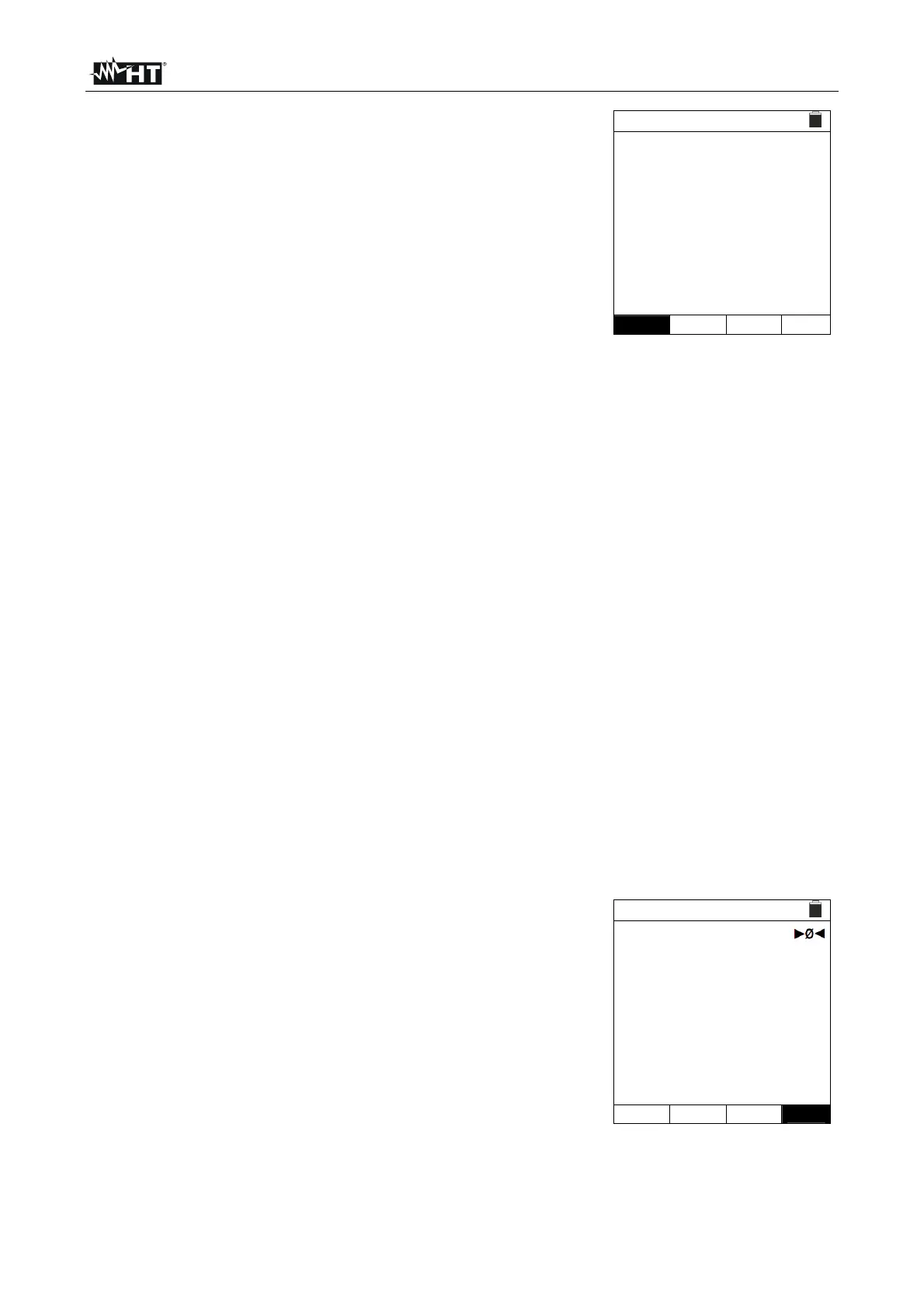EASYTEST-COMBI519
EN - 82
1.
Press the MENU key, move the cursor to V% in the
main menu by means of the arrow keys (,) and
confirm with ENTER. Subsequently, the instrument
displays a screen similar to the one reported here to the
side.
V% 15/10 – 18:04
V%
ZL-N
=
=
- - -
- - -
%
FREQ. = 0.00 Hz
VL-PE= 0 V
VL-N= 0 V
L-N 16A
4%
0.00
MODE Inom Lim.
Z> <
2. Use the , keys to select the parameter to be modified, and the , keys to
modify the parameter value:
MODE this virtual key allows setting the test mode. The following options are
available: L-N, L-L, CAL.
Inom this virtual key allows setting the value of rated current of protection
device in the range 1A to 999A in steps of 1A.
Lim this virtual key allows setting the maximum allowed limit value of voltage
drop (V%) for the mains being tested.
Z>< this position allows performing the first Z1(Offset) impedance
measurement. In this case, the instrument will measure the zeroed impedance
upstream of the initial point of the mains being tested, taking it as a starting
reference.
3.
Select the CAL mode by means of the arrow keys , and perform the calibration of
the test cables or of the cable with mains plug by using the ZEROLOOP accessory
before performing the test (see § 6.7.2).
4. Connect the instrument to the initial point of the mains being tested (typically
downstream of a protection device) according to Fig. 33 or Fig. 34 in order to carry
out the first Z1 (Offset) impedance measurement. In this case, the instrument will
measure the impedance upstream of the initial point of the mains being tested, taking
it as starting reference. The following screen (referred to L-L measurement) appears
on the display.
5.
Use the , keys and move the cursor to the “Z><”
position. Press the GO/STOP key on the instrument to
start the test. The following screen is shown on the
display.
V% 15/10 – 18:04
V%
ZL-L
=
=
- - -
- - -
%
FREQ. = 50.00 Hz
VL-PE= 223V
VL-L= 387V
L-L 16A
4%
0.00
MODE Inom Lim.
Z> <