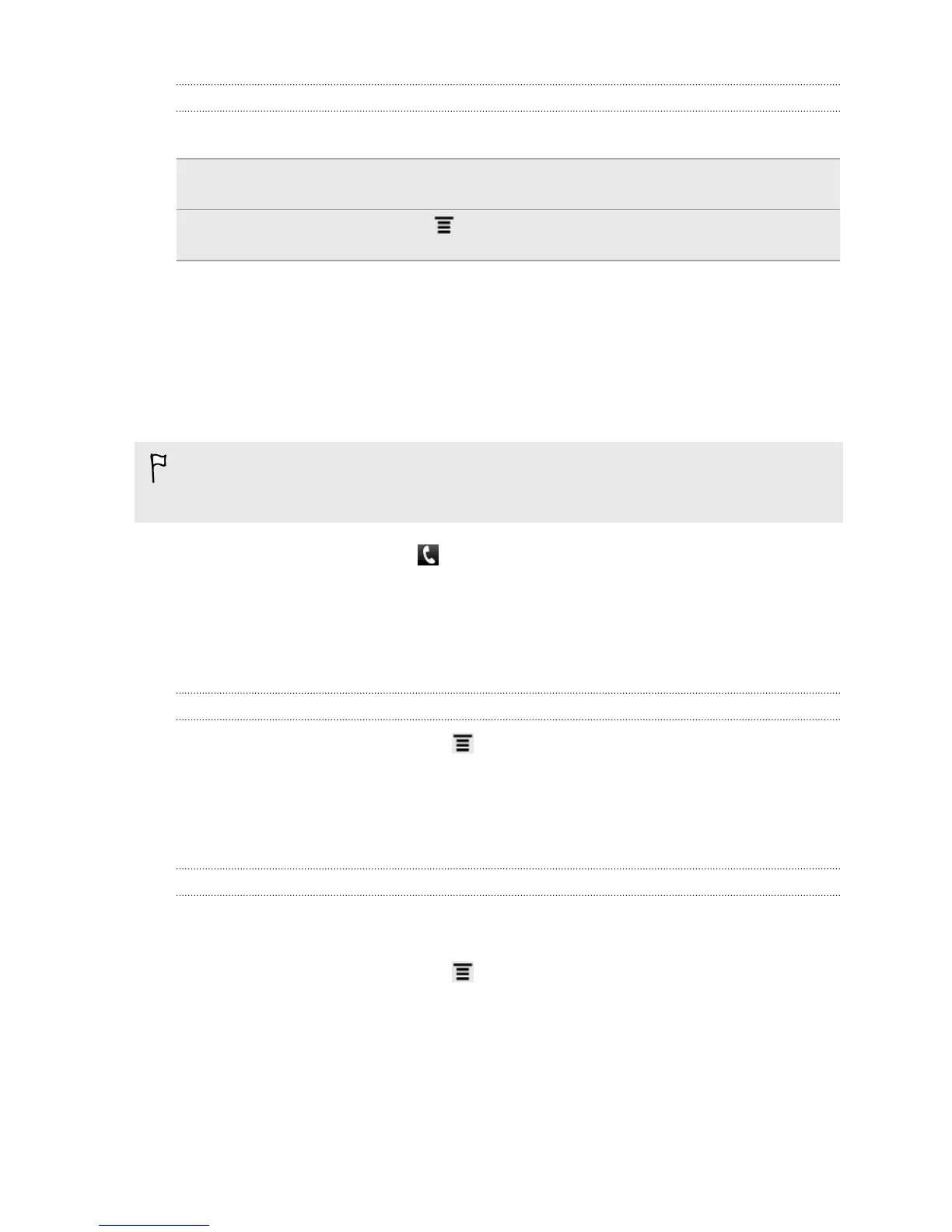Clearing the Call History list
On the Call History screen, do one of the following:
Remove one name or
number
Press and hold the name or number, and then tap Delete
from call history.
Clear the entire list Press , and then tap Remove call history. Tap Select all
> Delete.
Using Home dialing
When you're on a trip abroad, it's easy to dial friends and family from home. Your
home country code is automatically added when you make calls to your contacts on
HTC Explorer while roaming.
HTC Explorer dials normally when entering phone numbers that are not saved in
People. If you want to call an unsaved phone number in your country, you still need
to enter a plus (+) sign and country code before the phone number.
1. On the Home screen, tap .
2. Begin entering the first few digits of a phone number or characters of a contact
name on the phone keypad.
3. Tap a phone number or contact from the contact list. HTC Explorer then dials
the number with your home country code.
Changing the default country code for Home dialing
1. From the Home screen, press , and then tap Settings.
2. Tap Call > Phone settings > Home dialing settings.
3. Choose the country that you want from the country code dropdown list.
4. Tap OK.
Turning off Home dialing
If you prefer to manually enter complete phone numbers to call while roaming, you
can turn off Home dialing.
1. From the Home screen, press , and then tap Settings > Call > Phone settings.
2. Clear the Home dialing check box.
46 Phone calls