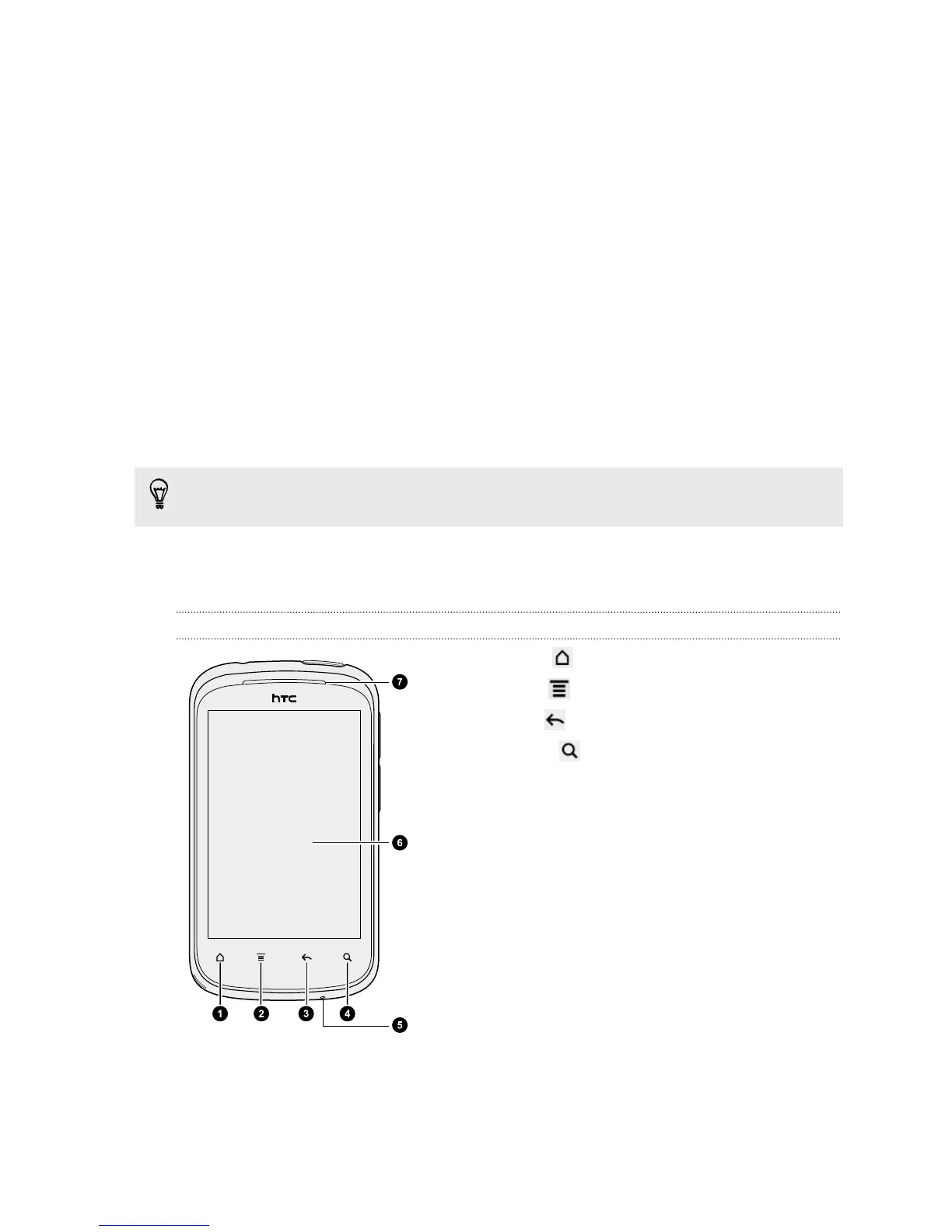Getting started
Inside the box
You will find the following inside the box:
§ HTC Explorer
§ Battery
§ USB cable
§ Power adapter
§ Safety and regulatory guide
We recommend installing a storage card to enhance your experience when using
the phone, and for storing photos, videos, music, and other files.
HTC Explorer
Front panel
1. Home
2. Menu
3. Back
4. Search
5. Microphone
6. Touch screen
7. Earpiece
8 Getting started