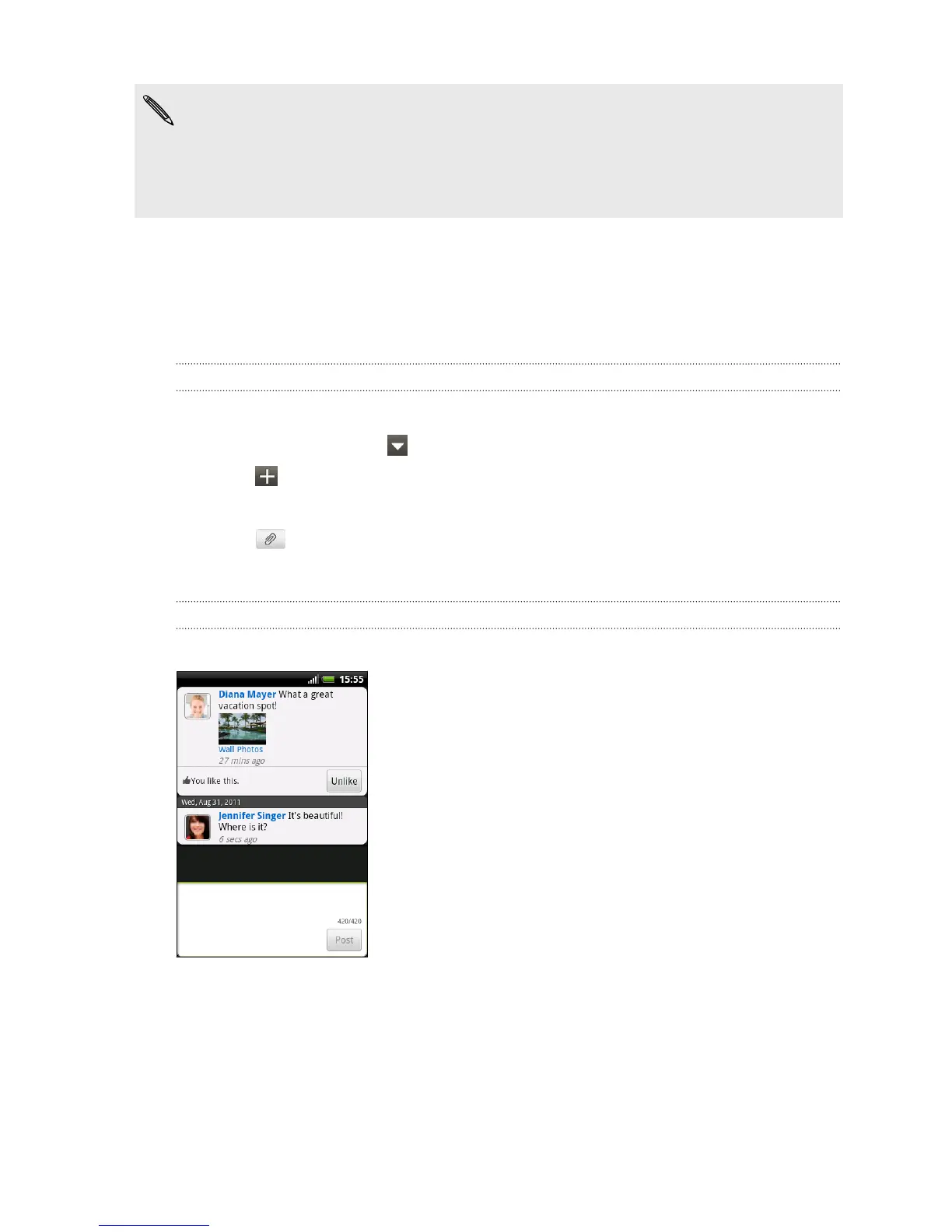§ Signing in to your Facebook account from the Accounts & sync settings or the
Facebook app (preinstalled or downloaded from Android Market) automatically
signs you in to Facebook for HTC Sense.
§ You may need to authorize Facebook for HTC Sense to connect to your Facebook
account.
Enjoying Facebook in Friend Stream
Post your status updates, write messages on your friends' Facebook walls, or share
your location with your social network.
Posting a message on a friend's Facebook wall
Quickly write a wall post to your Facebook friends in Friend Stream.
1. In Friend Stream, tap > Facebook.
2. Tap > My wall, and then tap a friend from the list.
3. Enter your message.
4. Tap to attach a photo.
5. Tap Post.
Commenting on and liking Facebook posts
Tap someone’s status update on the All updates tab, and do any of the following:
§ Tap a photo or the album name shown in the status
update to view and comment on the album photos
using the Gallery app.
§ Tap Like to like the person’s status update.
§ Tap the text box, and then enter what you think
about the person’s status update.
74 Social