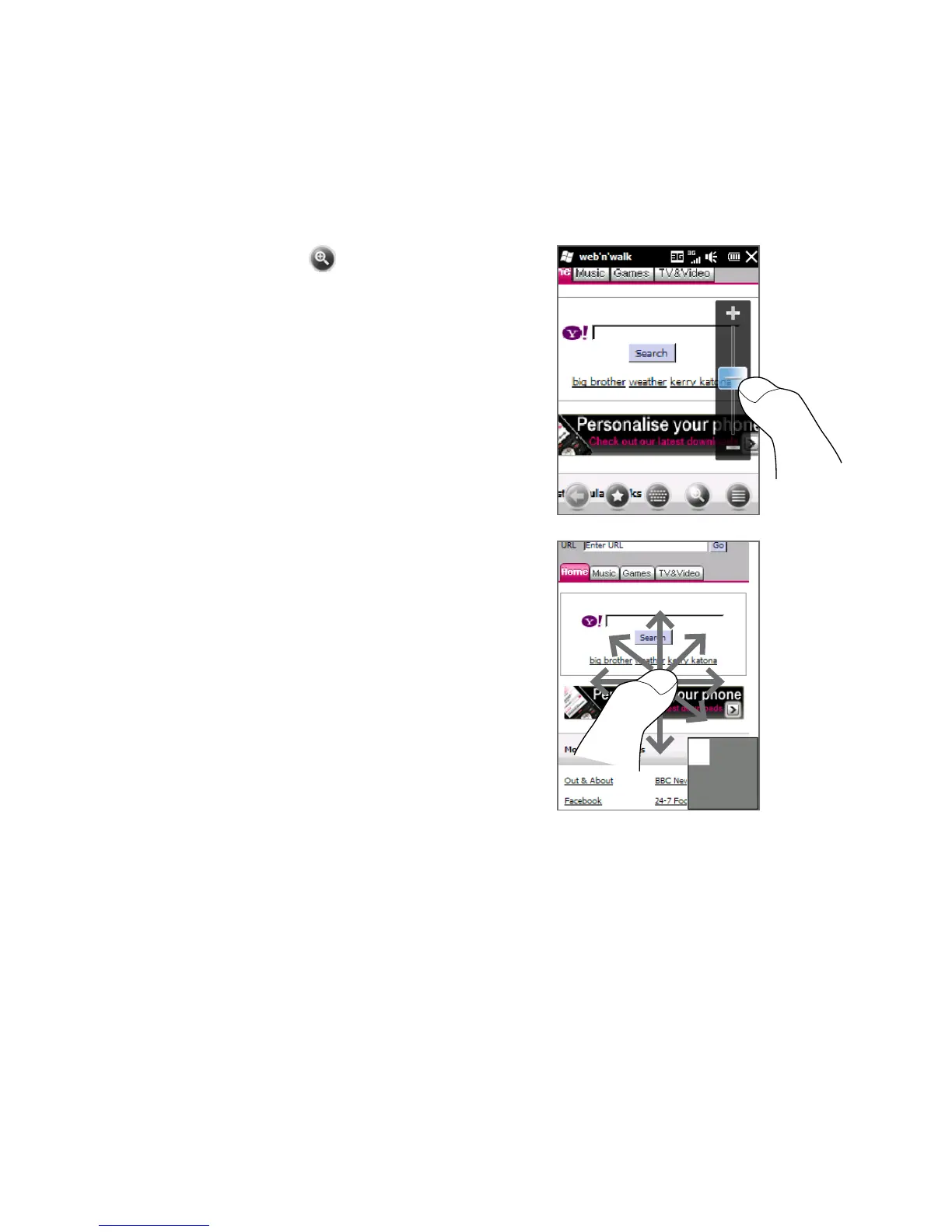130 Chapter 8 Internet
Zooming and panning
Tap the Zoom icon ( ) at the bottom of
the browser screen to display and use the on-
screen zoom slider. While viewing a Web page,
slide your finger up on the on-screen zoom
slider to zoom in, or slide down to zoom out.
You can also use the Zoom bar of your phone
for zooming. See “Using the Zoom Bar“ in
Chapter 1 for details.
While zoomed in, drag your finger in any
direction to move around the Web page. An
indicator is displayed on the bottom right
of the screen to show you which part of the
zoomed page you are viewing.