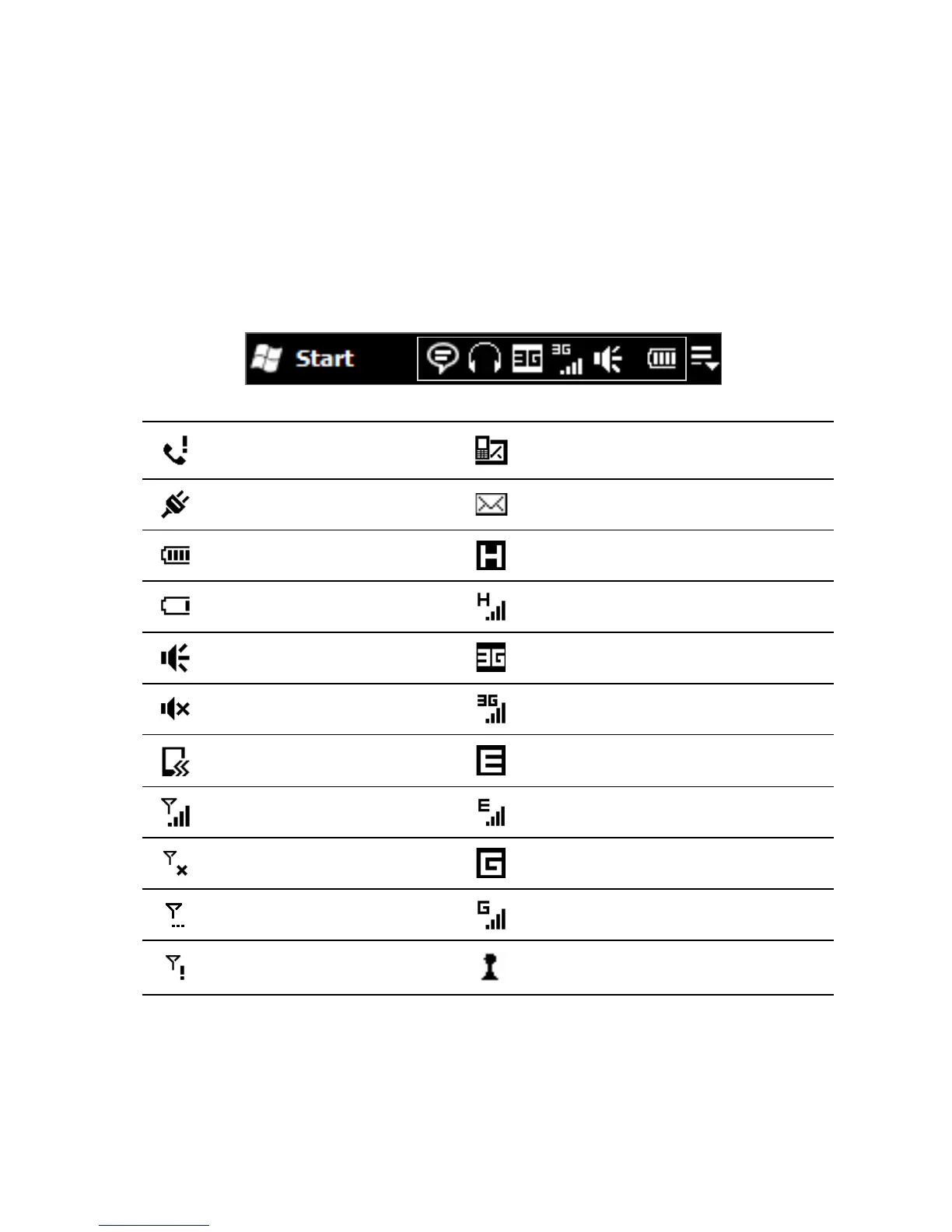Chapter 1 Getting Started 33
1.7 Status Icons
Status icons are displayed in the title bar at the top of the screen. The following are
some of the status icons that you may see on your phone.
Missed call
New text message;
SMS notification of voicemail
Battery charging New email
Full battery HSDPA available
Very low battery HSDPA connected
Sound on WCDMA/UMTS available
Silent WCDMA/UMTS connected
Vibrate EDGE available
Maximum signal strength EDGE connected
Phone connection is off GPRS available
Searching for phone service GPRS connected
No phone service Wi-Fi on