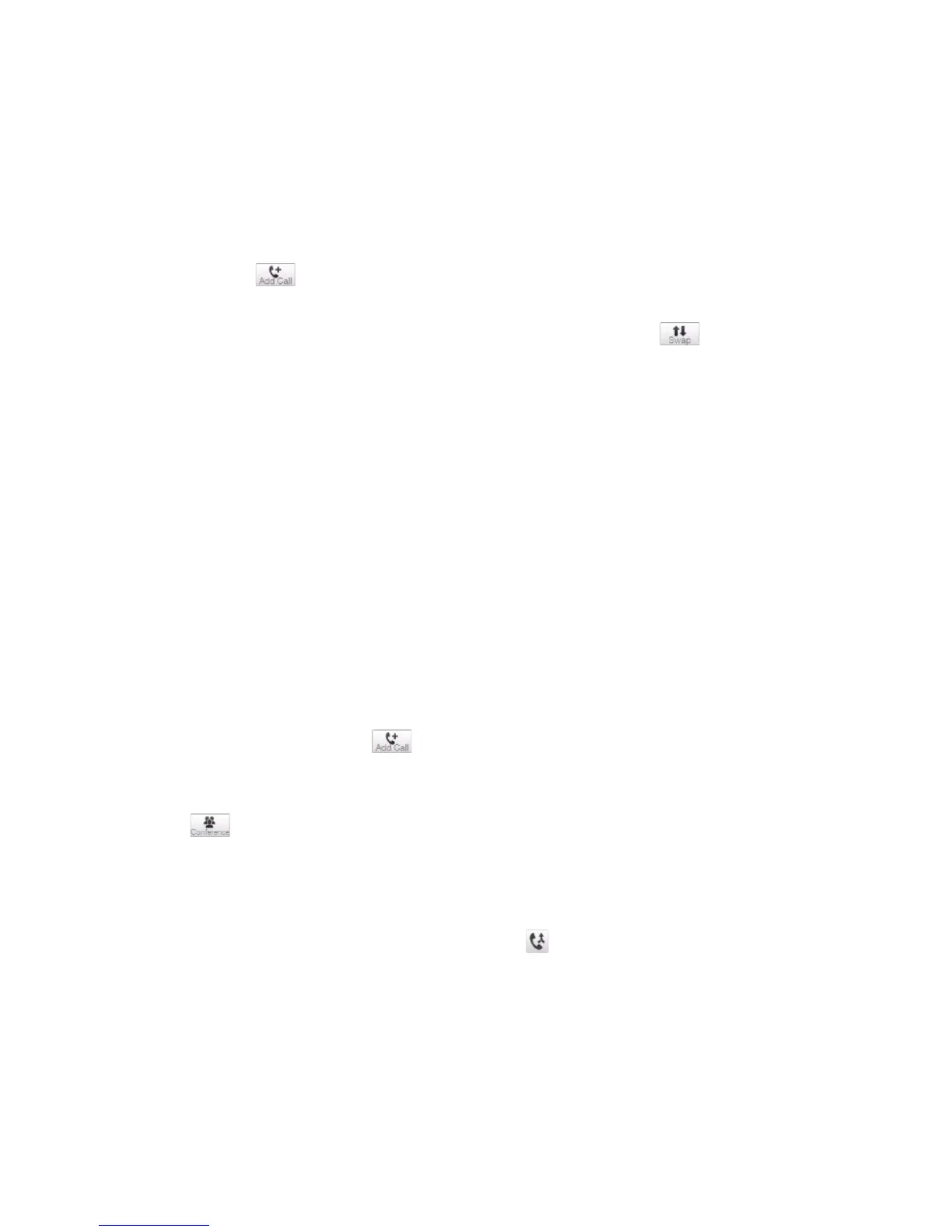54 Chapter 2 Contacts and Phone Calls
To take two calls and switch between the calls
1. Press the TALK/SEND button to accept a second call, or tap the Add Call
button ( ) to dial a second call. The first call is put on hold when you
accept or dial the second call.
2. To switch between the two calls, tap the
Swap button ( ) or tap the dim
area on-screen that shows “On Hold”.
To end calls
To end the current call, tap End Call or press the END/POWER button. If you have
two ongoing calls, tap
Menu > End all calls to end both calls.
2.4 Making Conference Calls
Making a conference call on your phone is quick and easy. You can dial or accept
multiple calls one at a time and join them into a conference call.
Note Make sure your SIM card is enabled with conference calling service. Contact your
mobile operator for details.
1. Make a call to the first participant or accept an incoming call.
2. When connected, accept a second call, or slide down the shade and then tap
the
Add Call button ( ) to call the second participant. The first participant
is put on hold when you accept or dial the second call.
3. When connected to the second participant, tap the
Conference button
( ) to start a conference call.
4. To add another participant to the conference call, tap
Invite participants
and then dial another call. The conference call is put on hold when you dial
another call.
5. When connected, tap the
Join button ( ) to add the participant to the
conference call.
6. Repeat steps 4 and 5 if you want to dial and add more participants to the
conference call.