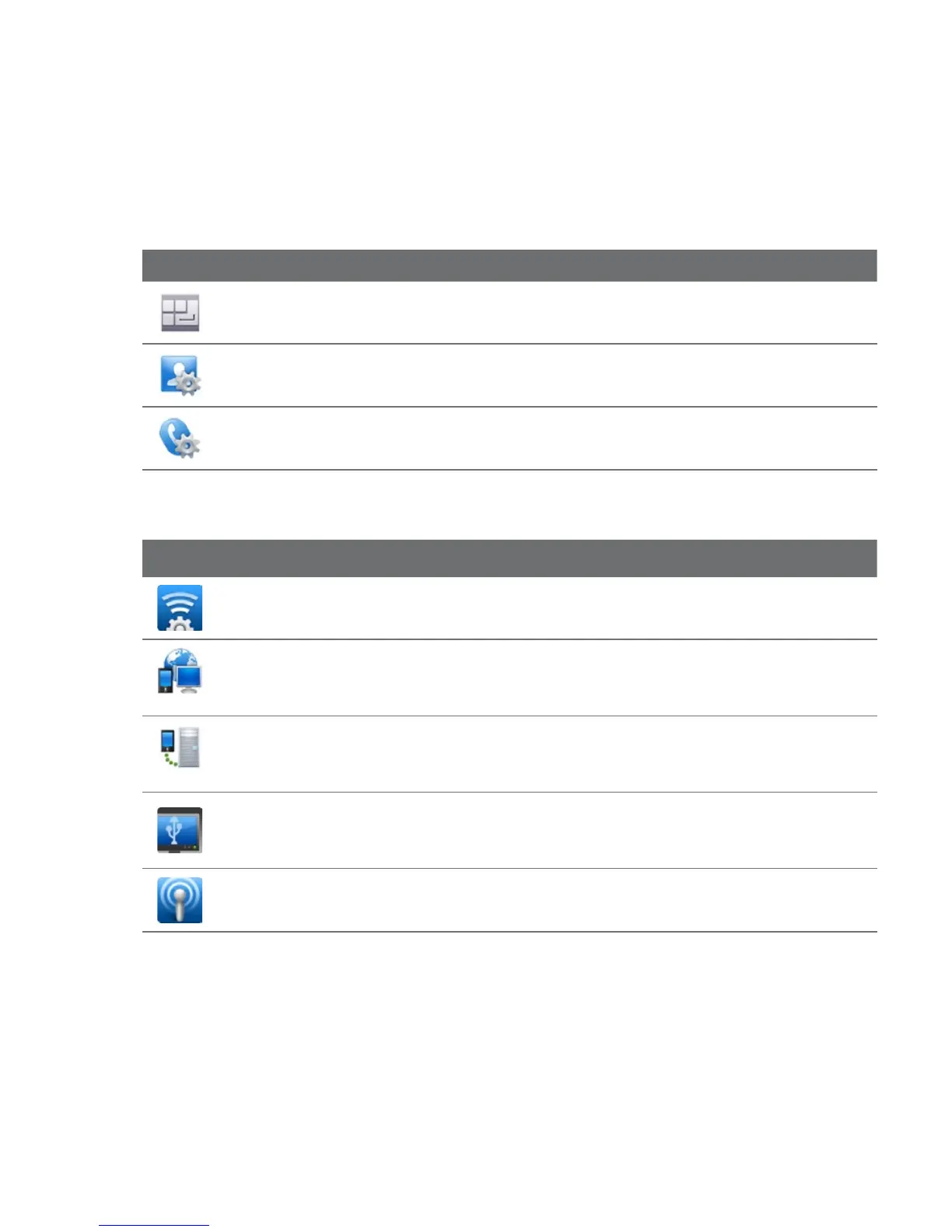Chapter 13 Managing Your Phone 181
Personal folder
Icon Description
Input Set options for the on-screen keyboards. For instance, you can set the
phone to play a sound or vibrate when you tap a key.
Owner Information Enter your personal information on your phone.
Phone Set the ring type and ring tone for incoming calls. You can also customise
phone services and other advanced settings.
Connections folder
Icon Description
Advanced Network Set the GPRS authentication method, set the line type to use
when making a circuit switch data (CSD) connection, and set the SMS service.
Connections Set up one or more types of modem connection for your phone,
such as phone dial-up and GPRS, so that your phone can connect to the Internet
or a private local network. See Chapter 8 for details.
Domain Enroll Enroll your phone in your company’s domain to let System Center
Mobile Device Manager manage the phone. Ask your network administrator for
more details.
USB to PC Set the type of USB connection to your PC. Select the ActiveSync
option for synchronising data, Disk Drive mode for transferring files, or Internet
Sharing to use your phone as a modem for your computer.
Wi-Fi Turn the Wi-Fi function on or off, scan for available wireless networks, see
information about the active wireless network, and customise Wi-Fi settings.