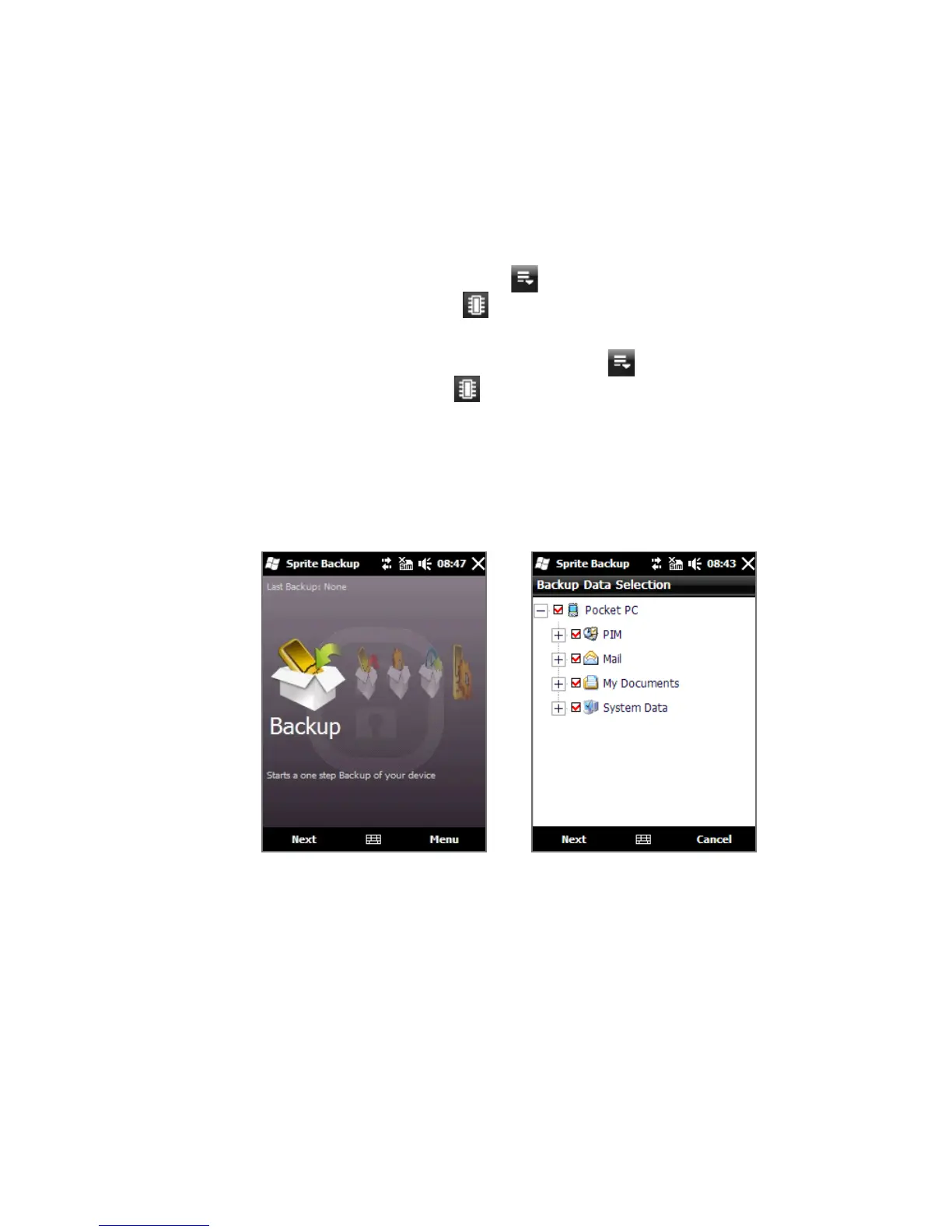Chapter 12 Other Programs 173
Before you proceed
Make sure that the phone’s memory has at least 15MB of free space.
To check, tap the Quick Menu icon ( ) on the Home screen title bar, and
then tap the Memory button (
).
If you have installed a storage card, make sure that it has at least 100MB of
free space. To check, tap the Quick Menu icon (
) on the Home screen title
bar, tap the Memory button ( ), and then tap the Storage Card tab.
To back up data remotely to a computer, enable the PC backup feature first.
See “To enable remote backup to a computer” for instructions.
Backing up data
1. On the Sprite Backup main screen, tap Backup.
Main screen Backup Data Selection screen
2. On the Backup Data Selection screen, you will see a tree view of the data and
files on your phone. Tap “+” before an item to view its sub-items.
Use the check boxes to select or exclude items for backup.
•
•
•