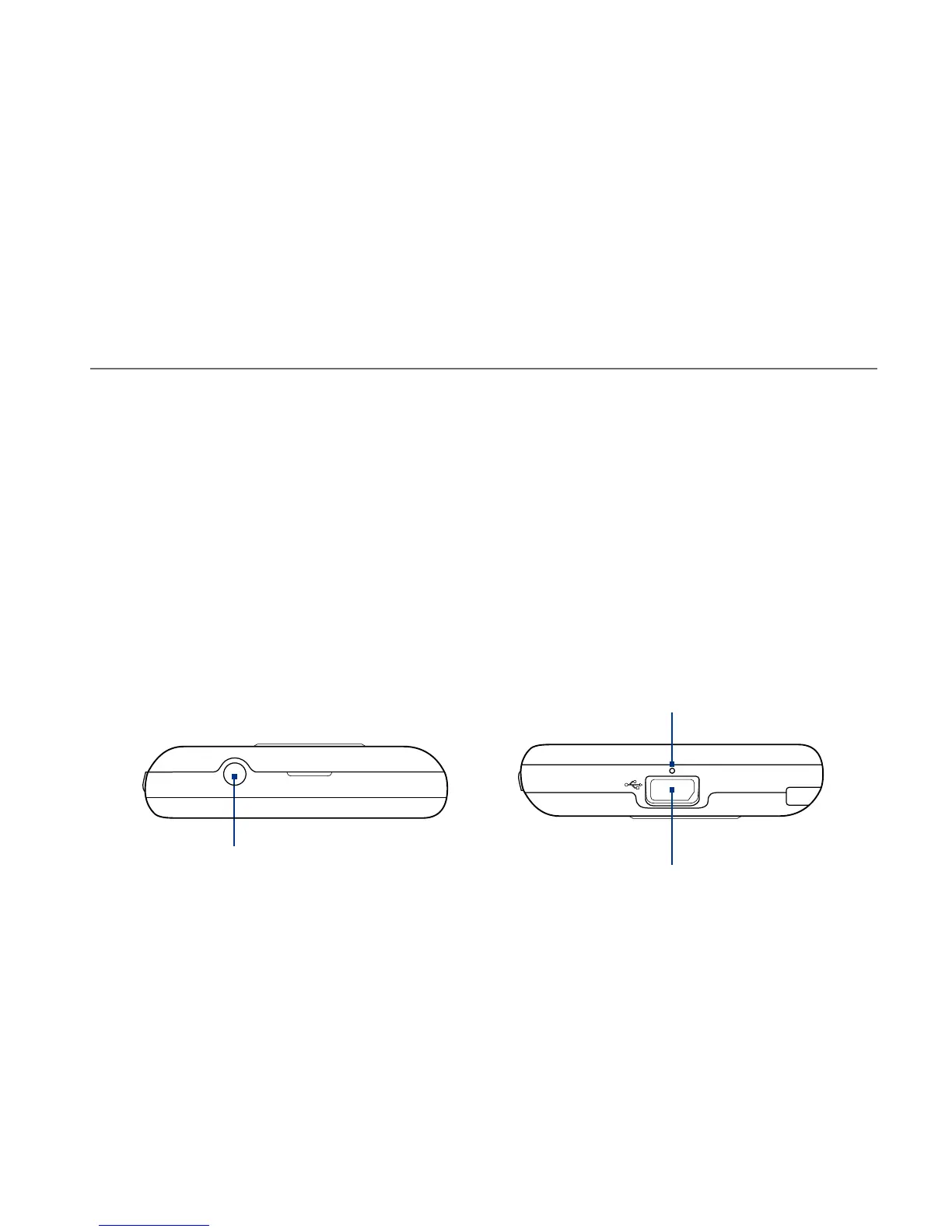Chapter 1
Getting Started
1.1 Inside the Box
The product package includes:
HTC Touch2
USB sync cable
Battery
•
•
•
AC adapter
3.5mm stereo headset
Quick Start Guide
•
•
•
1.2 Getting to Know Your Phone
Top and bottom panels
3.5mm Audio Jack
Connect a 3.5mm wired headset
for hands-free conversation or for
listening to music.
Sync Connector
Connect the power adapter to recharge
the battery.
Connect the supplied USB cable to sync
your phone with your computer.
•
•
Microphone