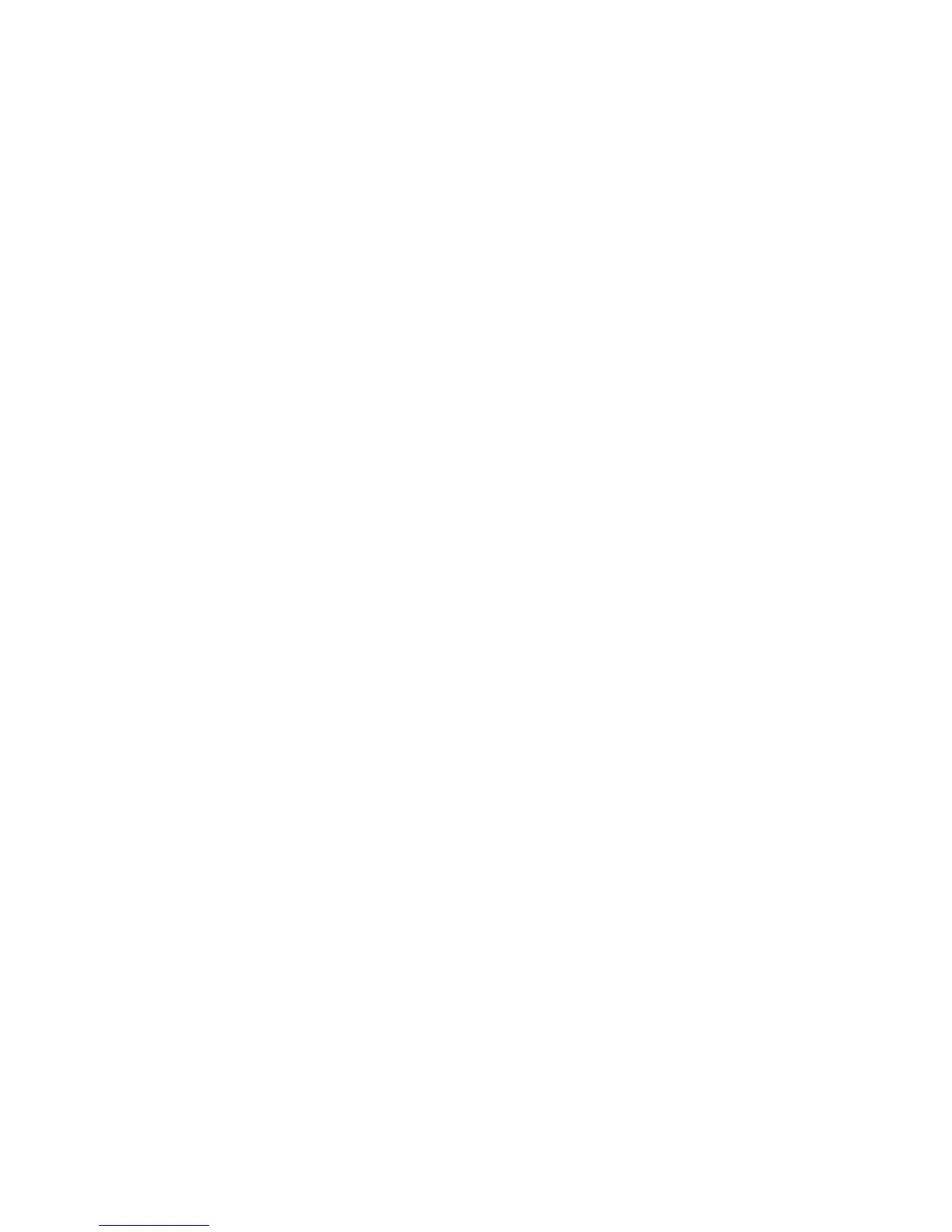Index 209
- install 26
- PIN
191
- remove
27
SIM Manager
- about
168
- copy contacts to SIM card
169
- copy SIM contacts to phone
169
- create SIM contact
168
Sleep mode 31
Smart Dial 49
SMS 64, 98
Soft reset 193
Sounds & Notifications 180
Speakerphone 53
Specifications 196
Sprite Backup 172
Start screen 36
Status icons 33
Storage card
- encrypt
192
- install
29
- store attachments
110
Streaming Media 131
Sync
- ActiveSync
92
- change information types
93
- Microsoft My Phone
96
- music and videos
95
- via Bluetooth
94
- Windows Media Player
159
- Windows Mobile Device Center
88
- with computer
92
- with Exchange Server
115
T
T-Mobile Internet 128
Task Manager 183
Text messages
- copy to SIM card
99
- create new message
98
Text size (screen) 186
Today 180
Touch Options 183
Troubleshoot
- sync connection
93
- Windows Media Player Mobile
162
Turn phone connection on and off 189
Turn power on and off 31
U
USB modem 134
USB to PC 93, 181
V
Vibrate 41
Video capture mode 150
View image
- Album
157
Voicemail 51
W
Weather tab (Home screen) 75
Wi-Fi 189
Windows Live 132
Windows Media Player Mobile 158