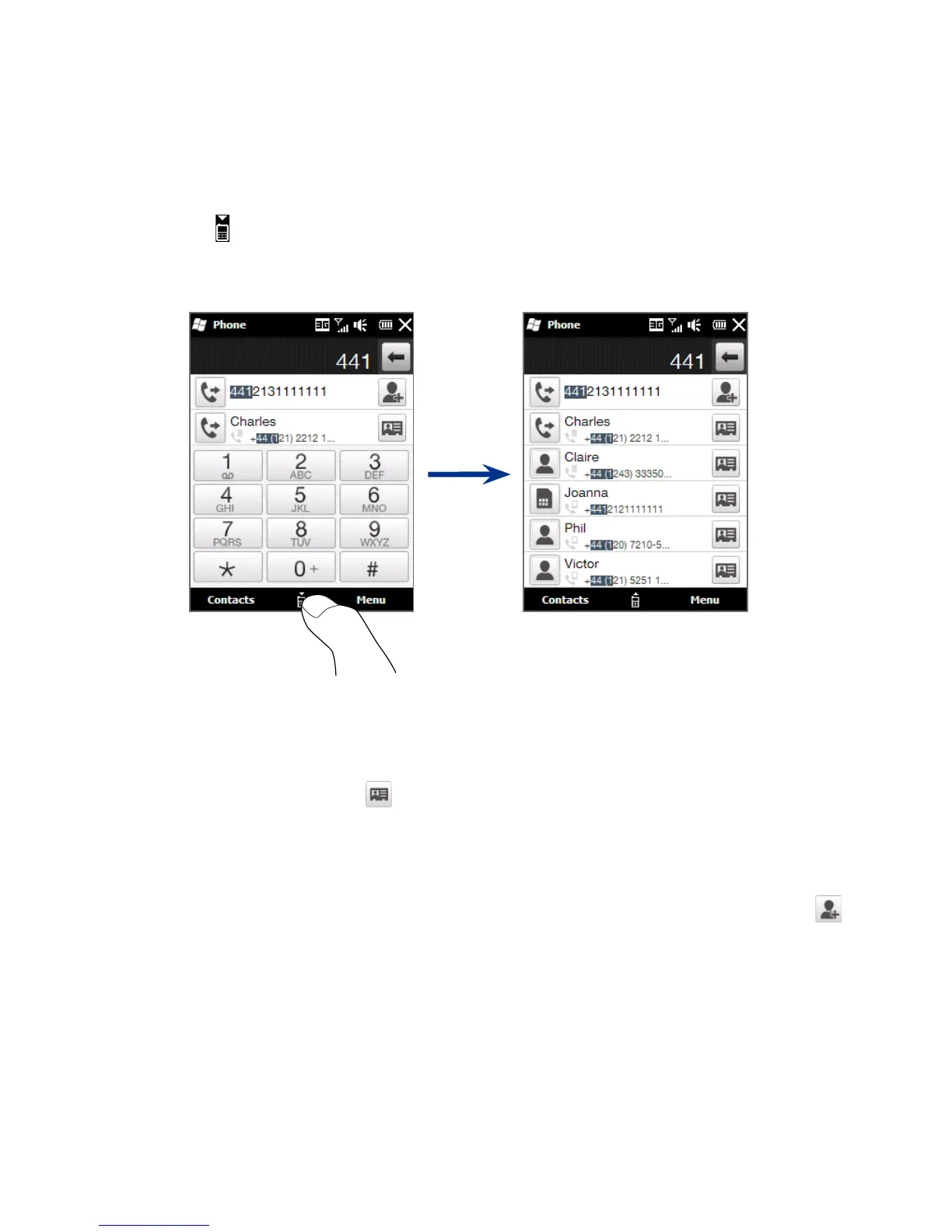50 Chapter 2 Contacts and Phone Calls
3. Tap to close the keypad and to see if there are more matching numbers or
contacts found. To browse through the filtered list, flick through the list or
slide your finger up or down the list slowly.
4. To call a number or contact, do one of the following:
• Tap the desired phone number or contact from the list.
• To call a different phone number associated with the contact, tap the
contact card icon on the right side of the contact name. On the contact
summary screen, tap the number you want to call.
Tips • During a call, use the VOLUME UP/DOWN button on the side of your phone to
adjust the phone volume.
• To save a phone number to your contacts, tap the
Save to Contacts button ( ).