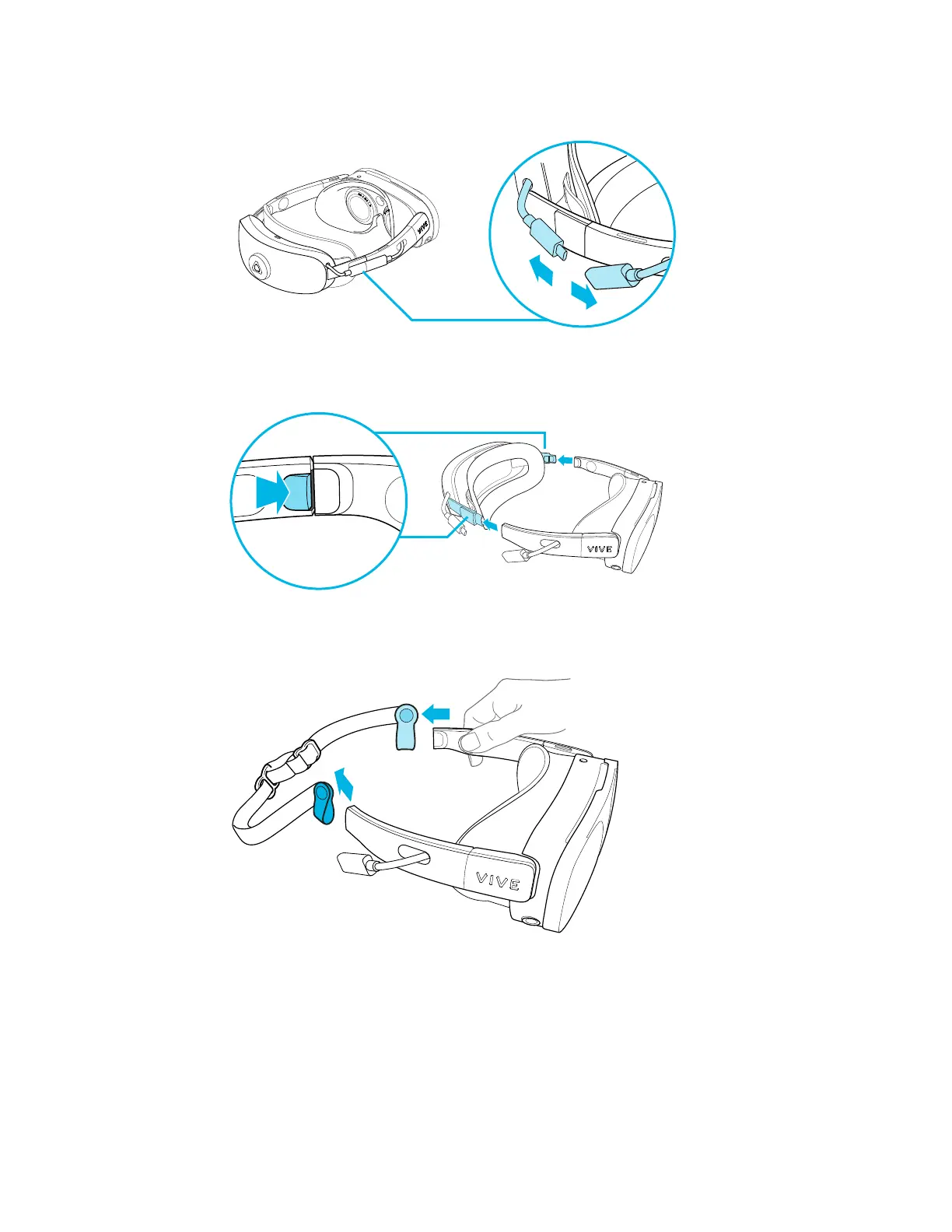§ To remove the battery cradle, disconnect the extended USB cables on the right side of the
headset and battery cradle.
Then press the release button on the inner left and right sides of the battery cradle and
detach the battery cradle.
§ To detach the head strap from the headset, remove the temples or battery cradle, and then
pull the rubber ends of the head strap off the headset.
Keep the accessories in a safe place. You'll need to reassemble them when you get your headset
back.
70 Solutions and FAQs
