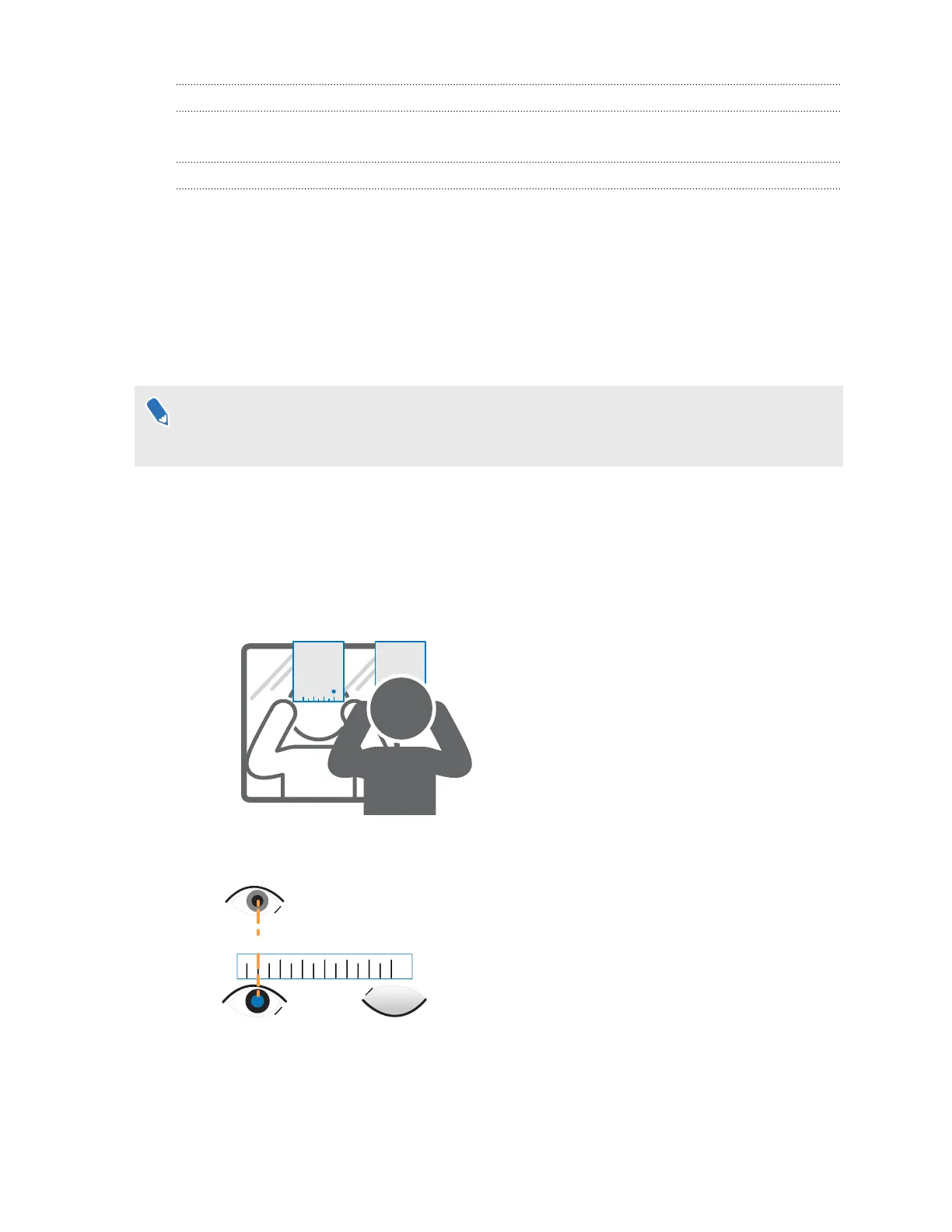What's the IPD range on VIVE XR Elite?
VIVE XR Elite supports an IPD range of 54-73 mm.
How can I find my IPD?
There are several ways to estimate your IPD.
The most accurate way to determine your IPD is to consult a professional optometrist or eye
doctor. You can also estimate your IPD by doing any of the following:
§ Use a ruler and a mirror. See below for detailed instructions.
§ Through experimentation. See below for detailed instructions.
§ Using third-party apps or websites.
Third-party apps or websites may collect personal data. HTC can neither guarantee the
accuracy of IPD measured through third-party apps or websites nor ensure the security of
your personal data.
Estimating your IPD in a mirror
You can estimate your IPD with a millimeter ruler and a mirror.
1. Stand directly in front of a mirror, and then hold the ruler up to your eyes. Make sure that
the ruler is level. If you're using a flexible ruler, make sure not to bend it.
2. Align the zero mark with the center of your pupil. You may need to close your other eye to
get a clear reading.
72 Solutions and FAQs
