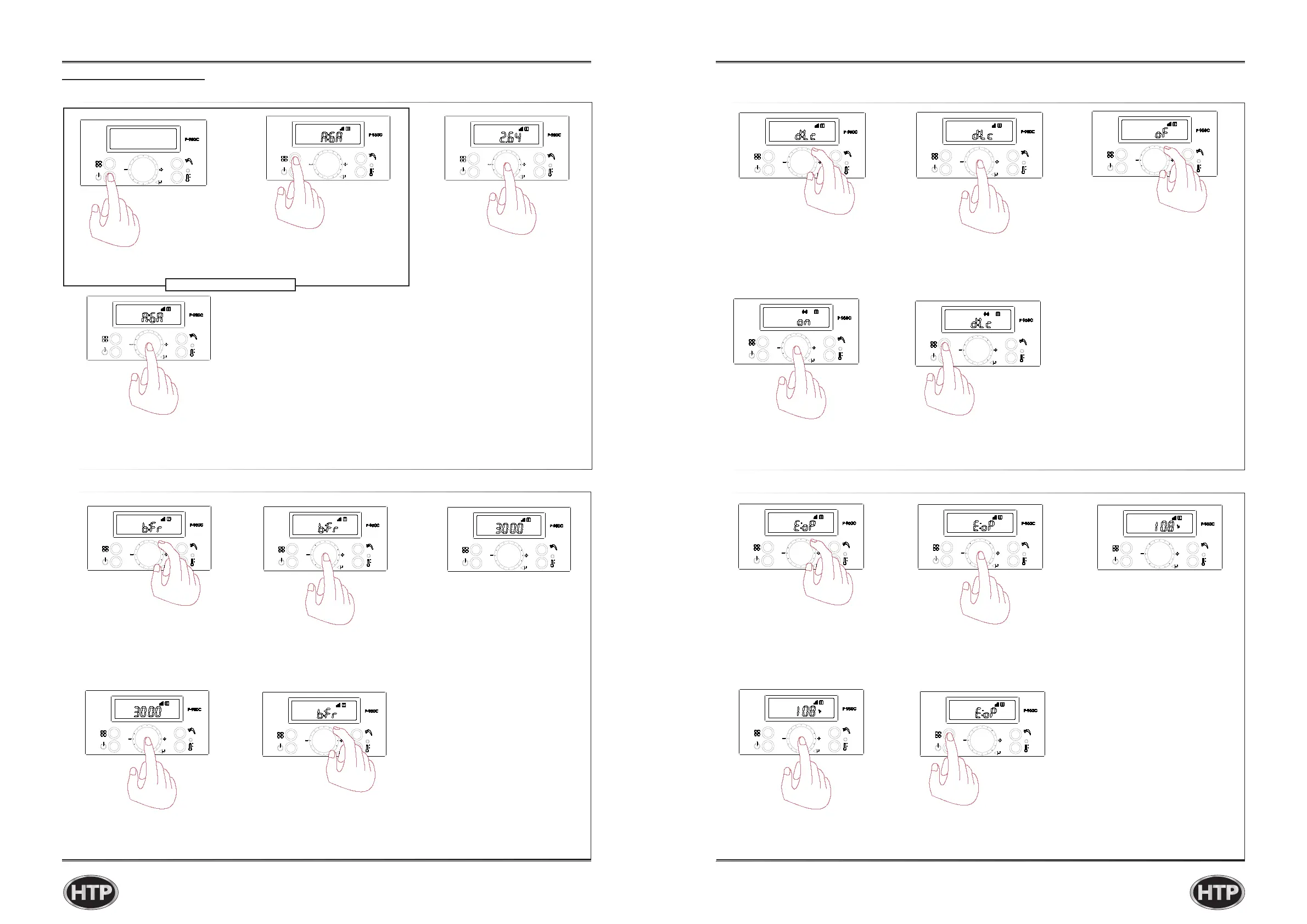39
40
LP-532 REV. 8.13.2014
LP-532 REV. 8.13.2014
Waterowrate(GPMorLPM)
Program Lock mode
Fan Speed (RPM) Operating Temperature from the Heat Exchanger
HIGH
C
F
HIGH
C
F
HIGH
C
F
HIGH
C
F
HIGH
C
F
HIGH
C
F
HIGH
C
F
HIGH
C
F
HIGH
C
F
HIGH
C
F
HIGH
C
F
HIGH
C
F
HIGH
C
F
HIGH
C
F
HIGH
C
F
HIGH
C
F
HIGH
C
F
Presspowerbuttontoturnonthe
unit.
Press‘currentstatus’for5
secsand‘A:GA’willshowup.
Defaultsettingincommon.
Waterowstatuswillbedisplayed.
(ex:2.64)
Press‘dialbutton’forasecagain,to
gobacktothepreviousmode.
After‘A:GA’hasbeendisplayedby
pressing‘currentstatusbutton’for5
secs,turnthedialuntilitshows‘b:Fr‘.
After‘A:GA’hasbeendisplayedby
pressing‘currentstatusbutton’for5
secs,turnthedialuntilitshows‘d:Lc‘.
CheckRPMbypressing‘dialbutton’
for1secwhen‘b:Fr’showsup
Pressthedialbuttonfor1secwhen
‘d:Lc‘showsup.
Press‘dialbutton’forasecagain,to
gobackto‘b:Fr’mode.
Press‘dialbutton’forasecagain,to
gobackto‘d:Lc‘mode.
Press‘currentstatus’buttonwith
‘b:Fr’modetogobacktotheinitial
status.
Press‘currentstatus’buttonwith
‘d:Lc‘modetogobacktotheinitial
status.
FanRPM’scurrentstatuswillbe
displayed.(ex:3000rpm)
Turnthedialuntilcurrentstatus‘o’
modeturnsinto‘on’.
After‘A:GA’hasbeendisplayed
bypressing‘currentstatusbutton’
for 5 secs, turn the dial until it
shows‘E:oP’.
Press‘dialbutton’for1secwhen
‘E:oP’showsup
Press‘dialbutton’forasecagain,to
gobacktothepreviousmode.
Press‘currentstatusbutton’during
‘E:oP’modetogobacktotheinitial
status.
Current return water temperature
statuswillbedisplayed.(ex:108℉)
Chapter 3 How to use control panel
Chapter 3 How to use control panel
HIGH
C
F
View System Parameters
HIGH
C
F
