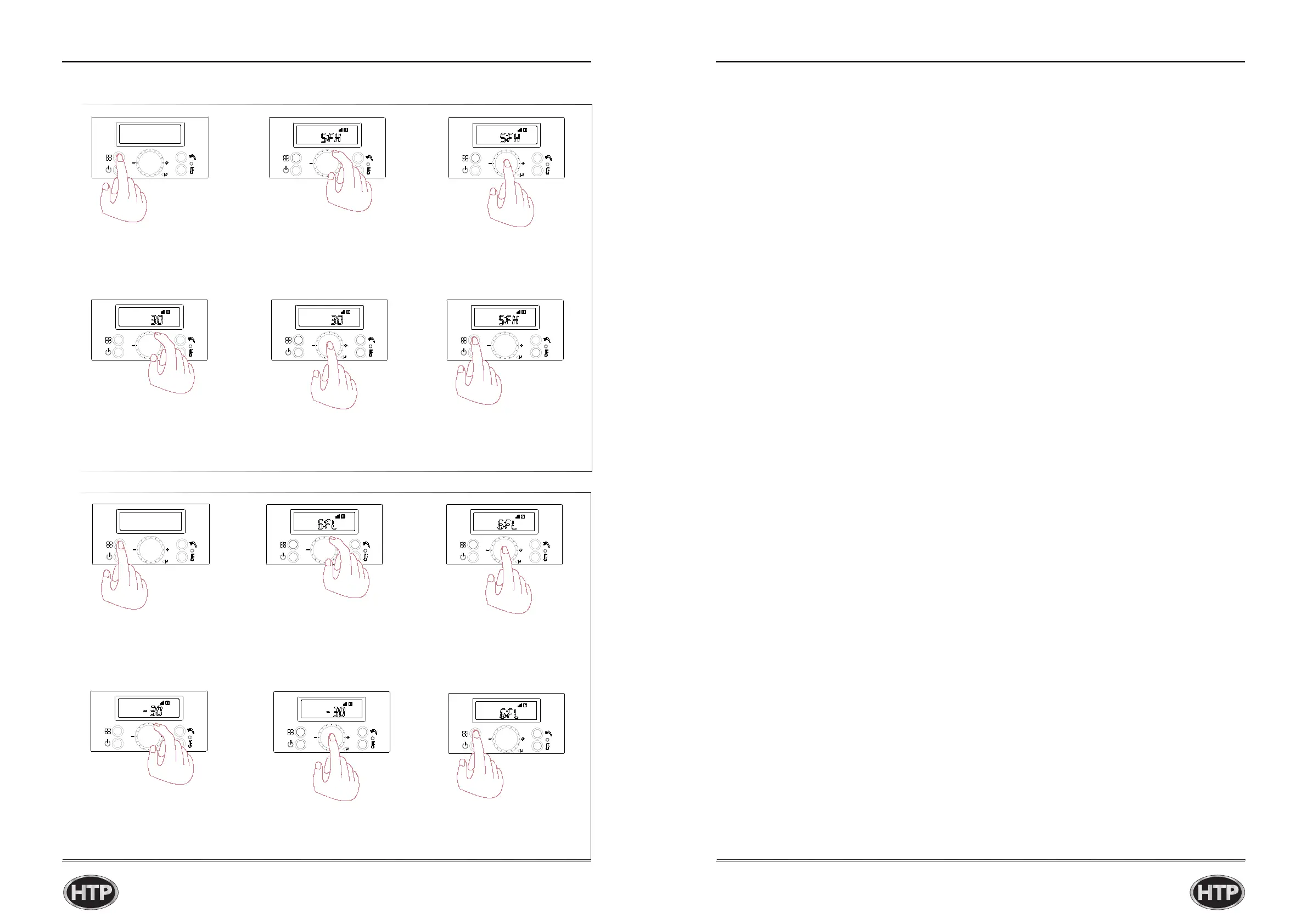47
48
LP-532 REV. 8.13.2014
LP-532 REV. 8.13.2014
Fan, Max RPM Adjustment Cascade Mode Setting
Fan, Min RPM Adjustment CommonVentModeSetting
P-920C
HIGH
C
F
P-920C
HIGH
C
F
P-920C
HIGH
C
F
P-920C
HIGH
C
F
P-920C
HIGH
C
F
P-920C
HIGH
C
F
P-920C
HIGH
C
F
P-920C
HIGH
C
F
P-920C
HIGH
C
F
P-920C
HIGH
C
F
P-920C
HIGH
C
F
P-920C
HIGH
C
F
P-920C
HIGH
C
F
P-920C
HIGH
C
F
P-920C
HIGH
C
F
P-920C
HIGH
C
F
P-920C
HIGH
C
F
P-920C
HIGH
C
F
P-920C
HIGH
C
F
P-920C
HIGH
C
F
P-920C
HIGH
C
F
P-920C
HIGH
C
F
P-920C
HIGH
C
F
P-920C
HIGH
C
F
Press‘currentstatusbutton’for5
secsduringpanelpowerotoenter
installer setting mode
Press‘currentstatusbutton’for5
secsduringpanelpowerotoenter
installer setting mode
Press‘currentstatusbutton’for5
secsduringpanelpowerotoenter
installer setting mode
Press‘currentstatusbutton’for5
secsduringpanelpowerotoenter
installer setting mode
Turnthedialuntil‘5:FH’showsup. Turnthedialuntil‘7:CA’showsup.
Turn the dial to the desired setting
wheninitial0isdisplayed.
(Range: -30 ~ +30, Default : 0)
Turnthedialto“on”state.
(Default:o)
Press‘dialbutton’tosavethesetting. Press‘dialbutton’tosavethesetting.Press‘currentstatusbutton’fora
sectogobacktoinitialstatusafter
conrmation.
Press‘currentstatusbutton’fora
sectogobacktoinitialstatusafter
conrmation.
‘5FH’isdisplayedandthenpress
thedialbuttonforonesecond.
‘7:CA’isdisplayedandthenpress
thedialbuttonforonesecond.
Turnthedialuntil‘6:FL’showsup. Turnthedialuntil‘8:Eh’showsup.
Turn the dial to the desired setting
wheninitial0isdisplayed.
(Range: -30 ~ +30, Default : 0)
Turnthedialto“on”state.
(Default:o)
Press‘dialbutton’tosavethesetting. Press‘dialbutton’tosavethesetting.
‘6:FL’isdisplayedandthenpress
thedialbuttonforonesecond.
‘8:Eh’isdisplayedandthenpress
thedialbuttonforonesecond.
Press‘currentstatusbutton’fora
sectogobacktoinitialstatusafter
conrmation.
Press‘currentstatusbutton’fora
sectogobacktoinitialstatusafter
conrmation.
Chapter 3 How to use control panel
Chapter 3 How to use control panel
COMING SOON
COMING SOON
