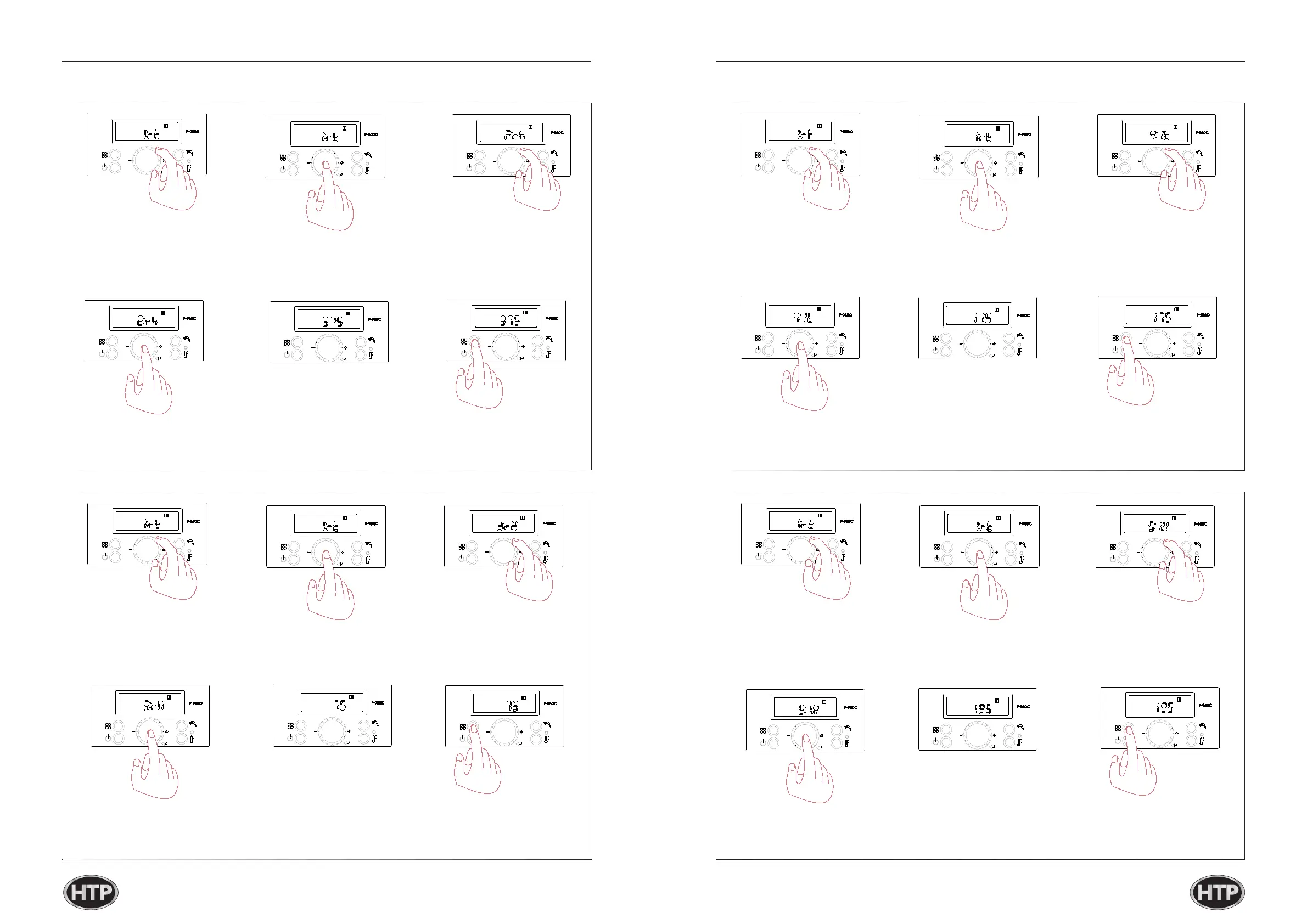43
44
LP-532 REV. 8.13.2014
LP-532 REV. 8.13.2014
ViewBurnerOperatingTime(Unit:1hr) ViewIgnitionCycles(displayedvalueX10times)
ViewBurnerOperatingTime(displayedvalueX1000hours) ViewIgnitionCycles(displayedvalueX10,000times)
HIGH
C
F
HIGH
C
F
HIGH
C
F
HIGH
C
F
HIGH
C
F
HIGH
C
F
HIGH
C
F
HIGH
C
F
HIGH
C
F
HIGH
C
F
HIGH
C
F
HIGH
C
F
HIGH
C
F
HIGH
C
F
HIGH
C
F
HIGH
C
F
HIGH
C
F
HIGH
C
F
HIGH
C
F
HIGH
C
F
HIGH
C
F
HIGH
C
F
HIGH
C
F
HIGH
C
F
After‘A:GA’hasbeendisplayed
bypressing‘currentstatusbutton’
for 5 secs, turn the dial until it
shows‘I:rt’.
After‘A:GA’hasbeendisplayed
bypressing‘currentstatusbutton’
for 5 secs, turn the dial until it
shows‘I:rt’.
After‘A:GA’hasbeendisplayed
bypressing‘currentstatusbutton’
for 5 secs, turn the dial until it
shows‘I:rt’.
After‘A:GA’hasbeendisplayed
bypressing‘currentstatusbutton’
for 5 secs, turn the dial until it
shows‘I:rt’.
Press‘dialbutton’for1secwhen
‘I:rt’showsup
Press‘dialbutton’for1secwhen
‘I:rt’showsup
Press‘dialbutton’for1secwhen
‘I:rt’showsup
Press‘dialbutton’for1secwhen
‘I:rt’showsup
Press‘dialbutton’forasecwhen
2:rhshowsup.
Currentpowerinputtimewillbe
shown.(ex:375hr)
Presscurrentstatusbuttonfor1sec
afterconrmationtogobacktothe
initialstatus.
Turnthedialuntil‘2:rh’showsup.
Press‘dialbutton’forasecwhen
‘3:rh’showsup.
Presscurrentstatusbuttonfor1sec
afterconrmationtogobacktothe
initialstatus.
Currentpowerinputtimewillbe
shown.(ex:75×1000hr=75,000hr)
Turnthedialuntil‘3:rH’showsup.
Press‘dialbutton’forasecwhen
‘4:lt’showsup.
Presscurrentstatusbuttonfor1sec
afterconrmationtogobacktothe
initialstatus.
Currentignitionattemptsnumberwill
beshown.
(ex:175×10times=1750times)
Turnthedialuntil‘4:lt’showsup.
Press‘dialbutton’forasecwhen
‘5:IH’showsup.
Presscurrentstatusbuttonfor1sec
afterconrmationtogobacktothe
initialstatus.
Currentignitionattemptsnumberwill
beshown.
(ex:95×10000times=950,000times)
Turnthedialuntil‘5:IH’showsup.
Chapter 3 How to use control panel
Chapter 3 How to use control panel
