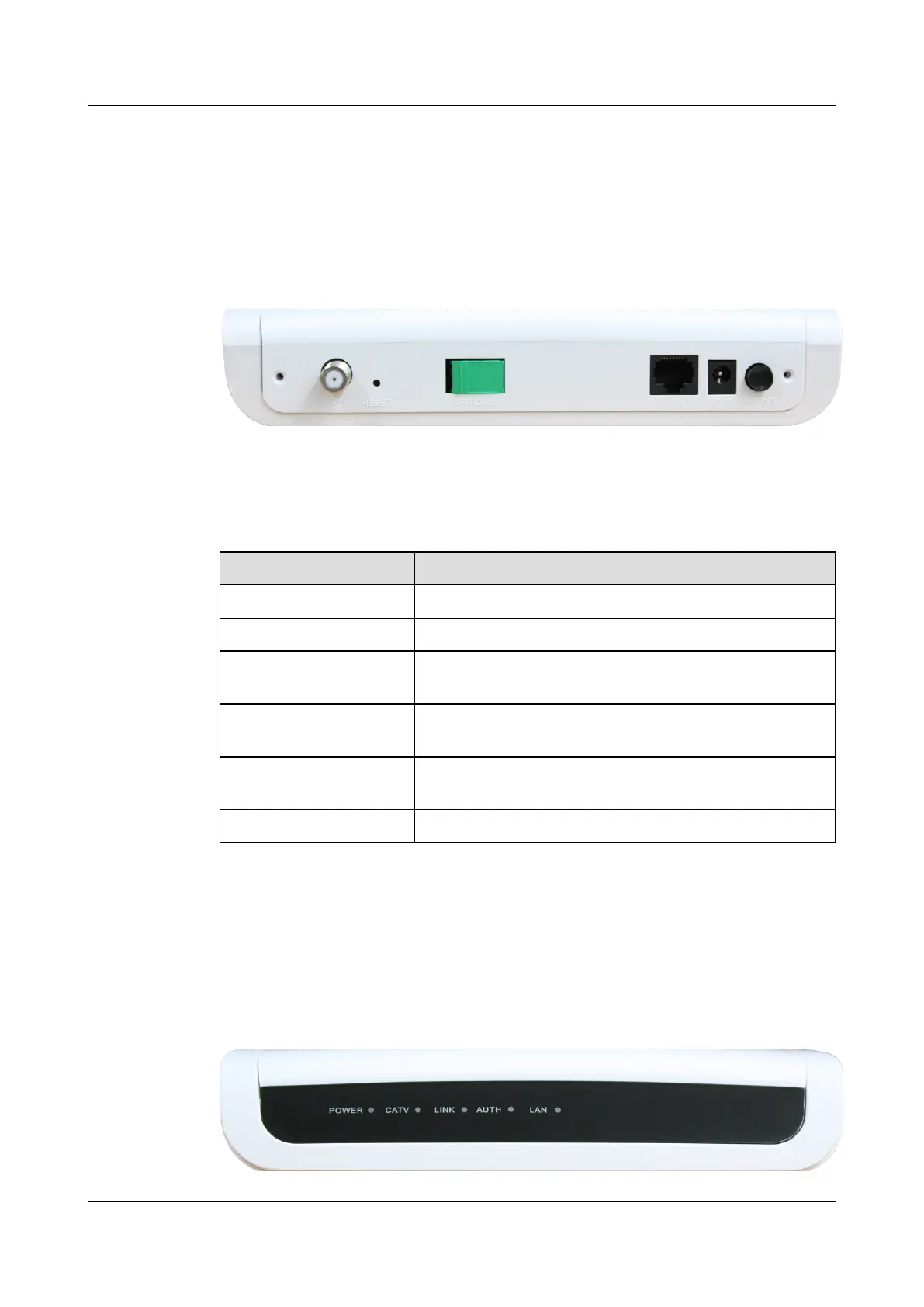2.1.2 Ports
This topic provides the port appearance of the HG861 and describes the functions of the ports.
Figure 2-2 shows the ports on the HG861.
Figure 2-2 Ports on the HG861
Table 2-1 describes the ports on the HG861.
Table 2-1 Ports on the HG861
Interface Function
CATV Cable Television.
RESET Reset button, used to reset the HG861.
OPTICAL
GPON port. It is used to connect with an optical fiber for
upstream transmission.
LAN
Ethernet ports. They are used to connect the network devices
(such as the PC, STB, or switch).
POWER
Power port. It is a power port connected to the power adapter
or batteries.
ON/OFF On/Off switch, used to power on or power off the HG861.
2.1.3 LEDs
This topic provides the LED appearance and describes the indications of the LEDs on the
HG861.
Figure 2-3 shows the LEDs on theHG861.
Figure 2-3 LEDs of the HG861
EchoLife HG861 GPON Terminal 2 System Overview
Issue 01 (2009-07-30) Huawei Proprietary and Confidential
Copyright © Huawei Technologies Co., Ltd.
2-3
