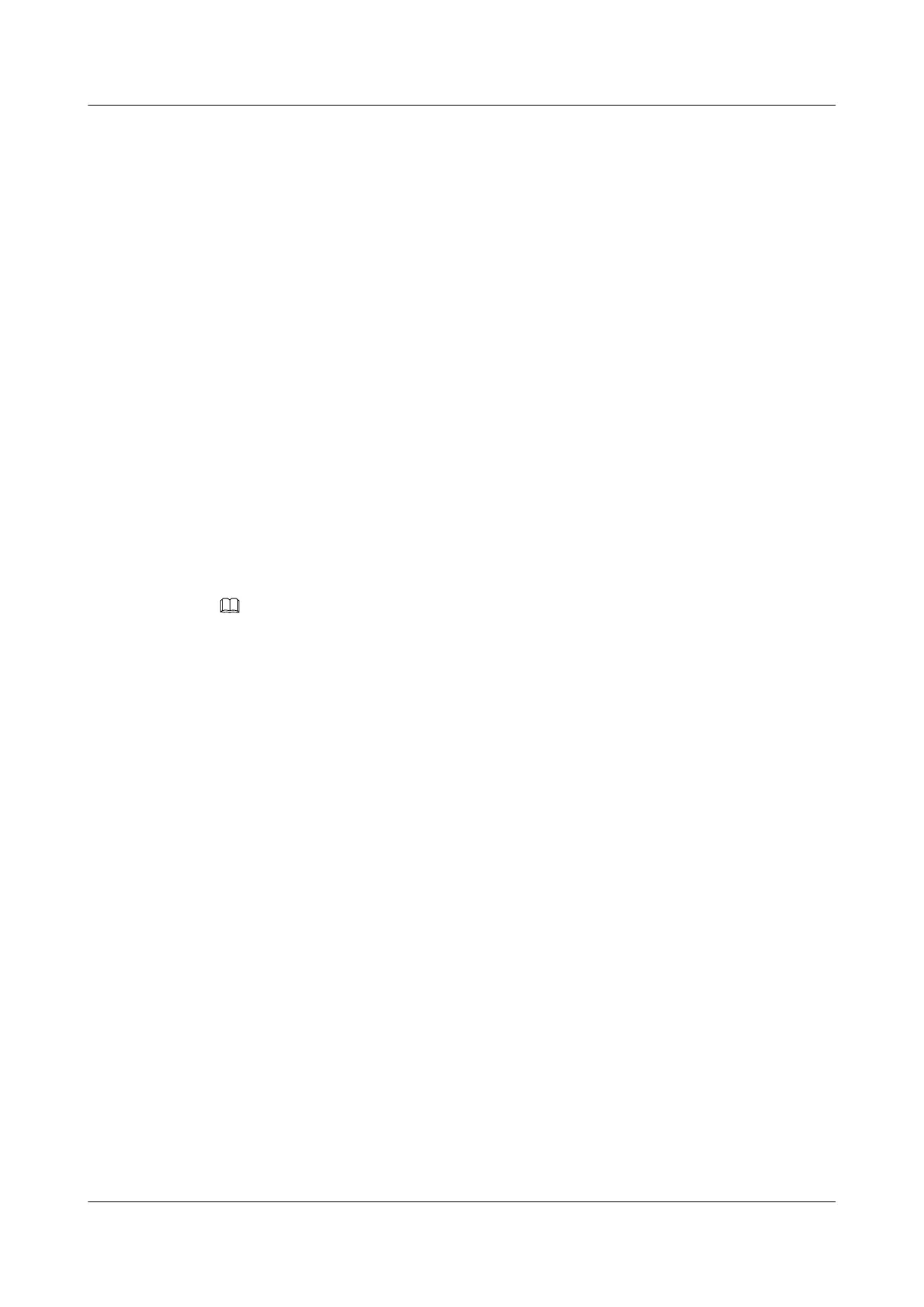4.1 Using the STB
This topic describes how to configure the STB connected to the HG861 in the downstream
direction.
Procedure
Step 1 Connect the device.
For how to connect the STB, see 2.3 Installation Guide. Make sure that the STB is connected
properly.
Step 2 Turn on the power supply.
Power on the HG861, TV set, and STB.
Step 3 Configure the IP address of the STB.
There are three methods for configuring the IP address of the STB:
l Configuring the static IP address
l Obtaining the IP address dynamically through the DHCP server.
l Obtaining the IP address through the PPPoE dialup.
NOTE
The service provider determines a specified method.
Step 4 Enjoy the high-speed video service.
Watch the program according to the prompt.
----End
4.2 Using the PC
This topic describes how to configure the PC connected to the HG861 in the downstream
direction.
Procedure
Step 1 Connect the device.
For how to connect the PC, see 2.3 Installation Guide. Make sure that the PC is connected
properly.
Step 2 Turn on the power supply.
Power on the PC and HG861.
Step 3 Configure the IP address of the PC.
There are three methods for configuring the IP address of the PC.:
l Configuring the static IP address
l Obtaining the IP address dynamically through the DHCP server.
4 ONT Downstream User Guide EchoLife HG861 GPON Terminal
4-2 Huawei Proprietary and Confidential
Copyright © Huawei Technologies Co., Ltd.
Issue 01 (2009-07-30)
