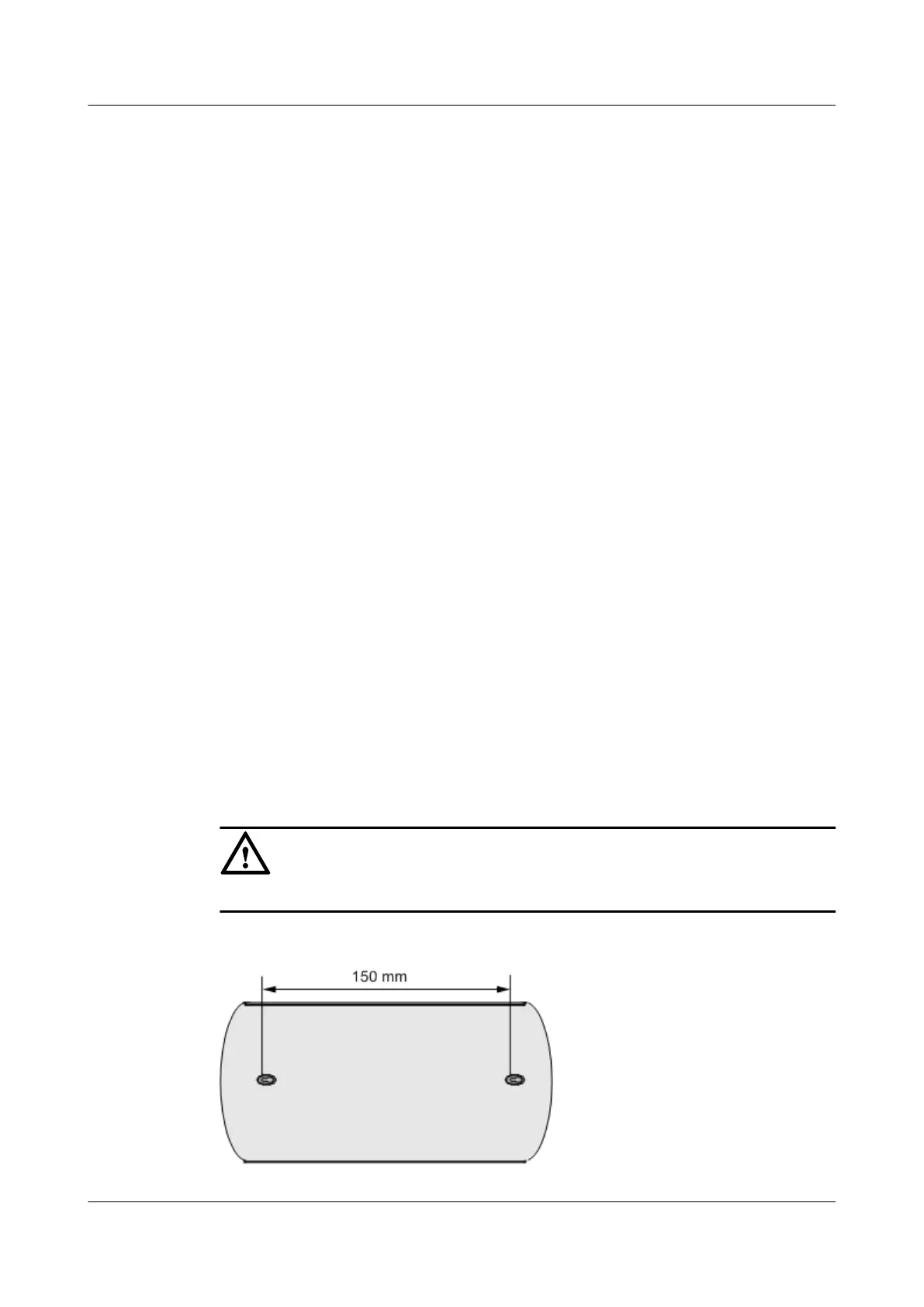This topic describes how to fasten the HG861.
2.3.2 Connecting Cables
This topic describes how to connect cables for the ports on the HG861.
2.3.3 Local Manual Upgrade Through the Web Page
This topic describes how to upgrade the HG861 through the Web page of the HG861.
2.3.4 Service Overview
The HG861 supports the video and data services. The HG861 can be connected to the PC through
the Ethernet port to implement the Internet access.
2.3.1 Fastening the HG861
This topic describes how to fasten the HG861.
Context
The HG861 can be placed on the horizontal workbench or installed against the wall. This section
describes how to install the HG861 against the wall.
Procedure
Step 1 Use optical fibers to connect the optical port on the HG861 to the optical port in the wall. Mark
the positions of the two holes used for fixing the HG861 on the wall. The distance between the
two holes is 150 mm.
Step 2 Select a proper drill bit according to the outer diameter of the mounting screws. Use a percussion
drill to drill at the marked positions on the wall.
Step 3 Use a screw driver to fasten the mounting screws at the positions of the holes on the wall.
Step 4 Mount the HG861 on the mounting screws vertically or horizontally, as shown in Figure 2-5.
The HG861 has two mounting holes at the bottom for installing the HG861 against the wall.
Figure 2-5 shows the layout of the two mounting holes at the bottom of the HG861.
CAUTION
Make sure that the mounting screws are installed in the wall reliably.
Figure 2-5 Layout of the mounting holes at the bottom of the HG861
EchoLife HG861 GPON Terminal 2 System Overview
Issue 01 (2009-07-30) Huawei Proprietary and Confidential
Copyright © Huawei Technologies Co., Ltd.
2-7
