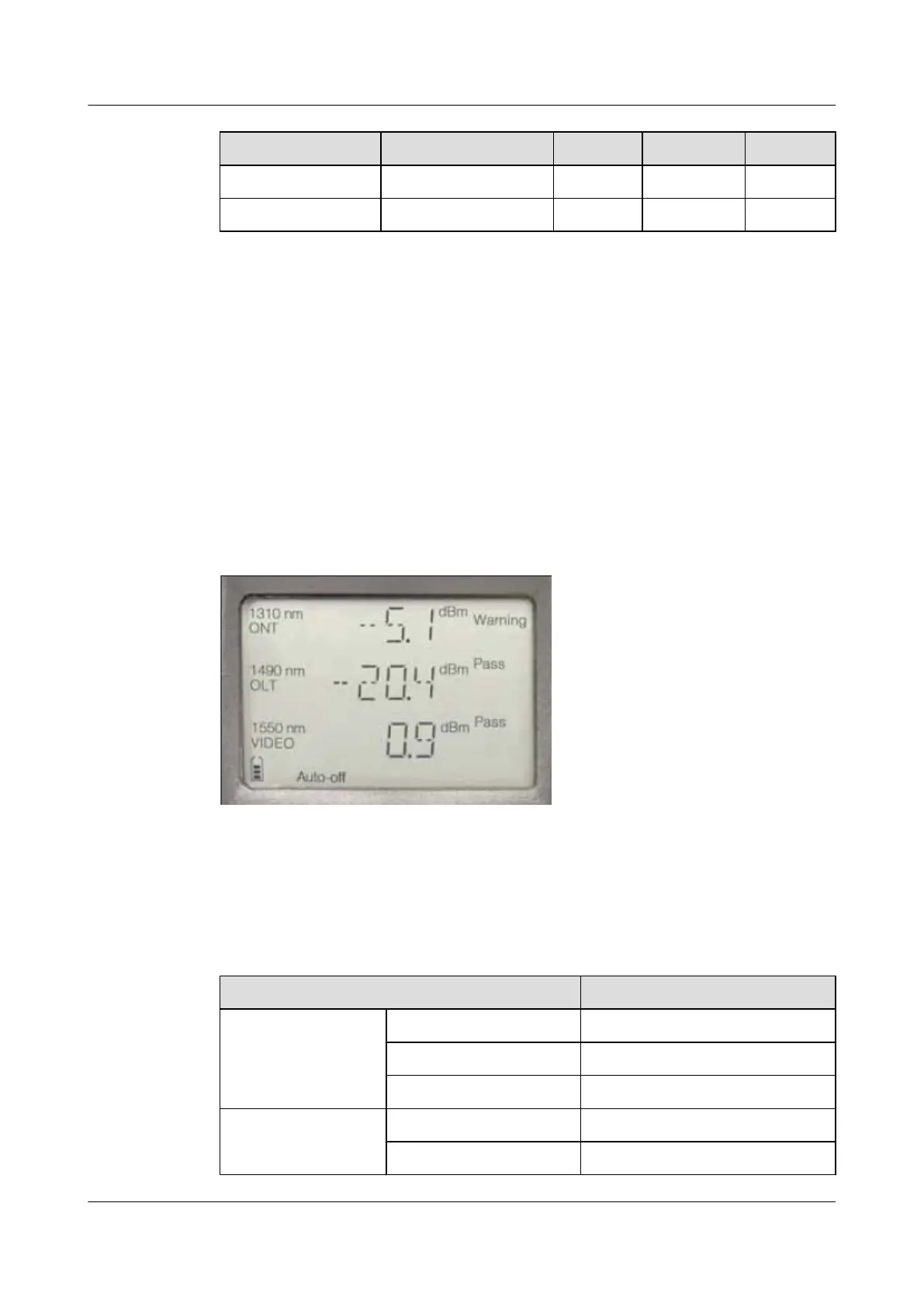Parameter Type Wavelength (nm) Unit MIN MAX
Downstream data 1490 dB -27 -8
Downstream CATV 1550 dB -8 +2
The indexes in are calculated according to the GPON 984.2 Class B+ Protocol. In the actual
calculation, the insertion loss must be considered. Therefore, it is recommended that 1 dB margin
should be reserved in the deployment.
To use an optical power meter, do as follows.
1. Connect optical fibers to the upstream and downstream optical ports correctly.
2. Turn on the power supply.
3. Choose the measurement unit (dB or mW).
4. Perform the measurement.
Figure 5-4 shows the measurement interface of the optical power meter.
Figure 5-4 Measurement interface of the optical power meter
he optical channel loss is the total loss caused by optical fibers, optical splitters, active
connectors, and fixed connection points of optical fibers. In the engineering design, Table 5-3
can be used to estimate the optical path attenuation.
Table 5-3 Optical loss parameter table used in the engineering
Board Name
Average Loss (dB)
Connecting point Connector 0.3
Mechanical connection 0.2
Fusion splicing 0.1
Optical splitter 1:64 19.7
1:32 16.5
EchoLife HG861 GPON Terminal 5 Troubleshooting
Issue 01 (2009-07-30) Huawei Proprietary and Confidential
Copyright © Huawei Technologies Co., Ltd.
5-7
