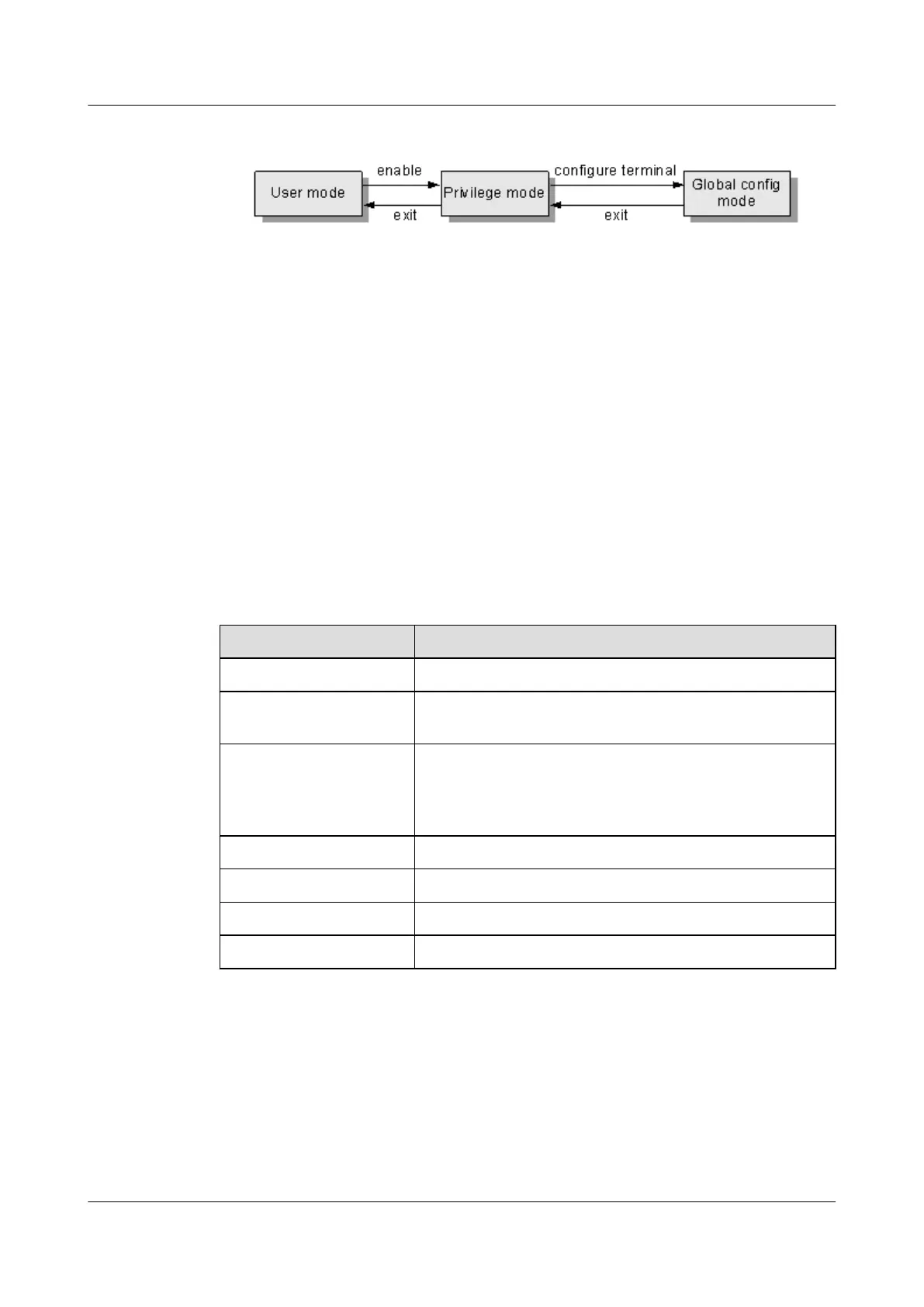Figure 3-1 Relations between the command modes
l Online Help of CLI
The CLI provides the following online helps:
– Enter a command and then enter multiple ?s that are separated by a space. As a result,
the next keyword that can be entered and the help information are displayed.
– Enter a command and then enter a character string followed immediately by ?. As a
result, the help information about the previous command is displayed.
– Enter a command and then press Tab. If the position is a keyword, the keywords of the
command are supplemented completely.
3.3.2 Common Commands
Table Table 3-1 lists the common commands for the HG861.
Table 3-1 Common commands for the HG861
Operation
Command
Enter the privilege mode HG861>enable
Enter the global config
mode
HG861#configure terminal
Exit the current mode and
enter the upper-level mode
or exit the configuration
interface
exit (any mode)
Reboot HG861>reboot
Save the config data HG861>save
Upgrade the ONT HG861>upgrade
Query the RF status HG861>display rf status
3.4 Maintaining the ONT Through the CLI
This topic describes how to maintain the ONT through the CLI.
3.4.1 Setting Up a Maintenance Environment (Local)
3.4.2 Upgrading the ONT (from the Local Device)
This topic describes how to remotely upgrade the ONT through the CLI on the local device.
EchoLife HG861 GPON Terminal 3 Configuration Guide
Issue 01 (2009-07-30) Huawei Proprietary and Confidential
Copyright © Huawei Technologies Co., Ltd.
3-5
