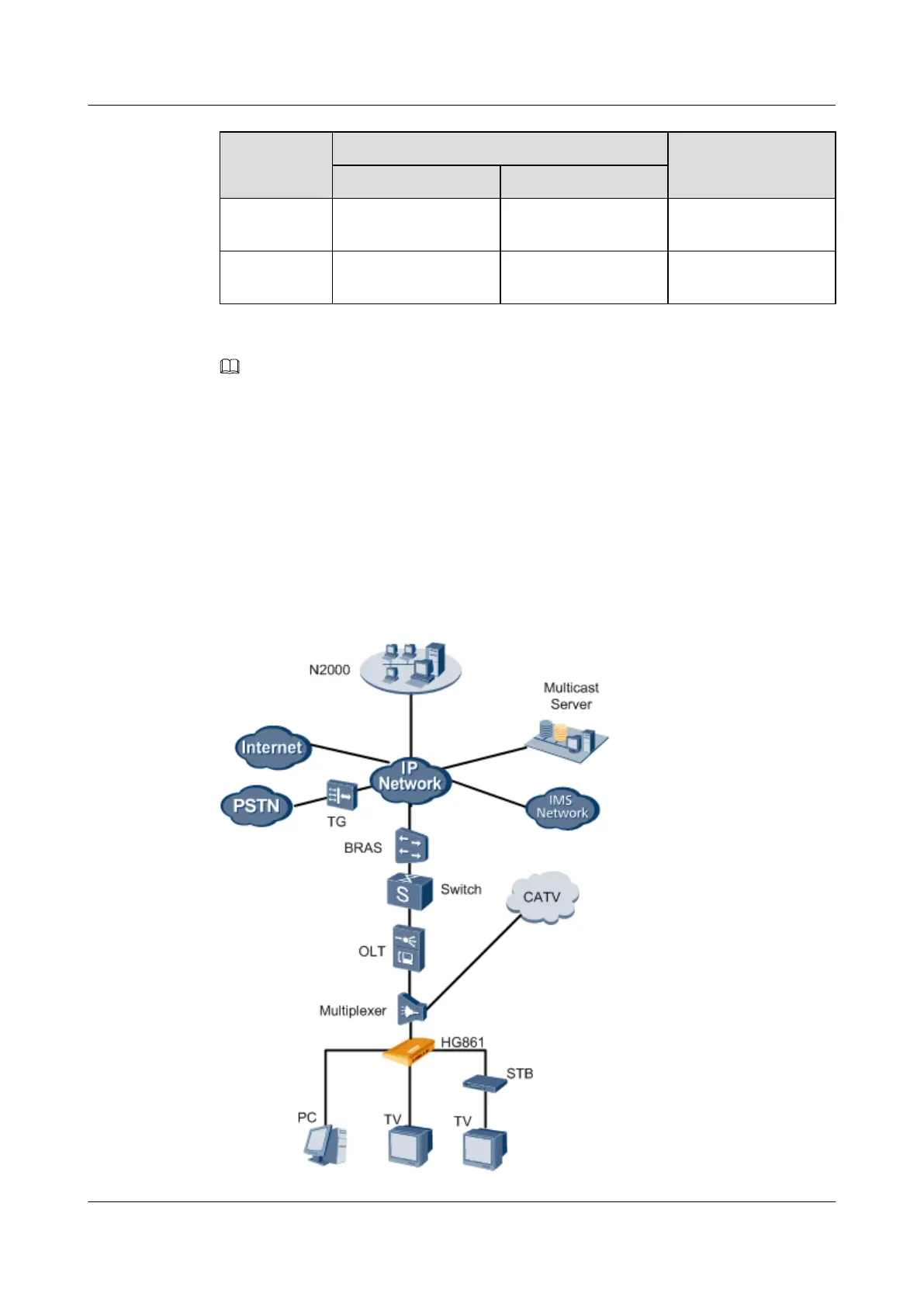No.
LED Status
Description
LINK AUTH
6 Blinks (quickly) Off
The HG861 is in the
suspended state.
7 On Off
The HG861 is in the
emergency-stop state.
NOTE
l The LINK LED and the AUTH LED are the GPON LEDs. The status of the two LEDs indicates the
connection and registration of the HG861 to the OLT.
l Quick blinking of the LED indicates that the LED blinks three times per second and slow blinking of
the LED indicates that the LED blinks once per second.
2.2 Typical Network Application
This topic describes the typical network application of the HG861.
Figure 2-4 shows the network application of the HG861.
Figure 2-4 Network application of the HG861
EchoLife HG861 GPON Terminal 2 System Overview
Issue 01 (2009-07-30) Huawei Proprietary and Confidential
Copyright © Huawei Technologies Co., Ltd.
2-5
