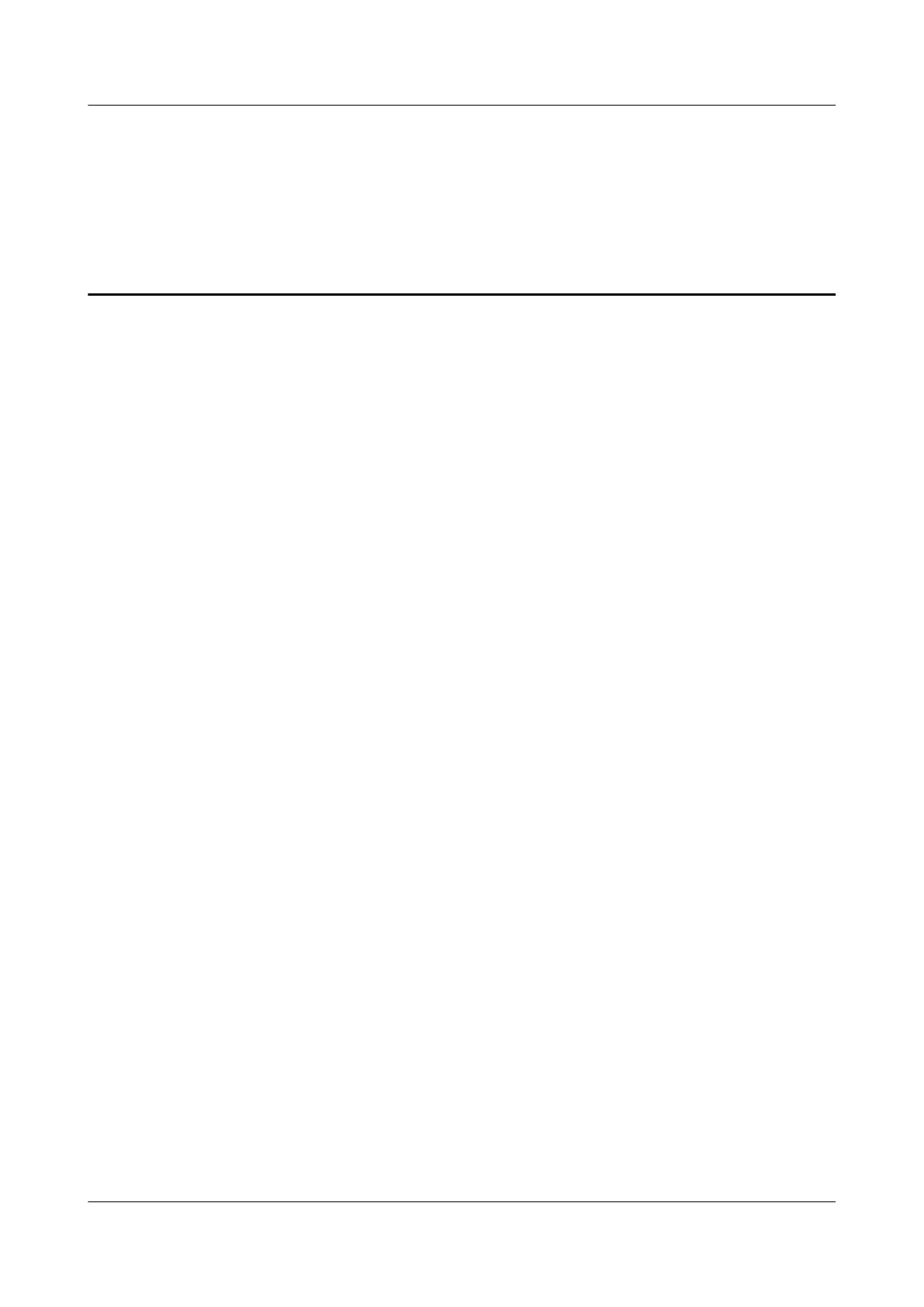Contents
About This Document.....................................................................................................................1
1 Safety Precautions......................................................................................................................1-1
2 System Overview.......................................................................................................................2-1
2.1 Product Introduction........................................................................................................................................2-2
2.1.1 Appearance.............................................................................................................................................2-2
2.1.2 Ports........................................................................................................................................................2-3
2.1.3 LEDs.......................................................................................................................................................2-3
2.2 Typical Network Application..........................................................................................................................2-5
2.3 Installation Guide............................................................................................................................................2-6
2.3.1 Fastening the HG861..............................................................................................................................2-7
2.3.2 Connecting Cables..................................................................................................................................2-8
2.3.3 Local Manual Upgrade Through the Web Page.....................................................................................2-9
2.3.4 Service Overview.................................................................................................................................2-10
3 Configuration Guide.................................................................................................................3-1
3.1 OMCI Protocol................................................................................................................................................3-2
3.1.1 OMCI Principles....................................................................................................................................3-2
3.1.2 Setting Up the OMCI Channel...............................................................................................................3-2
3.2 Configuring the Service Through the N2000 BMS........................................................................................3-3
3.2.1 CATV Service........................................................................................................................................3-3
3.2.2 Upgrading the ONT................................................................................................................................3-3
3.2.3 Collecting the Fault Information............................................................................................................3-4
3.3 Command Lines..............................................................................................................................................3-4
3.3.1 Command Introduction..........................................................................................................................3-4
3.3.2 Common Commands..............................................................................................................................3-5
3.4 Maintaining the ONT Through the CLI..........................................................................................................3-5
3.4.1 Setting Up a Maintenance Environment (Local)....................................................................................3-6
3.4.2 Upgrading the ONT (from the Local Device)........................................................................................3-6
3.4.3 Upgrading the ONT (from the OLT Side).............................................................................................3-7
3.4.4 Collecting the Fault Information (from the OLT Side)..........................................................................3-7
4 ONT Downstream User Guide................................................................................................4-1
4.1 Using the STB.................................................................................................................................................4-2
4.2 Using the PC....................................................................................................................................................4-2
EchoLife HG861 GPON Terminal Contents
Issue 01 (2009-07-30) Huawei Proprietary and Confidential
Copyright © Huawei Technologies Co., Ltd.
i