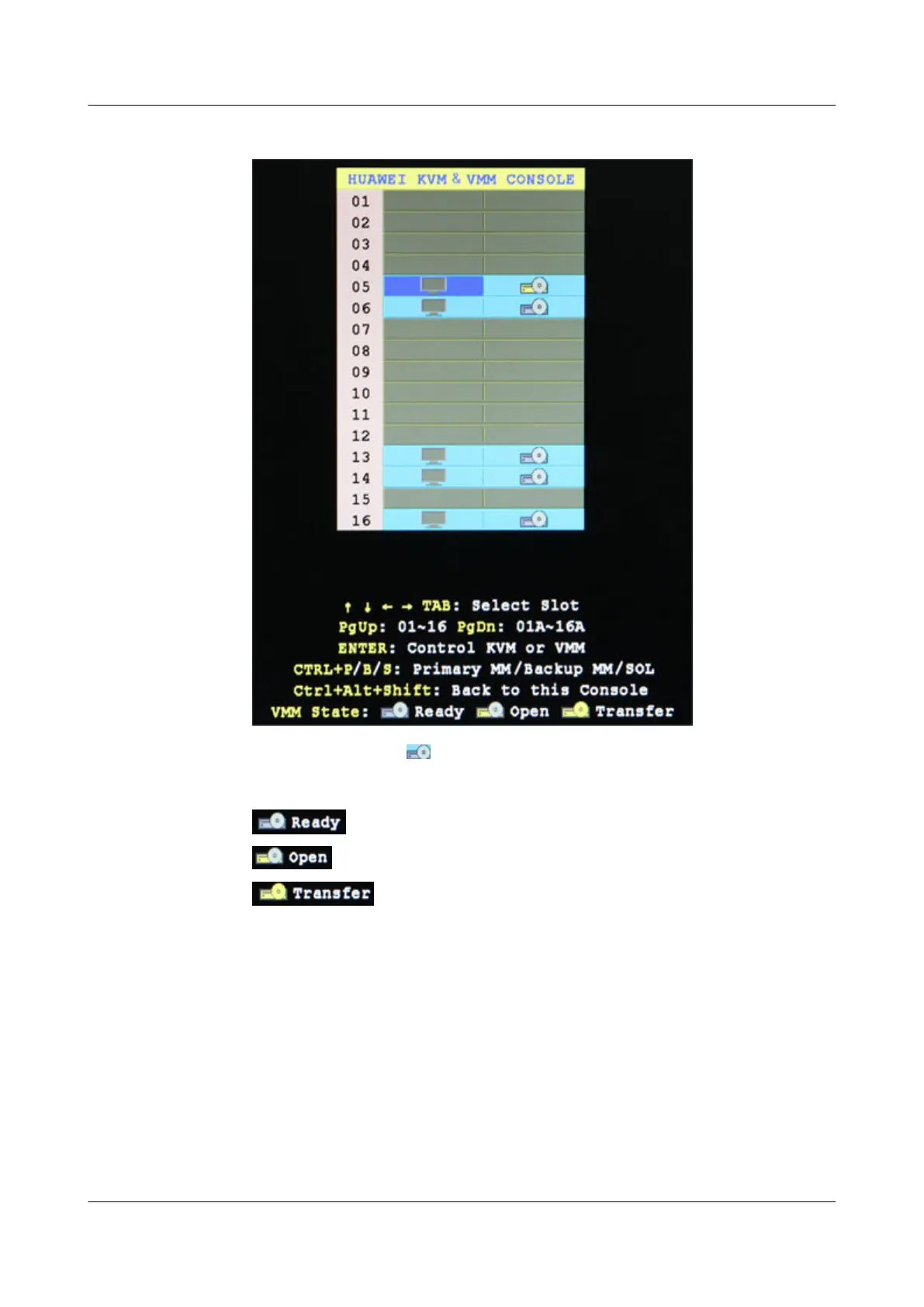Figure 12-10 Main screen of the KVM
Step 2 Use the arrow keys to select and press Enter to mount a DVD drive to the compute node.
The color of the DVD drive indicates the status of the DVD drive:
l indicates that the DVD drive is mounted to the compute node.
l indicates that the DVD drive is open.
l
indicates that data is being read.
----End
12.6.4 Logging In to a Compute Node or a Switch Module over
SOL
Scenarios
Use the local KVM to log in to a compute node or switch module over SOL.
FusionServer Pro CH121 V5 Compute Node
User Guide
12 Common Operations
Issue 06 (2019-08-10) Copyright © Huawei Technologies Co., Ltd. 149
