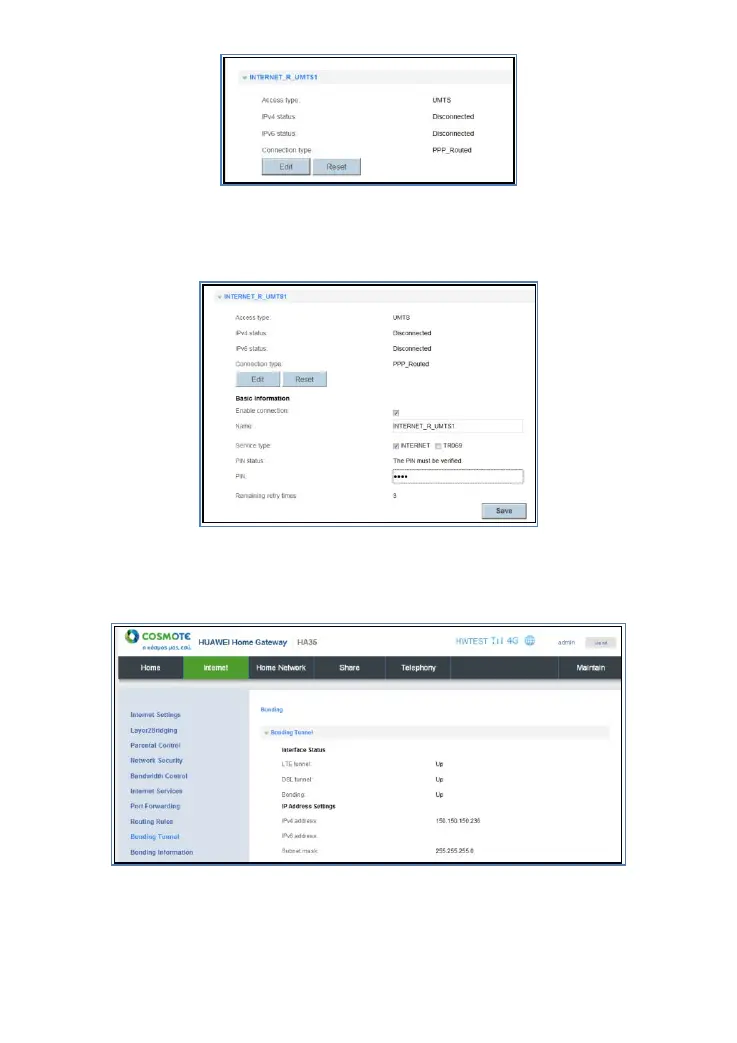Version 2.1 (May 2016) 27
Picture 3-14 3G/4G vlan
9. Enter the PIN that was provided by your SIM card operator in the PIN text box. Click
Save.
Picture 3-15 set PIN
10. Choose Home tab, click Internet > Bonding Tunnel. If LTE\DSL\Bonding all displayed
UP, it means that your HA35 is working in Hybrid mode.
Picture 3-16 bonding tunnel
