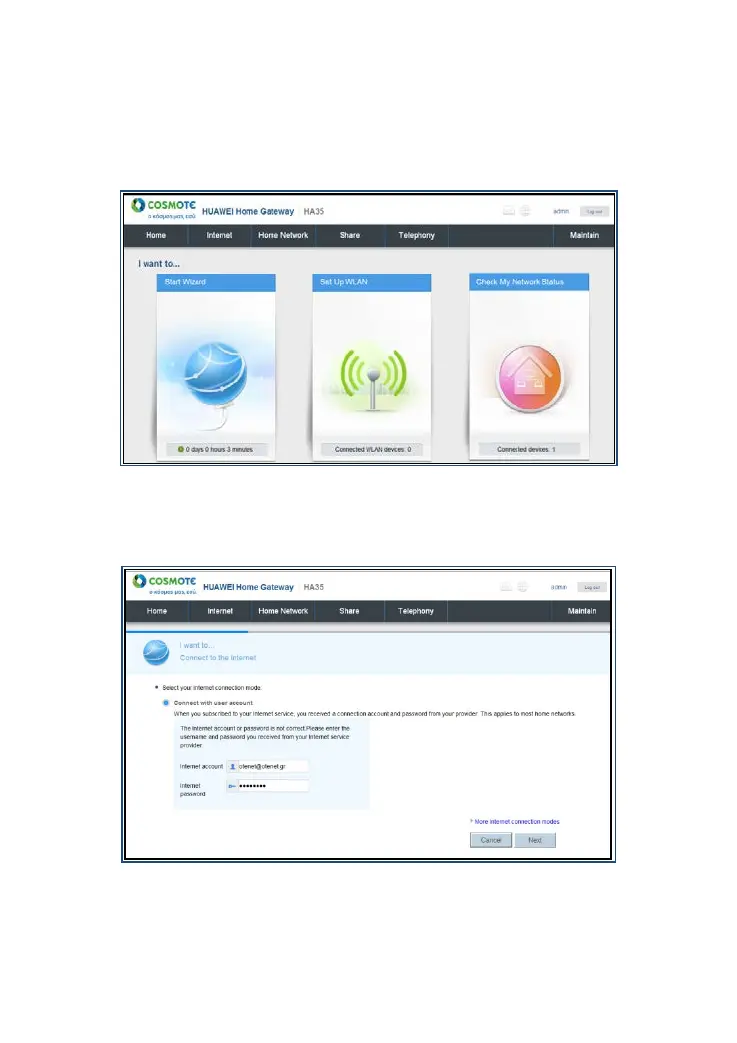Version 2.1 (May 2016) 28
3.3.2. Accessing the Network through DSL
When you install the HA35 for the first time, you need to configure the HA35.
To configure the HA35 through the setup wizard, do as follows:
1. Log in to the web management page.
2. Choose Home tab, click Start Wizard.
Picture 3-17 home
3. Enter the parameters provided by your ISP and click Next.
Picture 3-18 set internet connection
4. Enter your desired SSID (WLAN name) and key and click Save