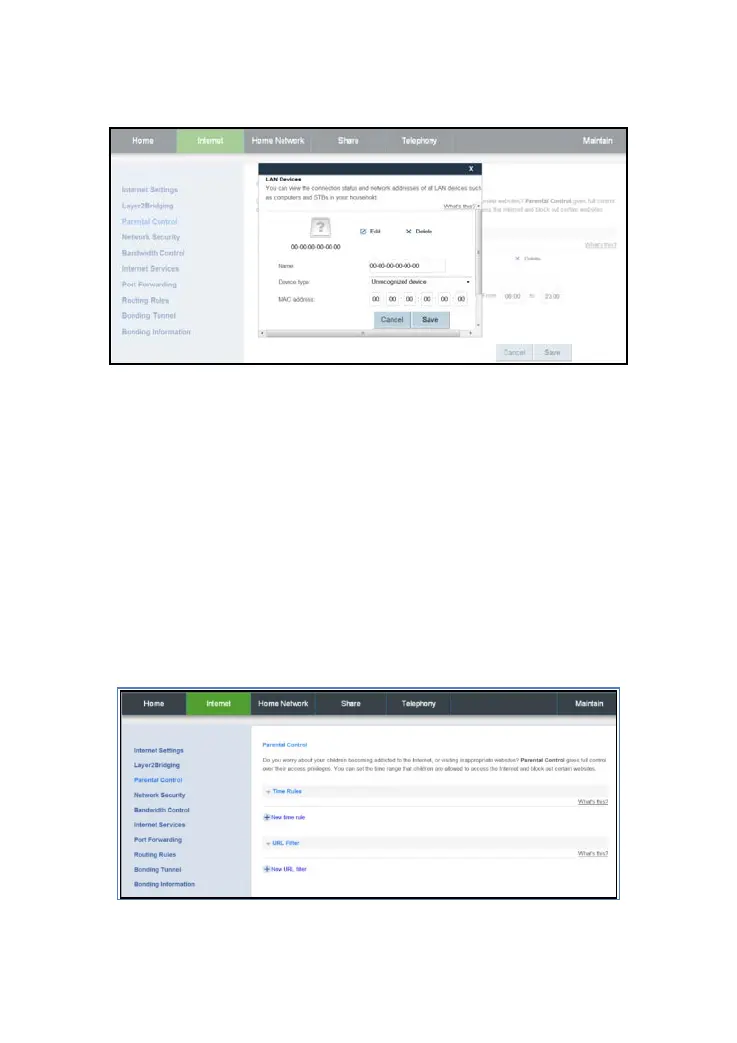Version 2.1 (May 2016) 43
8. In Apply to, click Select all to apply the settings to all connected devices to the HA35.
9. Or click Add device, to select a specific device.
Picture 6-10 time rules
10. Click Save.
6.4. Filtering Out Inappropriate Websites
Use URL filtering to prevent certain websites from being accessed.
1. Log in to the web management page.
2. Choose Internet tab.
3. In the navigation tree, choose Parental Control.
4. Select the URL Filter configuration page.
5. Click New URL filter.
Picture 6-11 URL filter