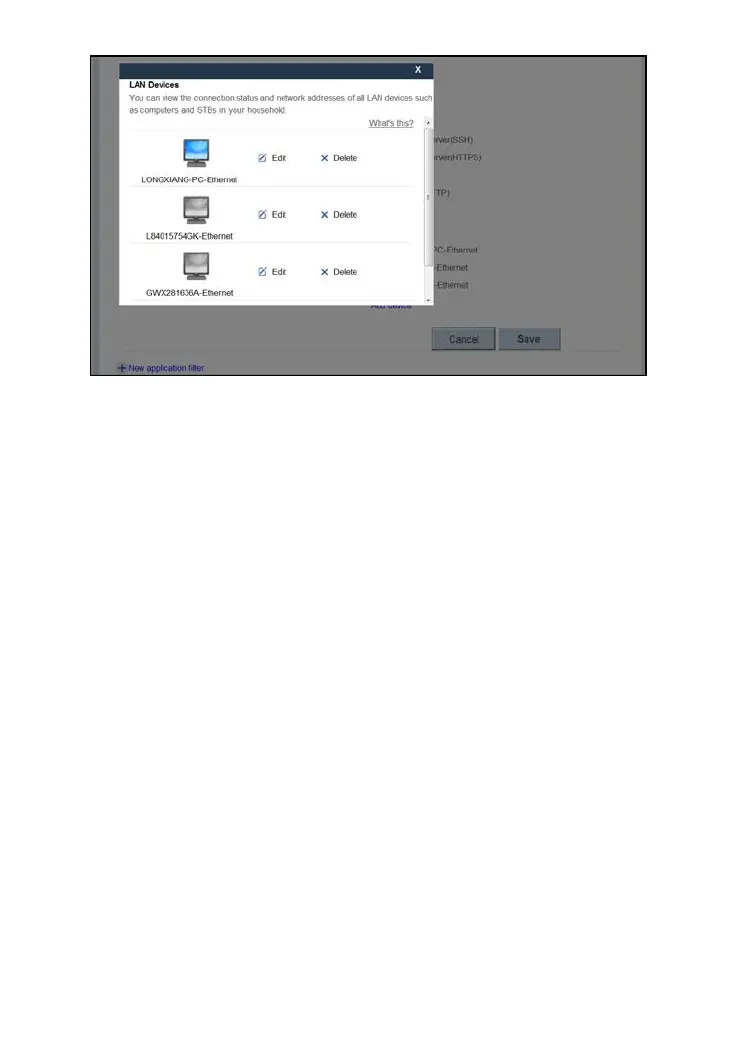Version 2.1 (May 2016) 50
Picture 6-20 application filter 3
6.9. Configure Port Forwarding
You can set forwarding rules on the HA35 so that users can easily access server resources
provided by your computer (such as personal websites and FTP servers) from the Internet.
6.9.1. Configure Port Mapping
By setting a port forwarding rule, you can let an Internet user to access a local computer.
1. Log in to the web management page.
2. Choose Internet tab.
3. In the navigation tree, choose Port Forwarding.
4. Select the Port Mapping configuration page.
5. Click New port mapping.