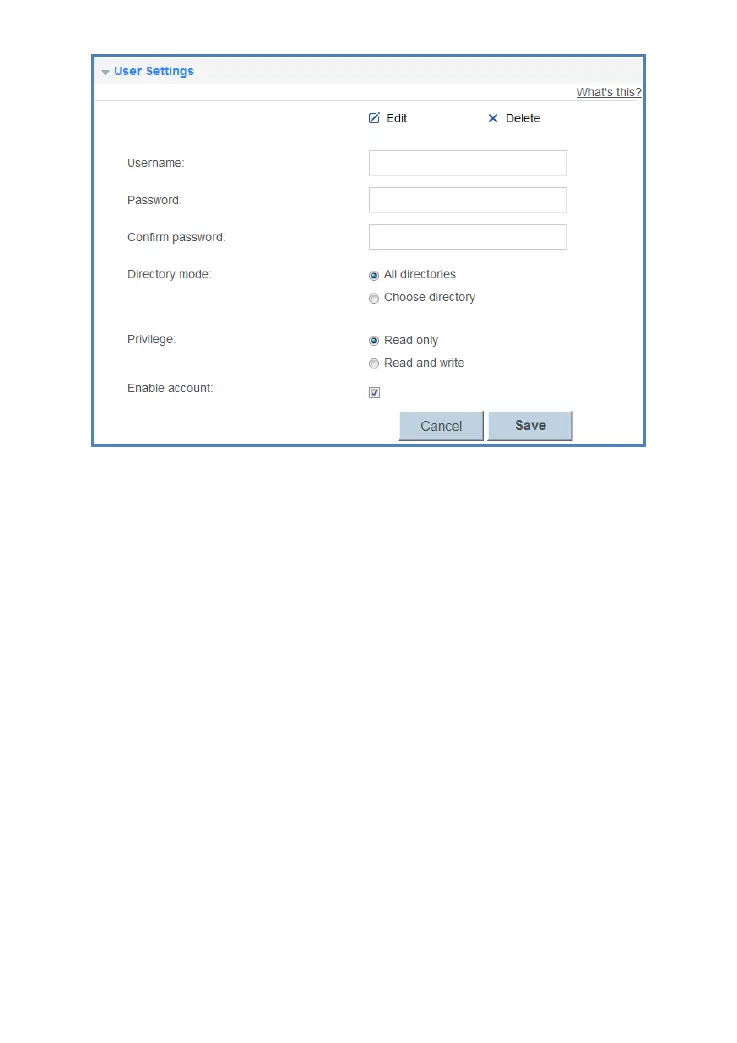Version 2.1 (May 2016) 63
Picture 9-7 FTP user settings 2
9.3.5. Accessing Data Using Samba
Using Samba, you can securely and easily access data stored in USB devices by
accessing shared network directories.
You have connected a USB device to the HA35 and set its access permission.
If the access permission of the USB device is set, your identity will be authenticated. During
the authentication, follow the onscreen instructions. When the authentication is successful,
you will be able to access data stored in the USB device.
9.4. Configuring Multimedia Sharing
You can customize the multimedia share function. For example, you can configure the
HA35 to share only multimedia files in the specified directory.
1. Connect the USB storage device to the HA35's USB port.
2. Log in to the web management page.
3. Choose Share > Multimedia Share.
4. Select Multimedia Sharing configuration page.
5. Set Enable DMS to enable.
6. Set Customize sharing directories to enable.
7. Click New directory, select the directory in the USB storage device that you selected.
8. Click Save.