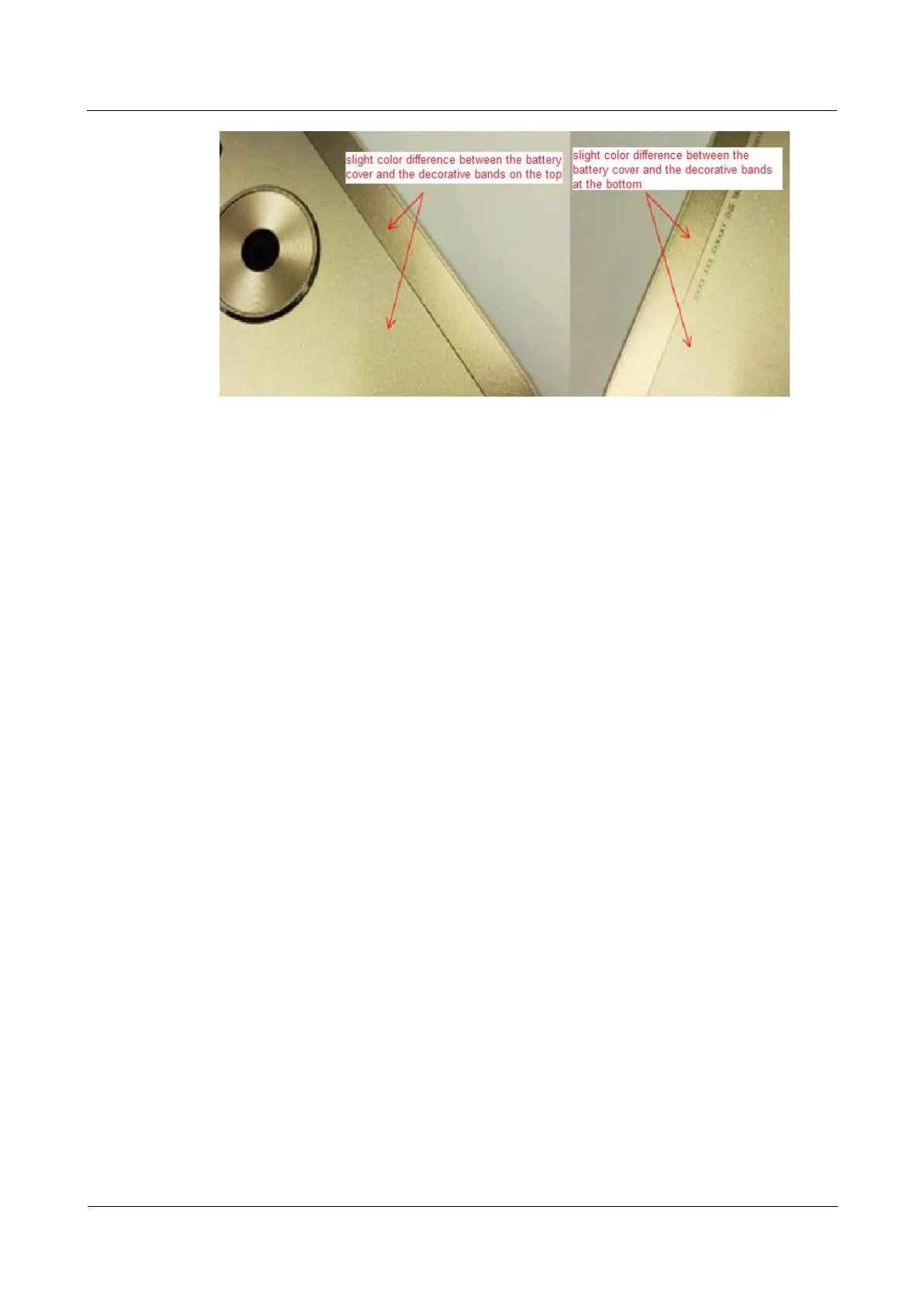Huawei Mate 8 Smartphone Feature FAQs
Huawei Mate 8 Smartphone Feature FAQs
2 Hardware and appearance
Huawei Proprietary and Confidential
Copyright © Huawei Technologies Co., Ltd.
2.1.24 Why does the Huawei Mate 8 still use Cat 6 when Cat 9 has
already been released?
Network operators work to their own schedules in network construction. 4G (Cat 4) networks
were launched at the end of 2013, and 4G+ (Cat 6) was launched only in the second half of
2015. So far, there is no clear plan for Cat 9, which means that phones claiming to support Cat
9 still only have Cat 6 network support. One thing to note here is that whatever the Cat
numbers and figures, they are only theoretical data. The actual download speed is far more
important for users. All Kirin chips from Kirin 920 support Cat 6, and are equipped with
several optimizations for various user scenarios to ensure improved stability and speed in the
same network environment.
2.1.25 Does my phone support 4G+? When does it show the 4G+
icon?
The Huawei Mate 8 supports 4G+ by default. You may switch the function on or off on the
LTE Cat 6 CA button under mobile network settings.
Under normal network configurations, usually the 4G+ function is only activated when the
data transmission rate reaches a certain level. It is recommended that users consult their local
network carriers about the local network configurations. The 4G+ icon will display only when
the 4G+ function is activated.
2.2 Screen and display
2.2.1 Why can't I find screen off gesture or double touch to wake
in motion control?
Your phone does not support double touch to wake or drawing a letter to open applications.
This is due to security considerations. If your phone has a lock screen password (or
fingerprint lock), when you draw a letter to open an application when the screen is on, you
still need to enter your password or scan your fingerprint to access the application.
Go to Settings > Smart assistance > Motion control > Draw, and turn on Draw. When the
screen is on, you can access an application by drawing its letter on the empty area of the home
screen.
