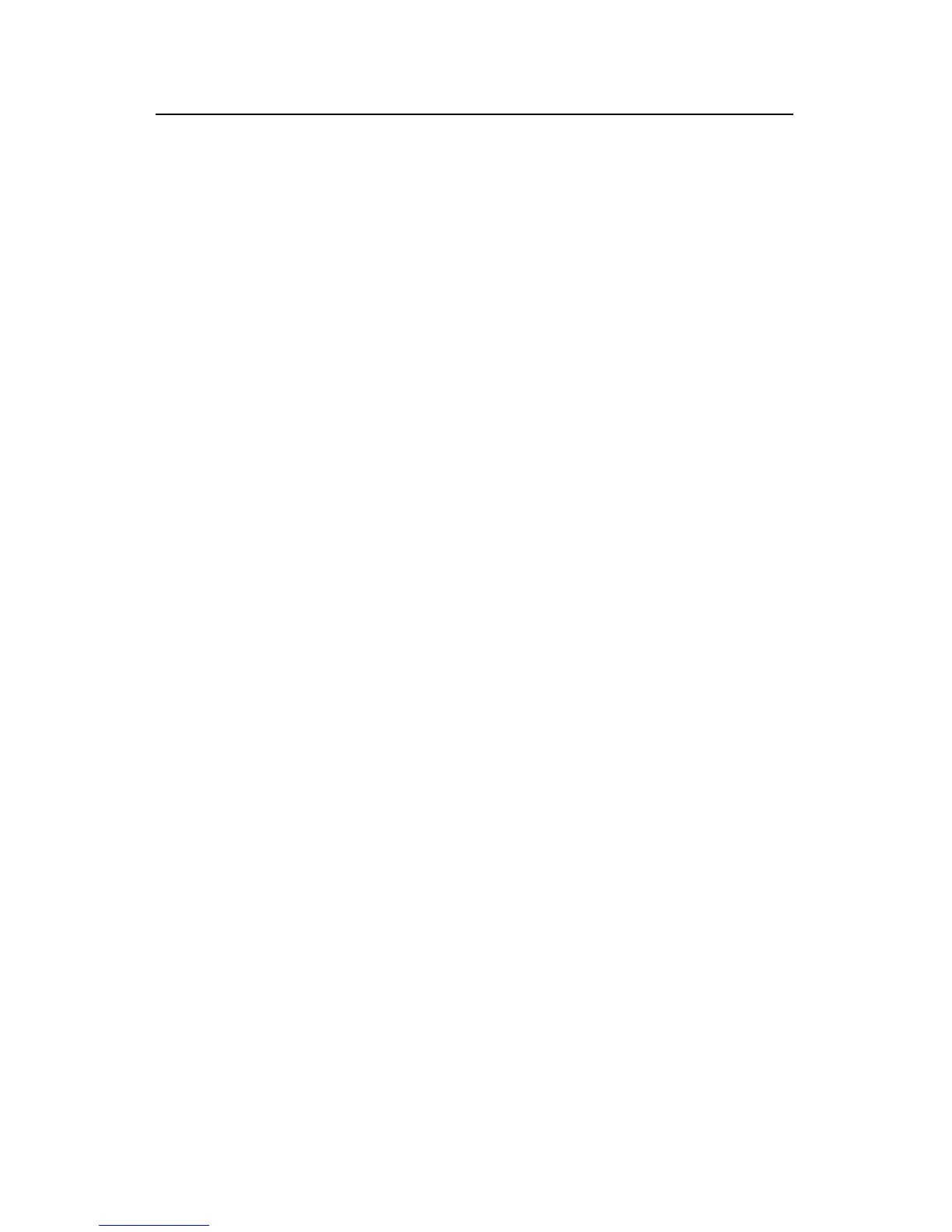Installation Manual
Quidway S3900 Series Ethernet Switches List of Figures
Huawei Technologies Proprietary
v
Figure 4-3 Setting the connection port................................................................................... 4-2
Figure 4-4 Setting communications parameters .................................................................... 4-3
Figure 4-5 HyperTerminal window ......................................................................................... 4-3
Figure 4-6 Settings tab........................................................................................................... 4-4
Figure 5-1 Properties dialog box............................................................................................ 5-8
Figure 5-2 Console Port Configuration dialog box................................................................. 5-8
Figure 5-3 <Disconnect> and <Connect> buttons ................................................................. 5-9
Figure 5-4 Send File dialog box ............................................................................................. 5-9
Figure 5-5 Sending File interface......................................................................................... 5-10
Figure A-1 Diagram of lightning arrester................................................................................A-1
Figure A-2 Installation diagram of lightning arrester for network port....................................A-3
