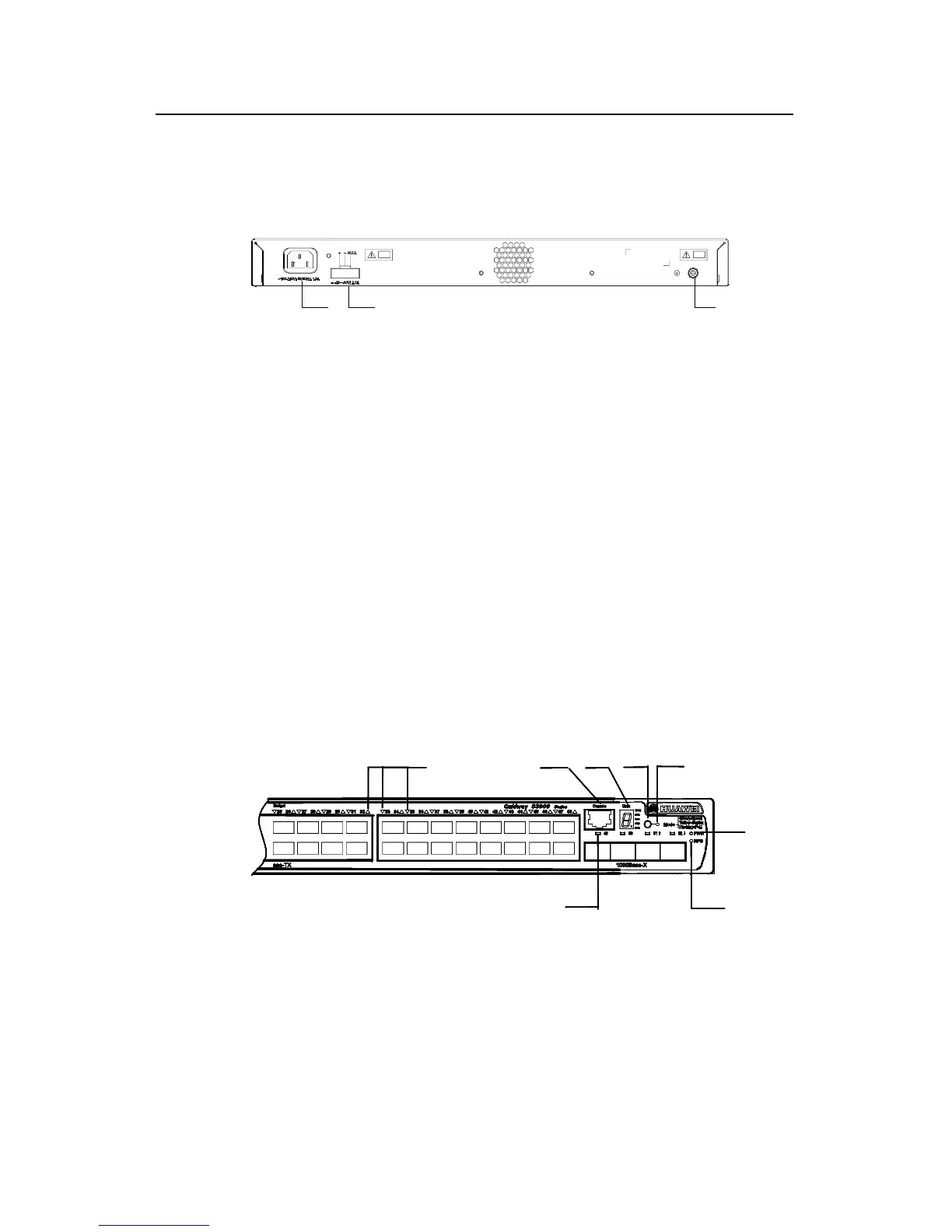Installation Manual
Quidway S3900 Series Ethernet Switches Chapter 1 Product Overview
Huawei Technologies Proprietary
1-35
1.9.2 Rear Panel
The S3952P-EI has an AC-input power socket, a DC-input power socket and a
grounding screw on its rear panel, as shown in Figure 1-16.
(1)(2)(3)(1)(2)(3)
(1) AC-input power socket (2) DC-input power socket (3) Grounding screw
Figure 1-16 Rear panel of the S3952P-EI
z AC-input ranges:
Rated voltage: 100 to 240 VAC; 50 to 60 Hz
Max. tolerance: 90 to 264 VAC; 50 to 60 Hz
z DC-input ranges:
Rated voltage: -48 to -60 VDC
Max. tolerance: -36 to -72 VDC
1.10 S3952P-PWR-EI Ethernet Switch
1.10.1 Front Panel
I. Schematic diagram
On its front panel the S3928P-PWR-EI provides 48 x 10Base-T/100Base-TX Ethernet
ports, four 1000 Mbps SFP ports, and one Console port, as shown in Figure 1-17:
(1) (3)
(4)
(5) (6)
(7)
(8)
(2)
(1) (3)
(4)
(5) (6)
(7)
(8)
(2)
(1) 48 x 10Base-T/100Base-TX Ethernet port status LEDs
(2) Four 1000 Mbps SFP port status LEDs
(3) Console port (4) 7-segment digitron display
(5) Port mode LED (6) Mode button
(7) AC-input power LED (8) DC-input power LED
Figure 1-17 Front panel of the S3952P-PWR-EI
