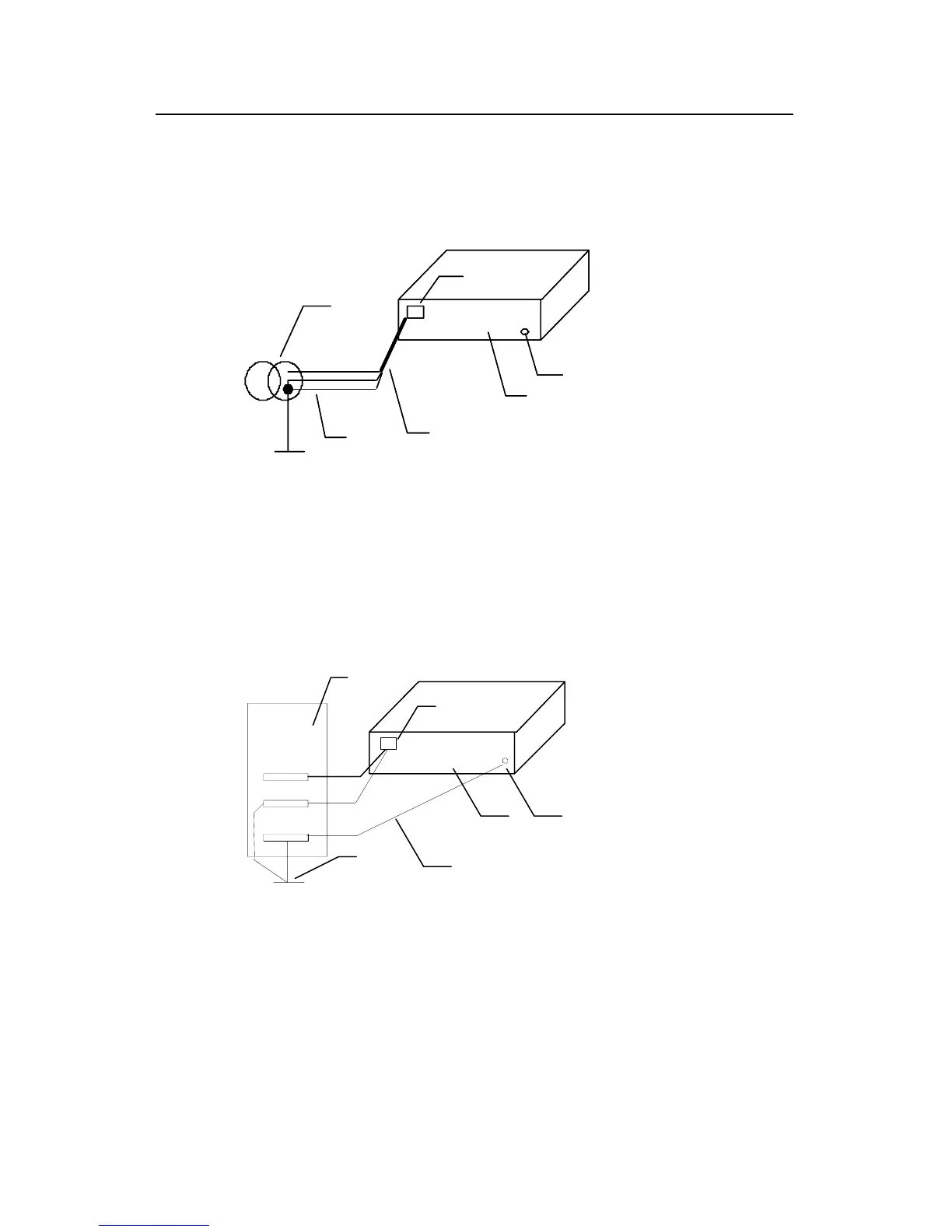Installation Manual
Quidway S3900 Series Ethernet Switches Chapter 3 Installing the Switch
Huawei Technologies Proprietary
3-6
z For an AC-powered switch, if none of the above two conditions is available,
ground it through the PE wire of the AC power supply. In this case, make sure this
PE wire is well connected to the ground at the power distribution room or AC
transformer side.
(4)
(2)
(1)
(5)
(3)
(6)
(4)
(2)
(1)
(5)
(3)
(6)
(1) AC-input (2) Grounding screw (3) Power transformer
(4) PE wire (5) AC-input (with 3-wire cable) (6) Ethernet switch
Figure 3-8 Grounding through the AC PE wire
z For a DC-powered switch, if none of the first two conditions is available, ground it
through the return wire (RTN) of the DC power supply. In this case, make sure this
RTN wire is well connected to the ground at the DC output of the DC power
cabinet.
(1)
(2)
(4)
(3)
(6)
(5)
(7)
(8)
(9)
(11)
(10)
(1)
(2)
(4)
(3)
(6)
(5)
(7)
(8)(8)
(9)(9)
(11)
(10)
(1) AC/DC power cabinet (2) -48V strip (3) -48V (4) RTN strip
(5) RTN (6) PGND strip (7) Grounding (8) Ground wire
(9) Grounding screw (10) Ethernet switch (11) DC-input
Figure 3-9 Grounding through the PGND of a power cabinet
