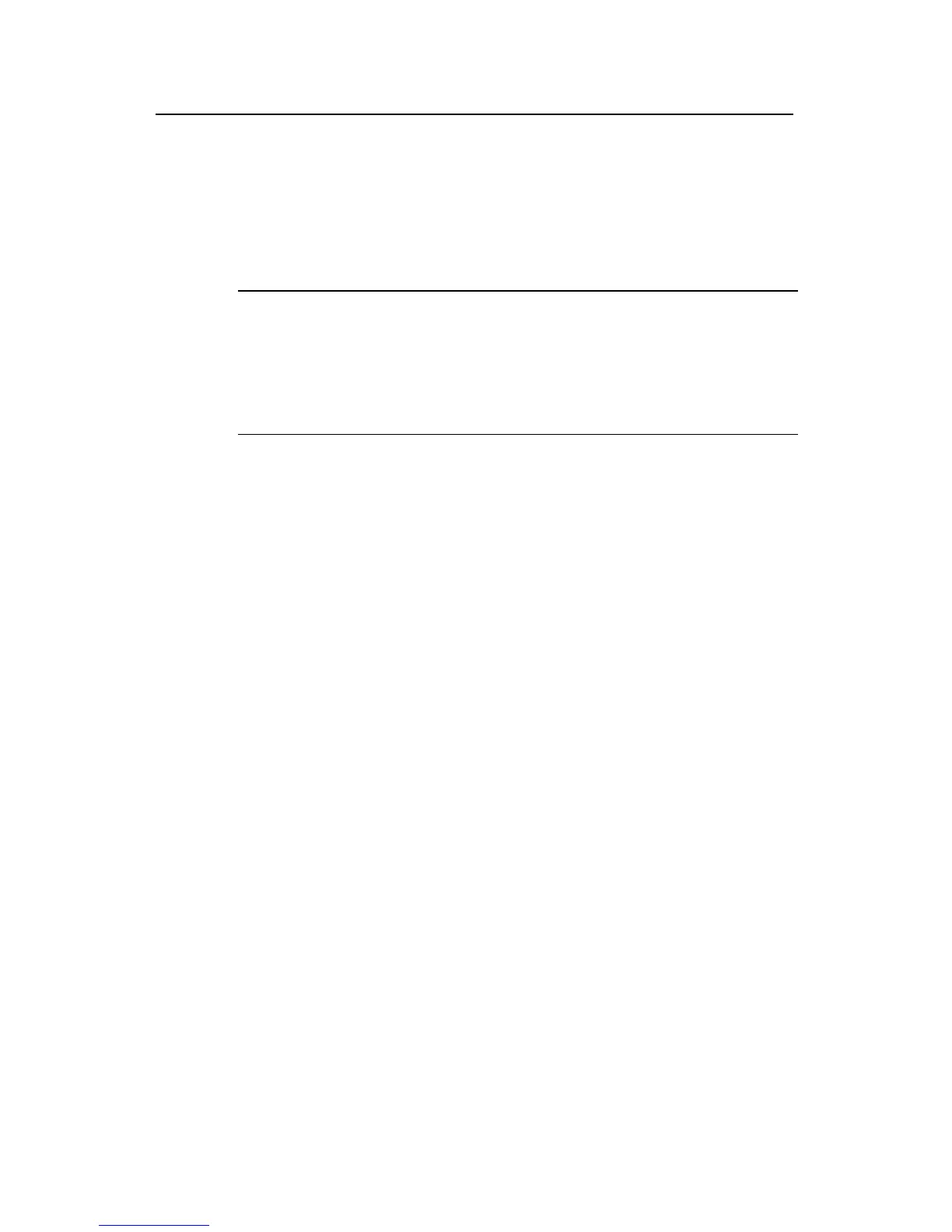Installation Manual
Quidway S3900 Series Ethernet Switches Chapter 5 Loading Boot ROM and Host Software
Huawei Technologies Proprietary
5-3
II. Booting
When a device boots, it first uses the application file with the main attribute. If the boot
operation fails, the device selects the application file with the backup attribute to try
again. If the boot operation fails again, the device displays an error message and
repeats the above procedure.
Note:
z If the device boots failed with an application file with main attribute, it will display an
alert message.
z If the specified application file does not exist, the switch will automatically choose an
existing valid application file to boot.
5.2.3 Setting the Attribute of a File
You can set the attribute of a file from the Boot menu.
The following takes an application file for example to describe the required steps:
I. Enter the Boot menu and input 2 to select “2. Select application file to boot”
and enter the corresponding submenu.
1. Download application file to flash
2. Select application file to boot
3. Display all files in flash
4. Delete file from flash
5. Modify bootrom password
6. Enter bootrom upgrade menu
7. Skip current configuration file
8. Set bootrom password recovery
9. Set switch startup mode
0. Reboot
Enter your choice(0-9):2
Select application file to boot
1. set application files
2. set configuration files
3. set web files
0. return
Enter your choice(0-3):1
II. Set the attributes of application, configuration, or Web files as needed. In
this example, enter 1 to select “1. set application files”.
